BlogSpot is one of the most preferred blogging platform by many new bloggers. BlogSpot is owned by Google and more importantly it is free to use. It comes with many features and one of the basic advantage of BlogSpot blog is that it is so simple to use.
That is why many bloggers who are just starting a blog, mainly focus on BlogSpot Blogging platform. However at the same time like many other free services, it comes with some limitations, one of those is – not having a professional look. Though you can fix it and give your blog a professional touch if you install custom template in BlogSpot blog.

Earlier BlogSpot users were restricted to use only default templates but few months back, they started allowing to install custom template in BlogSpot blog.
Though it is easy to install custom template in BlogSpot blog yet many new bloggers who are new to technical part of blogging may find it tough to install custom template in BlogSpot blog. So today I’m sharing this Blogging tutorial to help you install custom template in BlogSpot blog.
Contents
How to Install Custom Template in BlogSpot Blog?
In fact, using this method you can install a well design template of your own choice in not only BlogSpot blogs but also in your self-hosted Blogger blogs. So here we go :
Step #1
First of all, get you custom blogger template ready by downloading its Zip file then extract it and get XML file ready with you.
Step #2
Go to Blogger.com and Sign in to your Blogger Dashboard. Now, head towards this way :-
Dashboard >>Template >> Backup/Restore
 Step #3
Step #3
As you click on Backup/Restore , a pop-up window will open which would look like this.
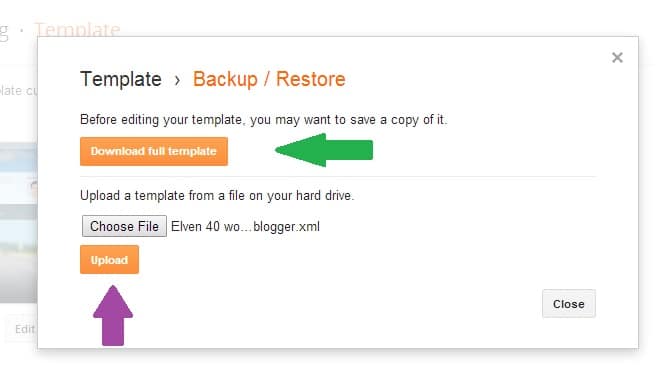
Now, I would request you to be careful here. Before you upload custom template XML file, download a backup of your current template and setting so that if you mistakenly did any blunder then your all hard work should not be lost.
After downloading, you may go ahead. So now choose the extracted XML file of your custom template and click upload. You will soon get a message – ” Your settings saved successfully”. And yes, you are done.
So congrats ! Now buy a cup of coffee for me and let’s enjoy together ! Cheers !
The Pro Review from TechReviewPro
It is true that you can give a professional touch to your BlogSpot blog by installing custom template to your blog. But make sure you are installing one which is of good quality and doesn’t contain encrypted links.
Now a days, many professional template developers are putting some encrypted links or personal affiliate link in template. Such templates are usually available for free. But these free stuffs can sometime harm overall SEO of your blog.
Hope you enjoyed this tutorial to install custom template in BlogSpot blog. However, if you faced any problem while installing…consider to put it in comment section below. I would reply back to you with best solution.

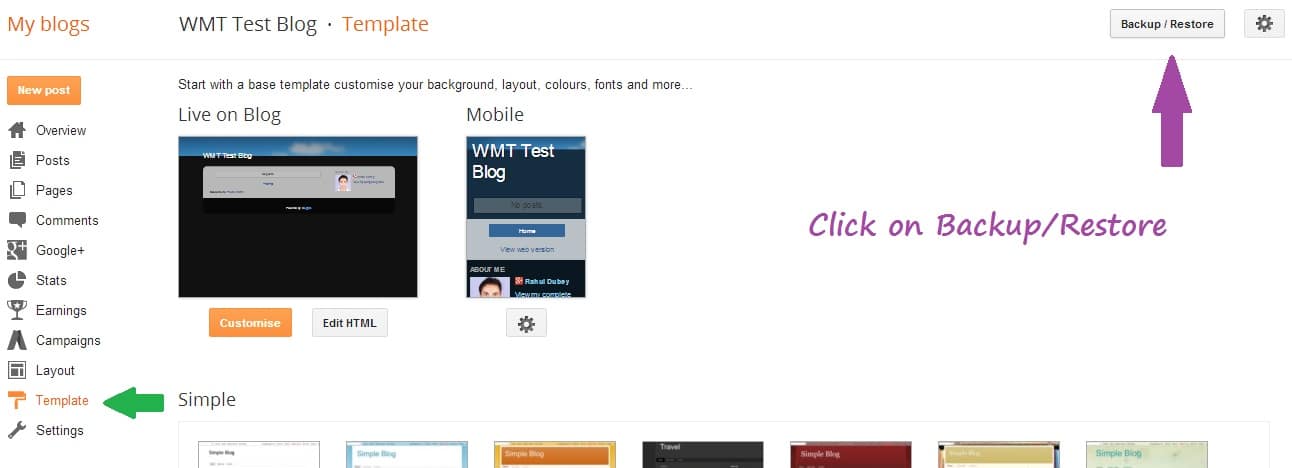 Step #3
Step #3



Comments on this entry are closed.
I appreciate your thinking it is a good idea to share useful knowledge like this it is quite helpful for the fresh blogger!