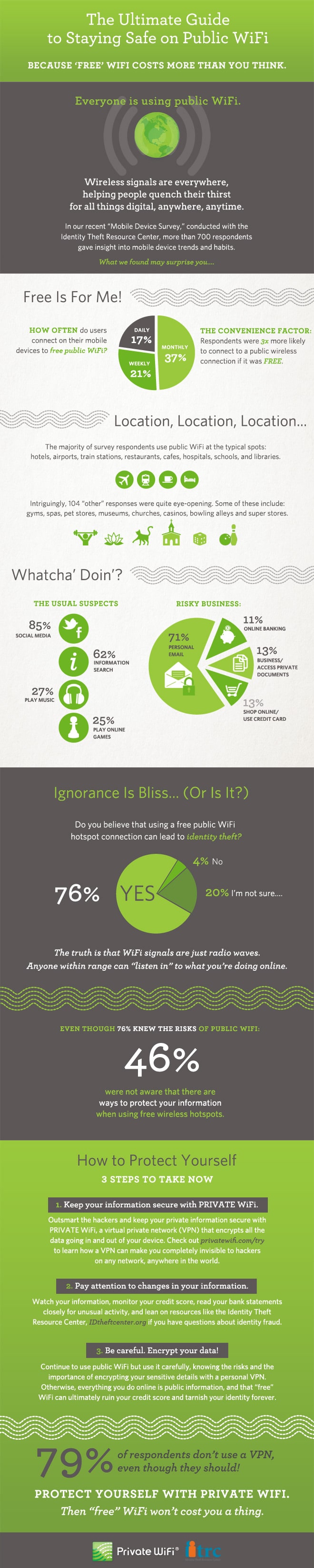Whenever we see a free tag, we get excited. The same is the case with free public wifi. Whenever we see a free public wifi, we never mind connecting to them and browse at public networks. But have you ever considered, “The Free Public Wifi you are connecting to, is that really safe ?“.
You might never have considered it. But since the free public wifi network also asks for username/password, this doesn’t necessarily mean they are safe enough. There are many well trained hackers mind who create fake wifi network at public places just to steal your private information. So be cautious when you connect to free public wifi next time. But how will you stay safe on public wifi ? Exactly that’s what I’m going to share with you today.
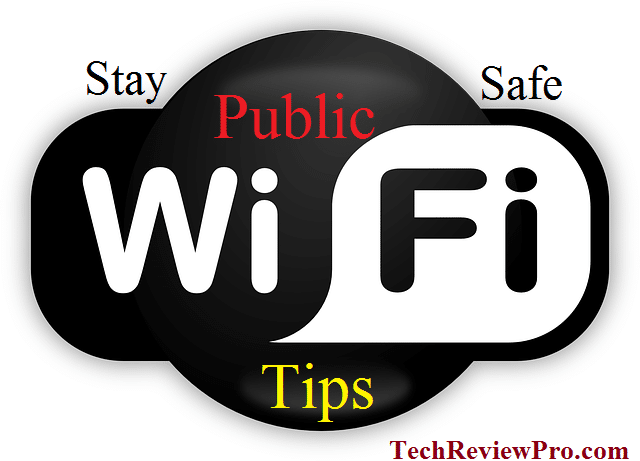
Free public wifi is everywhere, whether you go to college, office, coffee shop, ice cream parlor, shopping malls, hotels, park or somewhere else. And everyone connects to free wifi signals. But sometimes, “free” costs more than you think. Because the truth is that Wifi-signals are just radio waves, anyone within range can “listen to” what you are doing online. Does this mean you should avoid using free public wifi ? Never !
Checkout : 9 Easy to Follow iPhone Security Tips to Avoid iPhone Security Issues
Contents
So, How to Stay Safe While Using Free Public Wifi Signal ?
Staying safe at public wifi is not a tough task if you take some precautionary steps listed below.
1. Use VPN [Virtual Private Network]
Usually hackers are very smart as they cheat you without letting you know. But have you ever thought of cheating them yourself ? Yes, you can outsmart the hackers by creating a virtual private network. A virtual private network is like a private wifi that secures all your private information by encrypting them before sharing at public places.
Check : 20+ Free Android VPN Apps to Browse Anonymously & Securely
2. Pay Attention to Changes in Your Information
Be an active wifi user and must pay attention to changes in your information. Make sure what data and information is being shared publically. Checkout if any applications or websites are asking for additional info. Also keep a close eye on changes in your credit card or debit card scores etc. while using them on free public wifi places.
3. Encrypt Your Data
A good idea to stay safe is to not share sensitive information but even smarter idea is to make them encrypted before sharing. This way you can easily keep intruders away from getting your information.
However, I have an interesting infographic today to share with you which presents these information with a good analysis of data and researched information. Take a look at this wonderful infographic from Private Wifi.
Also Read : The Pro Guide – How to Keep Your Android Device Secure ?
The Pro Review from TechReviewPro
Usually connecting to free public wifi is an ideal situation that we can’t avoid. But staying safe on such un-trusted wifi signals is much more important. Out of all tips you are offered everywhere, I think creating a VPN is smartest one. If you use it safely, it won’t cost you anything.
Do you use free public wifi ? What tips you follow to stay safe at public wifi signals ? Do let me know in the comment section below.
Also Read :
- Useful Tips for Creating A Strong Password Which is Easily Memorable but Hardly Guessable [Let’s Beat The Hackers]
- 7 Best Free Internet Speed Test Tools to Check Your Internet Speed
- Smart Trick to Change Unchangeable Facebook Username Multiple Times
- 5 Best Free Mobile Security Apps to Protect/Notify Before Your Phone/Device is Lost/Stolen
- How Much Does it Cost for Building A Top Quality Apps ? – [Infographic]
- Reverse WiFi Password Lookup Trick to Know WiFi Password Saved in Your PC