Fedora and Ubuntu are the most popular Linux distributions out there. There are quite a few Linux distributions to deal with, and that can be a real headache. This is particularly the case for someone who is just getting started in the Linux world. It’s always a good idea to take it one step at a time and try to learn the difference little by little.
For example, have you ever asked yourself what the difference is between Ubuntu and Fedora? If you haven’t, you were probably going to anyway sooner or later. I will explain the difference between Fedora and Ubuntu and I will try to keep the complicated tech talk down to a minimum.
Also Read: 20 Wget Command Examples to Do Cool Things with Wget Commands in Linux
Contents
Fedora Vs Ubuntu: What’s The Difference Between Ubuntu and Fedora?
Just in case you’re asking yourself is Ubuntu or Fedora new; No they’re not, but they do have recent versions. So, what’s the difference between Fedora and Ubuntu?
Fedora is the system that is characterized by always having the newest software possible (inside the stable versions). Ubuntu, on the other hand, concentrates more on using software that has been tested and functional.
The difference here between Fedora and Ubuntu is that when any software has been declared stable, Fedora incorporates it as soon as possible. With Ubuntu, the jump between versions is not as drastic; they usually take a little more time. This doesn’t mean that you can’t have the latest with Ubuntu. Through PPA’s you can use your packages as much as you want.
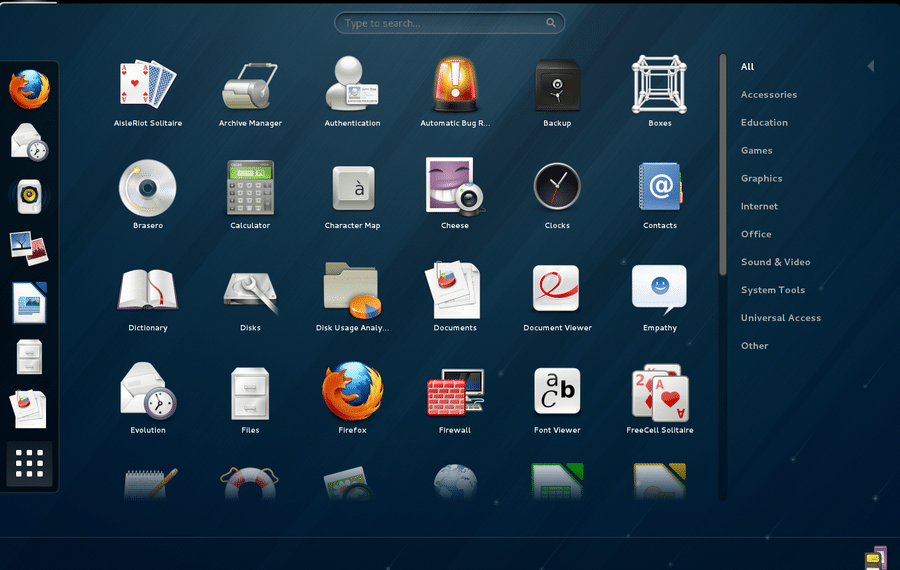
Ubuntu is the most popular out of the two while Fedora is the fourth. As you can see, there is not much difference between Fedora and Ubuntu, but no on likes to be fourth, right? Ther are other differences between Fedora and Ubuntu such as Ubuntu is based on Debian while Fedora is based on Red Hat Linux.
Both Fedora and Ubuntu come out with a new version every since months, but the difference is on the support models. With Ubuntu, you get support up to 18 months after they release a version. The Ubuntu versions that come out every two years have a long-term support of five years.
For Fedora, you only get 13 months of support for the shorter versions. This is useful for leading-edge software since developers are free from backward compatibility restraints. On the downside, this turns Fedora into a wrong choice when it comes to web servers or product development.
Ubuntu Has Its Software Center While Fedora has Its YUM
Ubuntu has characterized itself for trying to add a graphic interface for everything. Ubuntu’s Software Center is a brilliant solution to the users needs when it comes to installation and how software are categorized. It allows us to find things and install them with one click easily.
Fedora, on the other hand, doesn’t have a software center, but it does have a package administrator with graphics and all. Don’t get me wrong the administrator is useful, but it has been known to cause problems, and many prefer to use the command prompt to install programs.
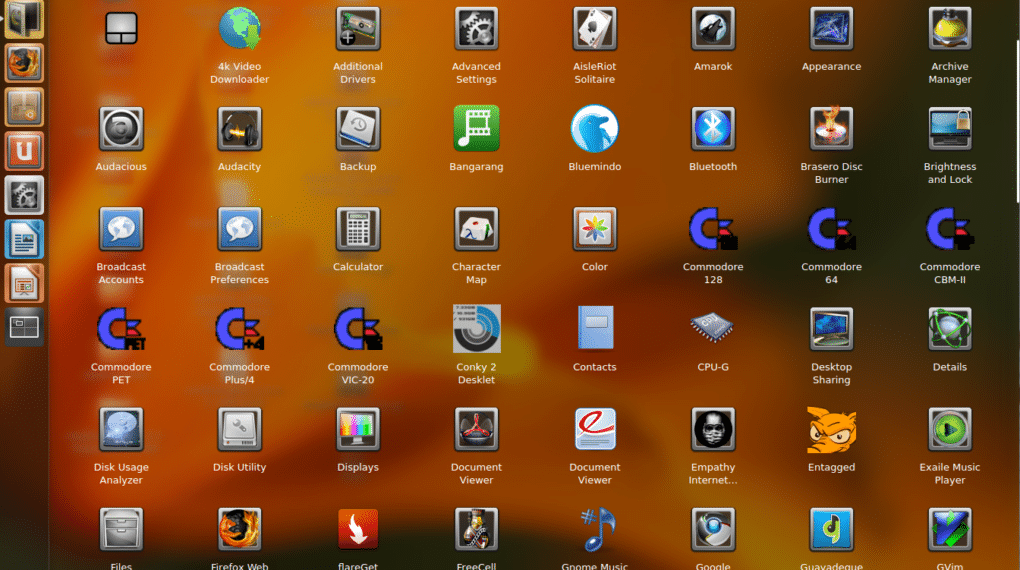
There is a huge difference in the distribution of the two. Ubuntu is a complete tool to manage software, and that’s why it can be pretty heavy, while Fedora offers a generic tool with basic features to manage your software. It’s not very complete if you compare it to Ubuntu. This might be little or of no importance to you if you use the command prompt to manage your software, but it’s something you should know anyway.
Upgrade Model
While Ubuntu has a regular version every six months and an LTS of five years of support (for example, a version for servers) Fedora only has a version every six months. That makes users update their computers two times a year and don’t get me started on the Kernel updates that cause problems with virtual machines and other utilities.
Ubuntu concentrates on stability with software relatively new while Fedora always tries to have the newest software first. By having the latest software, Fedora is also sacrificing some commodities, but that may not be so important to some.
Fedora does have a good side. Thanks to methods such as pre-upgrades are easy to upgrade from version to version without having to reinstall. Most of the time you do an upgrade it turns out just fine. This is not the case in Ubuntu where the updates without reinstallment usually bring problems on various occasions.
User Interface
Let’s take a look at the differences Fedora has with Ubuntu when it comes to the user interface. Ubuntu uses Unity as the default user interface. Canonical created Unity as a shell interface for Gnome. Unity was inserted into Ubuntu in the versions 10.10 and has now become widely used in all Ubuntu versions.
I think you are going to like Unity’s look since it’s very nice. It has a very usable user interface that can compete with Windows any time. You can use both 3D and 2D elements and has a robust notifications system.
With Fedora, you have GNOME. If you are not new to Linux and you have used other distros such as Debian and Mint, GONE won’t be entirely new to you. If you’re not familiar with GNOME at all, it’s a GUI that forms part of a GNU project and can be used on various Unix-like OS’.
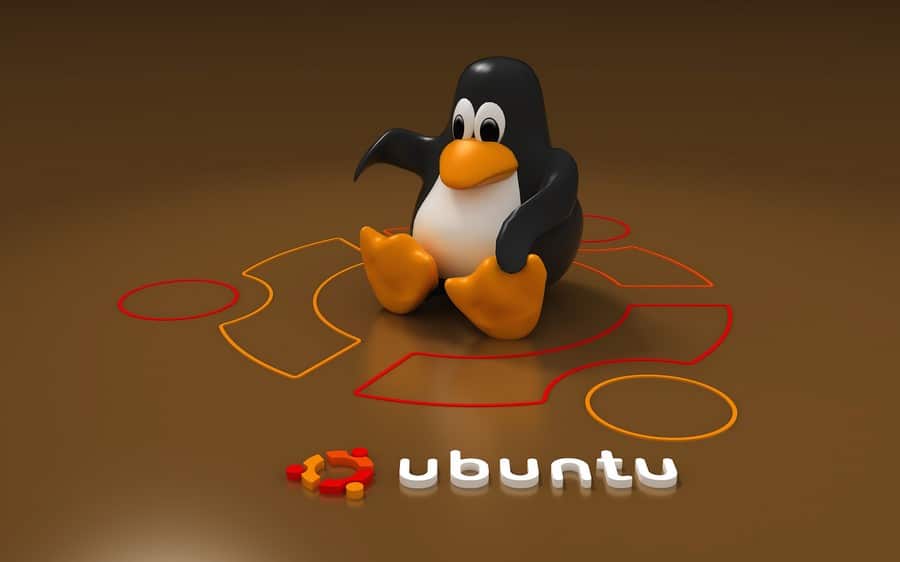
Some may consider GNOME is not as polished as Unity and if you have been a Windows user you are going to notice that it lacks standard features.
Hardware
Have you ever wondered why despite it being free, many still don’t want to switch to Linux? The reason is that older hardware is not going to work on most Linux distros. Even if you have the latest hardware, that too can be a problem because developers might not yet support the hardware.
So instead, users would stick to an OS that adapts to them rather than the other way around. You have enough to worry about without having to deal with your hardware being compatible with Linux.
Ubuntu has been busy improving the hardware part in its distribution, and you can bet they have gotten good results. Ubuntu will identify the majority of your hardware provided that you are not using an SD RAM or a Pentium MMX. A common complaint with Linux distributions is with the Bluetooth and WiFi Drivers. Some have issues with them while some don’t even notice them even if they do have them.
If you think that Linux has a lot of problems, wait until you see the issues with Fedora. The problems that Fedora has are more common with new graphic cards and motherboards. For some reason, Fedora also has problems identifying WiFi drivers as well.
Also Read: 17 Cool Computer Command Prompt Tricks and Hacks for Windows Users
The Pro Review from TechReviewPro
If you have been a Windows user for quite some time, the best Linux distro you can use is Ubuntu. It has a lot more graphics and you won’t get lost when it comes to finding things. Other types of distros are more for programmers that already have some experience with Linux.
So, if you are completely new to Linux, Ubuntu is the best choice you can go with. Ubuntu also has better hardware compatibility and has a much easier setup that won’t require you to look for a bunch of different drivers.
Ubuntu also has a bigger software library than Fedora. You also get the most regularly used apps right when you open Ubuntu. You can use apps such as Thunderbird, Firefox, and Office (LibreOffice). Fedora does win in performance though since it has ranked higher in the majority of the benchmark tests.
It’s up to you which one you go with, but now you know the difference between Fedora and Ubuntu. They both have their good and bad side, but it’s up to you to see which ones weigh more. Which one will you go for?
Don’t Miss:
- Top 5 Best Linux Screen Recorder for Screen Recording in Linux
- 7 Best Web Browsers for Linux OS – Best Linux Web Browsers
- 8 Best Linux Media Players for Playing Media Files on Linux OS
- Top 5 Google Voice Desktop App Clients for Mac, Linux & Windows
- 50+ Best Skyrim Console Commands to Make Skyrim Console More Exciting




