Snapchat is an incredibly popular multimedia messaging app. A few years back, it was kind of the only go-to solution if you want to share images/moments of your life with your friends as pictures or “snaps”. However, with Instagram adding the same features became a big-time competitor to Snapchat in no time.
Even if Instagram has a big user base, Snapchat is still the favorite for a lot of users for its original features. So, you should get to know some of the basic things like deleting a snap story on Snapchat.
In this article, I will let you know how to delete a snap story on Snapchat, control who sees your snaps, block people who shouldn’t be looking at your snaps, and also to delete your Snapchat account (in case you are switching to Instagram, maybe?).
Contents
Why would you want to delete Snap Story on Snapchat?
Who am I kidding? I’ve accidentally uploaded hilarious pictures online multiple times. Not just that, I may have shared something which I felt like – but regret doing so after a few minutes.
I may not be active on Snapchat 24×7, but I can definitely agree on some stupid snap uploads to go with. So, in this case, I’m the best one you’ve got guiding you on how to delete snap story on Snapchat (hah!).
Potentially, these are the reasons where you would want to delete snap stories on Snapchat and that is understandable. But, before getting to know how to delete Snap stories on Snapchat, if you are new to Snapchat, you should know what a Snapchat story is (if you are already a Snapchat user, you may ignore the next section).
What is a Snapchat Story?
We’ve been all there – even after having a smartphone, we don’t necessarily use all of the trending services that we have.
Just like Snapchat. For some reason, you might have had it installed just now and stumbled upon our article to help you out.
So, I gave it a thought, and also wrote about what a Snapchat story is, in the first place.
Snapchat story is a collection of all your snaps that would appear in the same order as you would upload (or intend your friends/followers to view).
Yes, it sounds like something very simple after you’ve used it, but before the introduction of Snapchat story, you only had to post Snaps one after another and it wasn’t always viewed by your followers in the right order.
And, that is why it is a big deal.
In addition to this, Instagram did copy this feature for its platform as well in the form of “Instagram stories” – in case you are wondering.
How to Delete a Snapchat Story?
Do note that you cannot delete a snapchat story of another user – but instead mute them if you don’t want to see. They’ll still be accessible in some way – but you can avoid viewing them by muting them or blocking the Snapchat user.
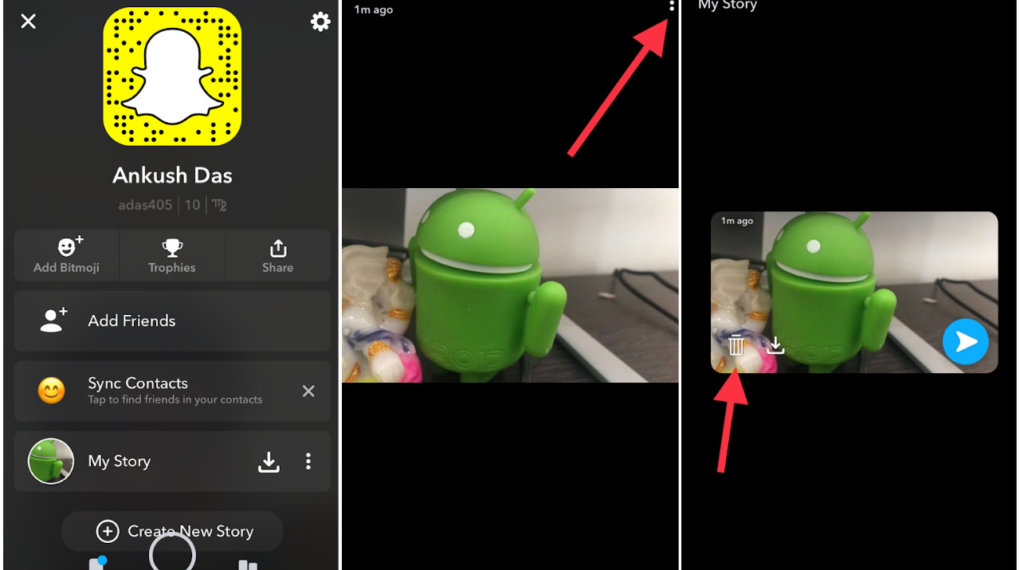
To delete a snapchat story, follow the steps down below:
- Launch the Snapchat app on your Android / iOS device. Make sure you are downloading the latest version from the App Store or the Play Store.
- Next, tap on your profile icon at the top-left corner of the screen.
- After you did that, you will observe something similar to what the image above shows. Now, you have to tap on your own story to open it.
- While viewing your story, you will find an icon at the top-right side of the screen (with three dots) for additional options. Tap on it.
- Now, you will notice the image getting zoomed on a bit and a delete icon appearing at the bottom of it (As shown in the image above). You just have to proceed clicking that icon to delete your Snapchat story.
Control Who Views Your Snapchat Story
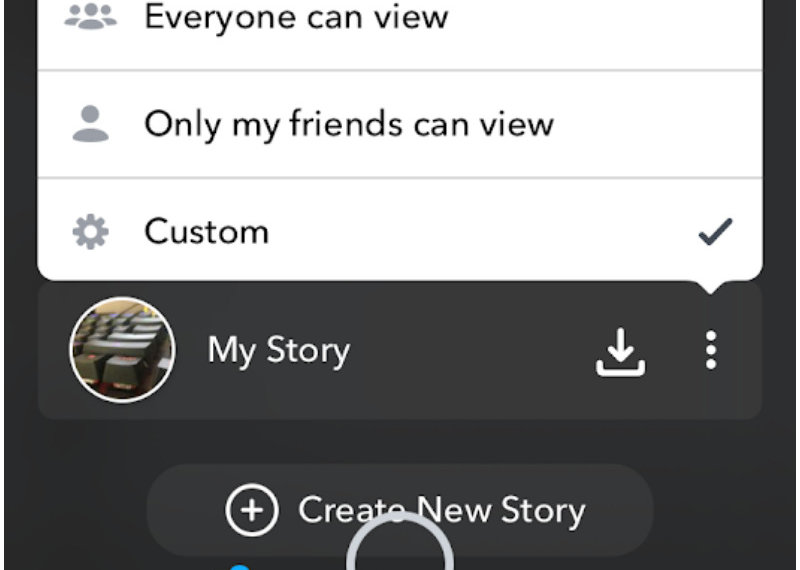
Of course, you know how to create a Snap story – because that’s just a tap away after you launch the app.
So, I won’t waste your time telling how to do that – instead, I should let you know how to control who views your Snapchat story.
You can customize it so that only your selected friends would see it, if not – only your friends, and in either case – anyone can view it (even if that user isn’t your friend).
You never know what snap of yours will go viral – for no reason. Maybe someone would take a screenshot to troll or bully you online, who knows?
And, that is why these privacy control options are much needed. Unless you are sure about the Snaps you take, you can set it to public. However, I wouldn’t advise that for my personal use case. I only want my friends to see it and sometimes, I just want a specific group of friends to view my Snapchat story.
How to delete your Snapchat Account?
I’ve noticed a lot of my friends installing Snapchat and not using it at all – because their friends use Instagram.
So, in such type of cases – or if you are really unhappy with Snapchat, you can easily delete your account which would erase all of your snaps stored as well.
But, don’t worry, you get a cool down deactivation time of 30 days– in case you change your mind. In other words, after you proceed deleting your Snapchat account, your profile would be deactivated and no one can interact with you or view your profile.
After that 30 day period is up, your data will be destroyed permanently from Snapchat’s servers and it is an irreversible process.
So, now that you know what happens when you delete a Snapchat account, follow the steps below to do that:
Note: You cannot delete your account from within Snapchat’s app.
- Head on to the accounts portal delete page on your browser.
- Now, you have to log in with your user ID and password. You cannot delete your account if you cannot gain access to your profile.
- Follow on the on-screen instructions and delete your Snapchat account.
That’s it! Now, the account will get deactivated for 30-days as a measure where you can reactivate it by just logging in again. It’s that simple.
Wrapping Up
Snapchat story is a vital part of the application. You can share a certain story with friends or choose to make it public. You’ve got a great set of tools to make your snaps look stunning or funny – just like the way you want it to look like.
Also, I’m curious, if Thano’s snap deleted your Snap stories?
Let me know in the comments down below!
Related Resources:




