WhatsApp is the most popular instant messaging service among smartphone users. No matter whether you own an Android device or use an iPhone, the majority of the smartphone users have WhatsApp installed.
In case you never used it, you should give it a try on the Play Store or the App Store – depending on what device you use. Now, coming to what matters the most – emoticons or emojis. Even if you aren’t using WhatsApp, you must be using emoticons to express yourself.
So, in this article, we will take a look at the best Whatsapp emoticons while also talking about some of the best WhatsApp Emoticon apps that would let you use new/unique emojis on WhatsApp.
Contents
WhatsApp Emoticons: Are they built-in on iOS devices?
The emojis or the emoticons that you use on WhatsApp aren’t built into the app. If you don’t see the option to select an emoji, you need to enable the use of emojis – which I’ll explain as you read on.
The default emoticons usually look the same across different devices. However, depending on your OS (Android/iOS) the emoticons can differ. The meaning/expression of the emoji will still be the same – however, it might look different depending on the smartphone.
In most of the cases, it will remain the same – but in some cases it might look different – so you need to keep a note of that.
And, just because WhatsApp emoticons are not built-in, you can install additional apps to use different emojis – mostly through a 3rd party keyboard app. Makes sense, right?
How to use WhatsApp emoji on iPhone?
If you don’t get the option to use emojis on your iOS device, you have to enable it from the settings. Here’s how to do it:
- Go to the system settings.
- Head into the General settings.
- Select “Keyboard“.
- Tap on “Keyboards“. Here, you will find the active keyboards listed (usually the first one will be the English keyboard and the second should be an Emoji).
- But, in this case, we consider that you do not have “Emoji” active. So, you need to tap on “Add New Keyboard” and find “Emoji” from the keyboard options to select it.
How to use WhatsApp emoji on Android?
On Android, the emojis are built-in. You just need to open your keyboard and tap on a smiley icon to get started selecting an emoji to use.
In addition to this, you can utilize the WhatsApp emoticon apps that we will be discussing below to use unique and best emojis on WhatsApp.
Best WhatsApp Emoticon Apps for Android
1.SwiftKey Keyboard
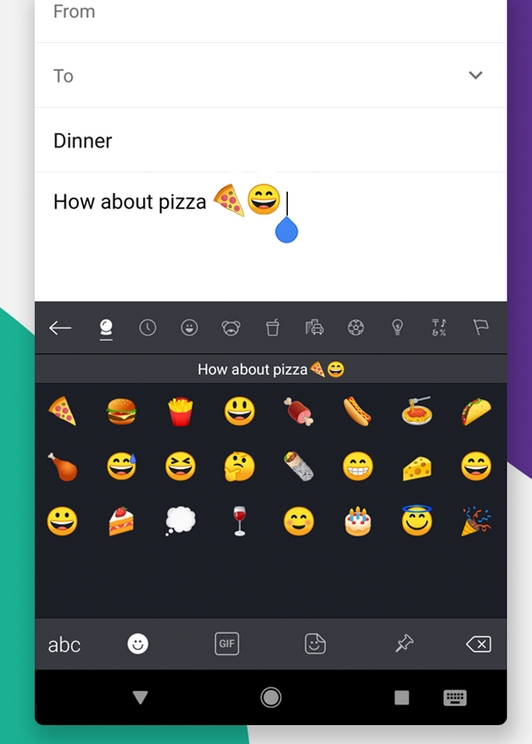
SwiftKey keyboard is one of the best keyboards available for Android devices. It also supports new/unique emojis which you can use for WhatsApp.
You don’t have to set up anything – simply change your default keyboard to SwiftKey and enjoy using the emojis on WhatsApp. Don’t expect much fancy emojis – but it certainly offers a couple of good unique sets.
2.GO Keyboard

GO Keyboard is yet another popular keyboard app for Android devices. Unlike SwiftKey, it supports more 3rd party emojis that you can enable to use on WhatsApp.
Not only the emojis, but it also features some cool themes for your keyboard for a great user experience while texting on WhatsApp. Do note that GO Keyboard is usually heavy on system resources – so you should avoid using it if your device is low on RAM.
3.Emojiwa: Emoticon Stickers for WhatsApp
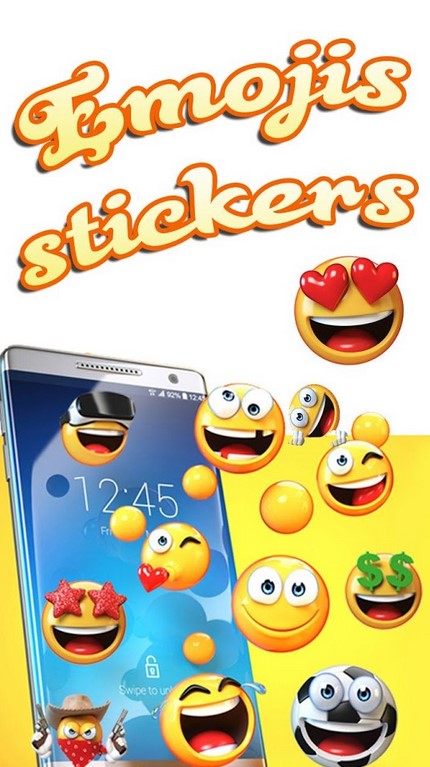
With the recent WhatsApp update, you can now even utilize stickers to make your conversation interesting. So, you can install Emojiwa to add interesting emoji stickers for WhatsApp.
You need to follow the instructions that the app developer gives on the app description page on Play Store to be able to add the stickers to WhatsApp.
4.Emoji Keyboard
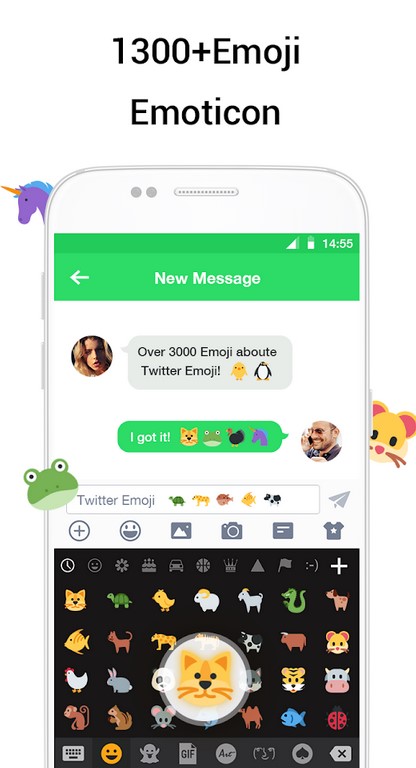
If you want a simple keyboard completely focused on emojis, this should be a decent app to have installed. The emojis offered are not very unique – but they’re still good enough while including some new emoticons on it.
5.FunType Emoji Keyboard
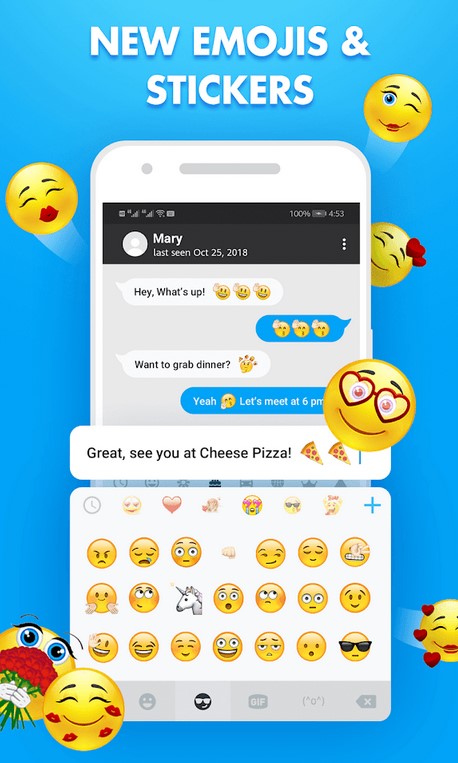
FunType emoji is an incredibly popular keyboard app for Emojis. It includes some of the latest emoji sets that you can choose to use for WhatsApp or any other messaging apps.
Not just emojis, but you also get to utilize stickers and GIFs when you have this installed as your default keyboard app.
Top WhatsApp Emoticon Apps for iOS
1.SwiftKey Keyboard

Similar to what I mentioned for Android – SwiftKey is one of the best choices for WhatsApp Emoticons on iOS devices as well. It supports adding quite a few interesting emojis while using the keyboard.
You need to change the default keyboard to SwiftKey in order to use it on WhatsApp as well. If you had used it a while ago – you need to try it again. It was missing a lot of features a few years back.
2.Kika Keyboard

If you do not want any other functionalities on a keyboard – except new emojis, then this is the one you should go for. The Kika keyboard has been tailored for rich emojis that you can use for messaging.
I’d definitely suggest having this installed if you want to send the best WhatsApp emoticons. In addition to emojis, it also supports cool themes to put your personal touch to the keyboard look and feel.
3.Emoji>

No, it’s not a typo. The name of this app is “Emoji” with a greater than symbol (>).
It is one of the most popular emoji apps for iPhone. You will find a lot of cool and unique emojis to use on any instant messaging apps – including WhatsApp.
Simply enable this keyboard and behold the glory of new emojis!
4.Emojidom Smileys and Emoticons

You don’t need a keyboard app while using this WhatsApp emoticon app for iPhone. If you want, you can simply type in what you need inside this app and then share it via the messaging apps you use.
You can also create an icon from an image – for a custom emoji experience. It would be sent as an image – even though you get to customize it.
5.Emoji Free

Emoji free is not a popular emoji app like other mentioned WhatsApp emoticon apps – but there’s something interesting here. In addition to the emojis, you get a lot of patterns built using several emoticons which you can send in just a click without endlessly typing and designing them.
How cool is that? Usually, we forward such type of designs when someone else takes the time of creating a pattern from scratch – but with the help of this app you can simply send the best WhatsApp emoticon patterns.
Wrapping Up
To use the best WhatsApp emoticons, you have several applications on Play Store and App Store that let you get new/unique emojis. You can choose to install either a keyboard app or simply an emoji app from where you can copy-paste or send the emoji via the messenger.
We’ve curated the list of best WhatsApp emoticon applications that we would recommend using. In addition to these, there is a lot more application on the app marketplaces.
Do you have a favorite app that we haven’t listed? Or which one of our recommended apps for WhatsApp emoticons do you like?
Let us know your thoughts in the comments section.
Related Resources:




