Nova launcher is known for its incredible flexibility and robust options. You can give your smartphone the best possible look and feel using Nova launcher.
However, it is not just the launcher that comes into play. You also need to have the right combination of wallpapers and themes to make your home screen set up different than what it is originally.
Of course, for an extensive list of options, you need to upgrade the launcher to Nova ‘Prime’ version. But, not to worry, it would cost you for about a few cents if you grab it on a sale (even though it’s really affordable otherwise).
So, in this article, I would handpick the best Nova launcher themes that you should try.
Contents
Where do you find the Nova launcher themes?
With the increase in 3rd party APK stores – it is worth noting that you should avoid visiting/download APK files from any website except APKMirror.com and F-Droid.
Or, in either case, stick to the Google Play Store.
Almost everyone forgets to warn about the 3rd party stores. But, we at TechReviewPro, would never suggest anything that is harmful to your device, keep that in mind.
So, you can utilize these 3rd party APK sites and the official Google Play Store to look for icon packs which are essentially themes for Nova launcher.
8 Best Nova Launcher Themes
If you are looking for the best Nova launcher themes, take a look at these cool Nova launcher themes:
1. Viral

Viral is a fresh take on the icon packs available for Android in general. It’s soft to the eyes and does not hurt even with the full brightness to the screen.
It is available for free with in-app purchase options to opt for paid options to support the developer or request icons to be made that match the theme.
2. CandyCons

CandyCons is kind of an alternative to the Polycon icon pack – which is no more available at the Play Store.
It is one of the best icon pack theme that you can come across for Nova launcher without needing to pay a penny. Fortunately, it supports a wide range of app icons – so you should be good to go no matter what type of app you use.
The wallpapers included with this theme are one of my personal favorites as well. So, make sure to check out the whole thing when you get it installed.
3. H2O Free Icon Pack

This may not be a super popular icon pack. But, it’s getting a significant amount of traction nowadays as a choice for icon pack themes on Nova launcher.
I decided to try it out and here’s what I felt: If you’re someone who is looking for icon packs designed similar to how Samsung designs it for its UI. A little curvy and circular on the edges while trying to make a rectangle.
And, yes, the overall theme looks cool when applied on Nova launcher. However, it is something not everyone will like.
4. Minma Icon Pack
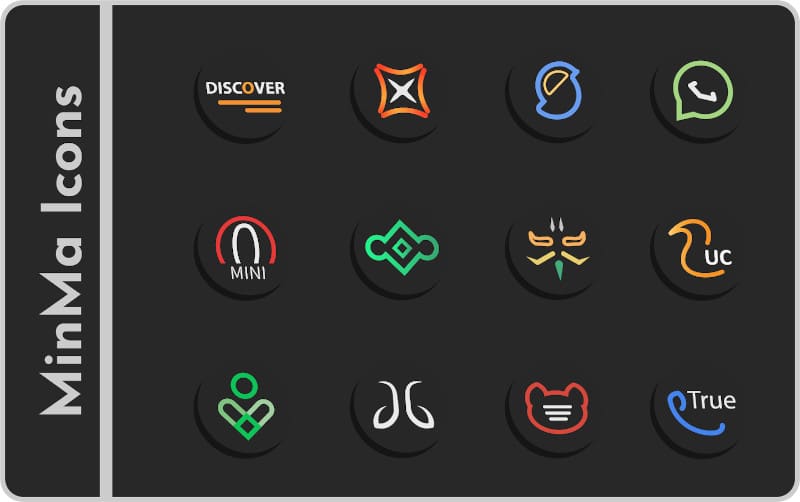
Want an icon pack to blend in with a dark background? Look no further. Minma Icon pack will be the perfect theme for Nova launcher.
It is worth noting that it does feature a limited set of icons. Of course, it is not easy to create such beautiful icons – so you can choose to support the developer to create more original icons.
A lot of you will like it after trying it out on your device!
5. Lines- Icon Pack

The minimalistic design of icons to showcase on your home screen is a plus here. Also, it is worth noting that the icon pack theme featured here comes in one color only – that is black and white.
You can find alternatives to it as black and white theme icons. But, this is the best you can go so far in this color scheme. This is the free version that you can get installed.
In addition to this, you also have a pro version available where you’ll get more icons and widget theme support.
6. Splendid
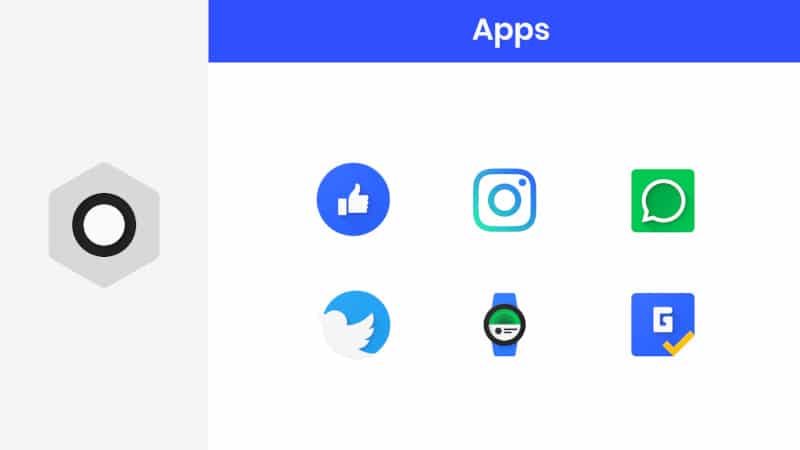
This is a well-thought icon pack with limited app icons supported. Unfortunately, the developer no longer updates the icons nor maintains the icon pack anymore.
The reason I mentioned it is because of the icon packs featured. Of course, this is will be only useful to the ones using a limited number of apps (which it supports) but it is definitely something to watch out for.
It does not hurt to try it out – so I’ll suggest you apply it on your Nova launcher setup to see how it fits your taste.
7. Delta

Yet another take on a minimal look (yet something modern) with the icon packs.
The look and feel of this icon pack, when applied as a theme to Nova launcher, would give the app icons a faded look. In other words, the icon packs aren’t dynamic – which is also a good thing for users who do not want so many colors put into the icon packs.
So, if you are someone who does not prefer flashy and colorful icon packs, Delta should be a great pick. It does offer in-app purchases, so you can choose to support the dev through it.
8. OxyPie Icon Pack

If you do not like dull icon packs – that’s not a problem. I have other options for you too.
OxyPie is a very colorful icon pack with round-shaped icons. It goes very well with the Nova launcher theme. In my case, I found all of my apps supported in the icon pack theme.
So, it’s safe to assume that it is definitely one of the prettiest themes for Nova launcher if you’re a fan of round-shaped icons.
Tip to Customize Your Nova Launcher
A lot of users simply apply the icon packs recommended and expect it to look great. But, that’s not how you apply a proper theme.
Depending on the icon shape and colors, you should tweak the app drawer background color. The grids in the home screen to keep icons in a specific order (6×3, 2×3, etc).
In addition to these, make sure to tweak the icon size for both the app drawer and the home screen. You should find these options in the launcher settings.
For the best experience, you should consider upgrading to Nova ‘Prime’ version.
Conclusion
I hope you found our handpicked list of free themes for Nova launcher useful. Of course, there are tons of icon packs available at the Play Store.
But, we’d recommend trying these out for starters. And, as per your taste, you can consider exploring for more such themes for your launcher.
Wha’s your favorite theme for Nova launcher? Did we miss any of your favorite Nova launcher themes? Let us know your thoughts in the comments section.
Related Resources:




