As we had mentioned earlier, in one of our article about best Linux web browsers, Linux is a huge-enough ocean as we come to the universe of computing! You have a lot to explore, but you should have the best cruise with you. Well, in case if you wanted to show how big the ocean is, what would you do ? What would you do when you want to show to your friend the process of installing Chromium in Ubuntu ? How would you explain a code-rich process that makes use of commands and all ? It’s all fine if you have the best Linux screen recorder with you.
As you might know, screen recording tools capture all activities happening in your computer screen. It’s an intuitive solution you can use instead of placing a camera behind the screen. While you can get many screen recorders for a Windows-based PC, it isn’t the case in Linux. We’ve, however, taken the effort to create a list of top screen recorders for Linux. We hope it helps those Linux enthusiasts out there.
Checkout : 31+ Best Free Graphic Design Software to Create Stunning Graphic Visuals
Contents
Top 5 Best Linux Screen Recorder for Screen Recording in Linux
1. recordMyDesktop
recordMyDesktop is one of the best desktop session recorders you can have for your Linux-based computer. One of the best features of this tool is that it can be simply used as a command line utility and as a fully-fledged solution for recording purposes. However, in the command-line form, you get option for capturing and encoding only. As we take the case of the GUI-powered part, you have options for selecting the window, choosing video and sound quality etc. And, you can choose the version you want — simple as that.
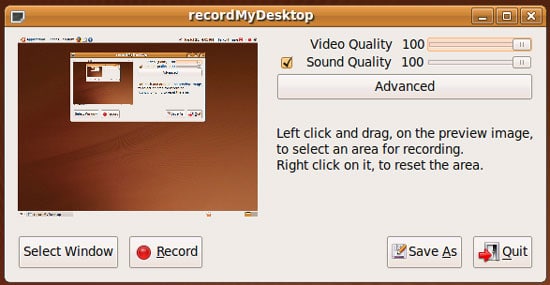
As in terms of features, recordMyDesktop is a minimal solution for screen-casting. As you can see in the image, there are only a few buttons, but the basic function — to record video of your desktop screen — will be fulfilled. So, using this, you can have a full-HD video recording of the desktop activities, though some users report some issues. An issue you might have to face is that output format is limited to Theora (Video) and Vorbis (Audio).
2. SimpleScreenRecorder
Suppose you need advanced option for recording your Linux desktop activities and graphics-based stuff — for instance, games. Then, SimpleScreenRecorder is one of the best you can get. Earlier, there were a lot of clumsy options to get screen recording from the desktop. However, SimpleScreenRecorder was meant to be a simplified, usable alternative for all those, and it still is. Depending upon the configuration of your device, SimpleScreenRecorder will optimize the output in such a manner that your PC won’t lag. Talking of the interface, options are available.
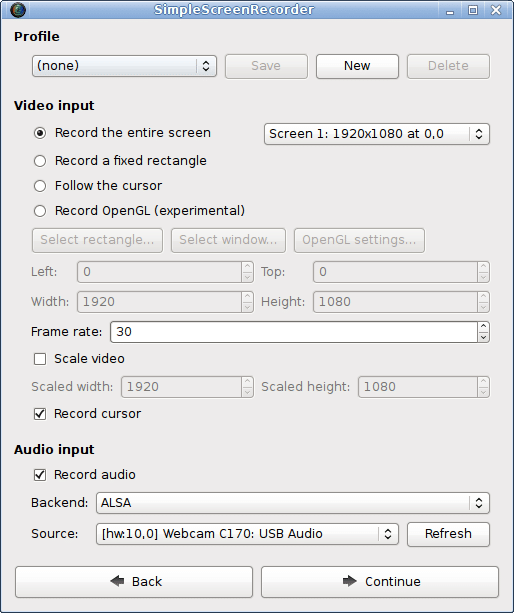
First of all, there are options for capturing a particular part of the screen or entire screen! Though experimental, you can use it for recording OpenGL content, quite smoothly. In all these cases, you can edit details such as frame rate & scaling option. In addition to these, you can adjust different aspects of audio input as well; you can, for instance, get audio from another source.
3. Kazam Screencaster
Kazam Screencaster has been here not for a long time, but it’s a worth-going-for screen recorder for Linux. It has to be noted that availability of the tool is limited to Ubuntu Linux only, though you may get some unofficial ones. There are several reasons why Kazam Screencaster is important. First of all, it can record your screen and prepare output in a VP8 or WebM-compliant format. So, it will be easier for you to manage the video file in the long run. Apart from its simplified users, you’ve plenty of features.
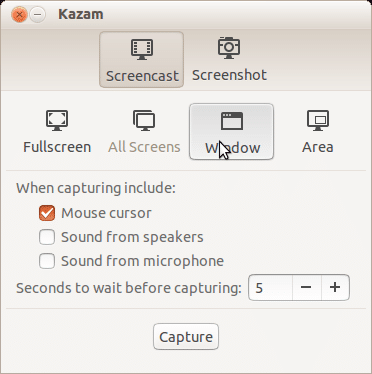
Another thing we loved in Kazam Screencaster is the professional manner of handling things. For instance, you have a countdown before the recording starts. Similarly, there is an integrated option for exporting the video directly onto YouTube. You can even add details such as title and description. In short, we would say Kazam Screencaster is one of the best Linux screen capturing tool, given that you prefer a minimal UI.
4. Byzanz
Byzanz will be the simplest answer your question — how to record Linux screen ? What distinguishes this tool from a majority of other Linux screen recorders present out there is that the output will be ready in a GIF image. That is, once recorded, you can place the GIF image file to play the screencast video. We think it’s an awesome feature, especially if you are preparing a guide for web or something of that sort. That having said, there is a provision to get the output in formats such as FLV, OGG, OGV etc.
However, Byzanz won’t be that simple if you’re not good with terminal and codes. The tool is completely based on a set of codes, which can be altered depending upon your requirements. For instance, if you wanted to get the output in another format, you have to alter the command to be given. However, you can have in-detail tutorials to get ready for using Byzanz on your Ubuntu or other distro if available.
Also Read : TRP Guides – How to Take Screenshots on Android Easily ?
5. ScreenStudio
Last in the list but not the least, ScreenStudio is perhaps the best screen recording solution you can get for the Linux-based PC of yours. When compared to the other Linux screen recorders listed above, this one has a truly professional user interface accompanied by a bunch of productive features. Talking of the basic capabilities, you can use ScreenStudio to get the screen-casting video in full HD quality and there’s support for a variety of video format, to which you can export the content. As you can see in the image, the interface is way too simple.
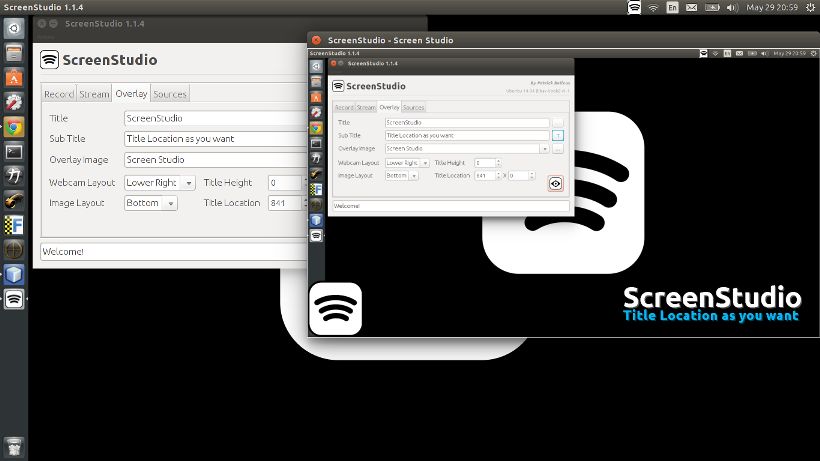
Once you have selected the factors affecting the output, such as the profile, preset, sources, streaming etc, the tool will start recording your screen, right after you click the button. Streaming section of ScreenStudio is impressive that you can use it for professional purposes as well.
Other noticeable features that we found in ScreenStudio include the option to select the most appropriate video source, ability to bring subtitles and other content as overlay, etc. On top of all these, it has to be noted that the tool is available for almost all Linux distributions out there and it will work fine in Ubuntu.
How to : Learn Coding Online ? 13+ Excellent Programming Resource Websites
The Pro Review from TechReviewPro
So, you have got the 5 best Linux screen recording tools we have listed above. If noted, you can understand that, given different tastes, each of the Linux screen recording tool is suitable for unique purposes. For instance, if you would like to have a totally clean interface for recording screen video, you should go with SimpleScreenRecorder or Kazam. Since both of these tools are having a Graphical User Interface, you can get familiar with the recording part, very quickly.
On the other hand, if you need simplicity — through the use of terminal —, you can go with Byzanz, which also lets you get a GIF image as the output. Despite all these, the best Linux screen recorder we found inside the list is ScreenStudio, mostly because of the advanced features like streaming support and availability in a variety of Linux distributions.
Also Read :
- Top 10 Best Video Editing Software to Edit Videos Like a Pro
- 8 Best Linux Media Players for Playing Media Files on Linux OS
- 7 Best CSS Editors to Create and Edit Your CSS Files Easily
- 10 Best Free Photo Editing Software to Edit Photos Like a Pro
- 11 Best Free 3D Modeling Software for Beginners to Make 3D Printing Easier




