The background effects used in a video largely define the quality of videos and photos. If you are a video creator, you need to ensure that the background you use in your videos is relevant, inviting, and simple yet powerful.
If you are creating videos for any location where you can’t travel, the green screen app can be a handy tool for you. A green screen app can help you shoot your videos by creating unique backgrounds and ensuring that your vision and requirements with the background aren’t compromised due to any aspect.
Also Read: Top 10 Best Outline Picture Apps to Outline Pictures for Sketches
Contents
- Uses of Green Screen App
- Top 10 Best Green Screen Apps for Videos on iPhone and Android
- Frequently Asked Questions About Green Screen Apps:
- What exactly does Green Screen mean?
- What is Chroma Key, and why is it so important?
- My Green Screen video isn’t too clear, and the green shadow is troubling me. Can I do something about it?
- Is the green screen right for any event?
- Can I modify the green screen?
- What are the ideal scenarios where I can use a green screen?
- The Pro Review from TechReviewPro
Uses of Green Screen App
Before we dive into the best green screen apps, let’s know some of the major uses of green screen apps.
A) If you are a video content creator, you might have experienced weather playing the spoilsport while creating content. You might not be able to get the weather of your requirement. You can use the green screen app here to shade the regions and hence fulfil your requirements.
B) If your content requires a specific environment and if travelling isn’t possible or feasible for you, you can use a green screen app to set up the matching environment virtually.
C) A green screen app can simply keep your content quality from getting compromised just due to the factors like time zone, location, environment, etc. You can set up the background that you want with ease.
D) Most green screen apps provide advanced and top-notch editing features that you can effectively use to enhance your content quality.
Also Read: 7 Best Video Filter Apps for iPhone and Android
Top 10 Best Green Screen Apps for Videos on iPhone and Android
Go through some of the best green screen apps that you can effectively use to create videos by setting up amazing backgrounds below.
1. KineMaster Video Editor
KineMaster video editor is one of the best green screen apps that can help you add green screen effects and change the background of your videos. KineMaster is popularly known for the huge library it offers. Be it any aspect of editing the content quality, KineMaster has plenty of features to offer for the same.
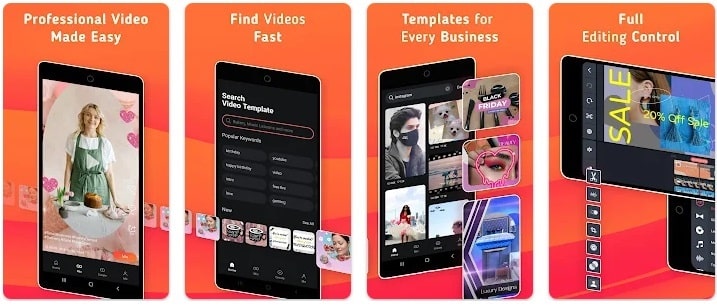
Features of KineMaster Video Editor:
a) KineMaster video editor app offers several advanced features like EQ presets, speed controls, etc. Hence, you can blend them effectively with your green screen to ensure a top-notch background for your content.
b) This green screen app provides you with regular updates with several latest and advanced features. Hence, you can effectively use them to make your background look amazing, relevant, and unique.
c) You can use the advanced Chroma Key feature of the app to overlay text, photos, and videos for your video background.
d) If social sharing is on your scope, you can do so with ease by using the KineMaster video editor app. This green screen app allows easy social sharing of your content, which definitely saves you time and effort.
2. Chromavid
Chromavid is yet another popular green screen app for iPhone and iPad users. It is the most widely popular green screen app for iOS users due to the Chroma key effects and customization features it offers. Moreover, unlike other similar green screen apps, there is no recording time limit in this app, and this is one major reason to love this app.
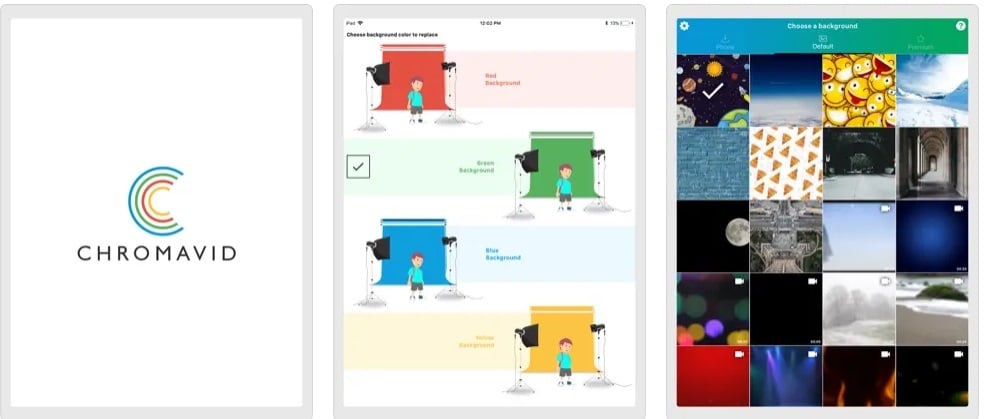
Features of Chromavid:
a) Chromavid green screen application is extremely easy to use. Even if you are a novice, you won’t be facing any trouble while setting up the background with Chromavid.
b) As mentioned, there’s no recording time limit with this green screen app. Several other similar green screen apps come with a time limit, which works as a limitation for numerous video content creators.
c) You get an option to use Chroma key effects with this app. Using these effects effectively can really help you shoot with ease and create high-quality content.
3. PowerDirector Video Editor
PowerDirector video editor is another feature-rich green screen app that can be effectively used to set up the background seamlessly.
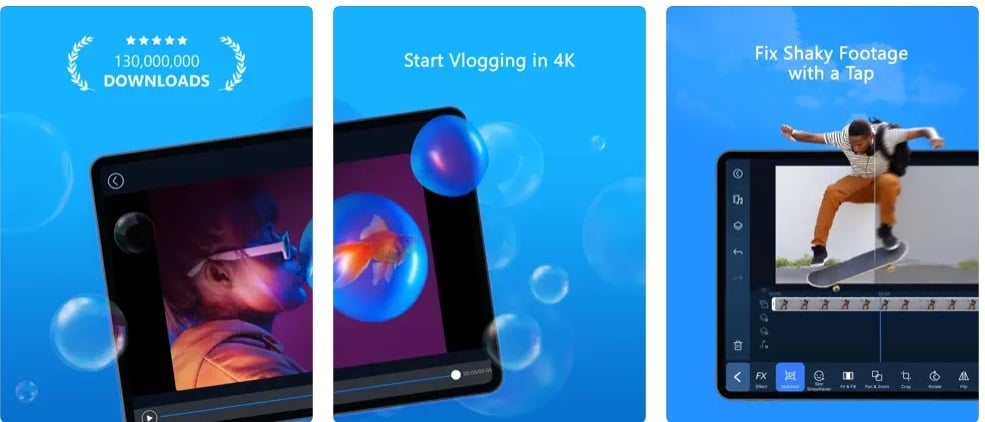
Features of PowerDirector Video Editor:
a) PowerDirector video editor provides full flexibility with customization. You can customize the background as you want and ensure that you set up a background that caters to your content requirements to the fullest.
b) The video editor app is optimized for 64-bit devices. Hence, setting up background along with accomplishing any editing task is quite fast, easy, and efficient with this app.
c) The interface of PowerDirector is quite intuitive. Hence, you will love playing with the different features offered by this green-screen app.
d) I loved the template options that it offers. You get some of the most amazing background options for your content with this app.
Also Read: 8 Best Time-Lapse Video Maker Apps to Make Time-Lapse Videos
4. Green Screen by Do Ink
Green Screen by Do Ink is one of the best green screen video editors that you can effectively use not only for the green screen but also to edit your videos the way you want.
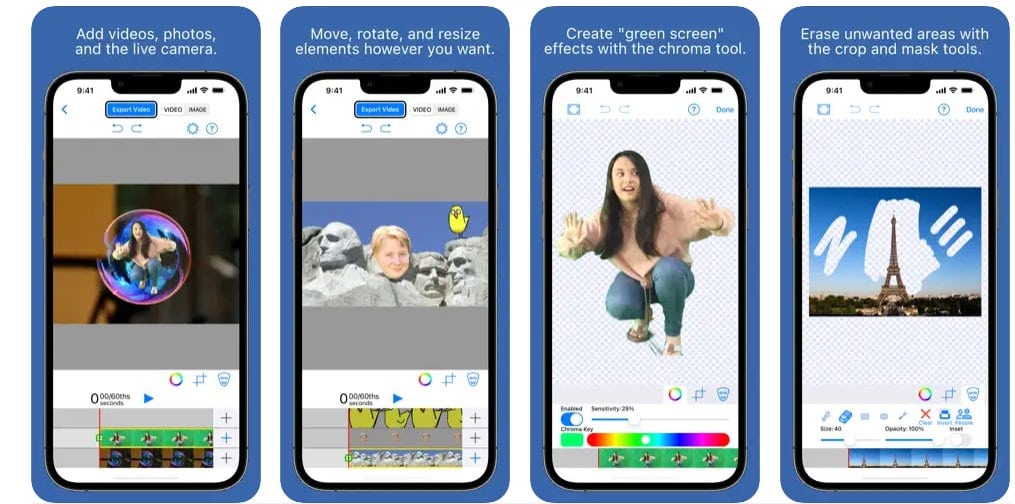
Features of Green Screen by Do Ink:
a) This green screen app provides a rich set of tools like Chroma keys, mask brushes, etc. that you can use to set up amazing and inviting backgrounds for your content.
b) You can use this green screen video editor app to replace shadows too. Several times it happens that editing shadows or say replacement for shadow is required, and this green screen app exactly allows you to do so.
c) Using this green screen video app is quite easy. Even if you are a beginner, you can set up a background with easy by using Green Screen by Do Ink app.
5. Veescope Live Green Screen App
Veescope Live Green Screen app is another simple-to-use yet effective green screen app that you can use to record or edit green screen videos. More than four million users trust this green screen app, and this number clearly justifies the quality of features and services it offers.
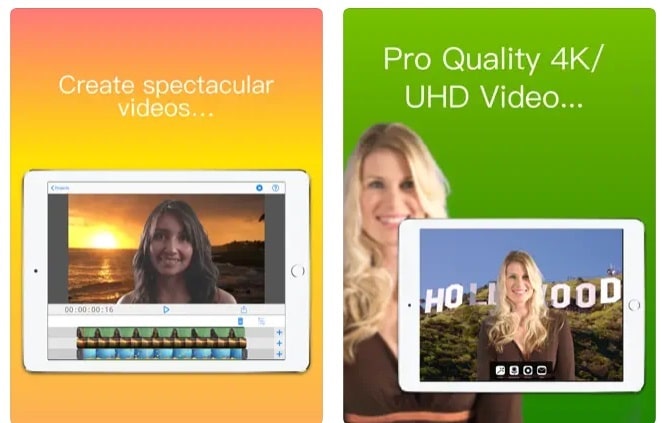
Features of Veescope Live Green Screen App:
a) This green screen app allows you to take videos up to UHD 4K resolution. Hence, you can stay assured of the fact that your videos will be of high quality when you use this live green screen app.
b) The Veescope Live Green Screen app makes it incredibly easy to adjust lights to shoot the perfect green screen. You can adjust lights and other aspects according to your requirements and ensure no compromise with your green screen requirements.
c) You get six layers to edit your green screen or your video with this app. The multi-layer editing ensures that you are able to edit your video content with ease.
d) I loved how quickly the customer support team of this app provides you with a quick response to your issues and queries. Hence, if you get stuck anywhere, you can just email them your concern and the team will be back with the resolution in a few hours. The overall user experience with this green screen app is quite high.
6. Stop Motion Studio Pro
If you are an Android user and looking for a green screen app for Android, the Stop Motion Studio Pro app can be your answer. Be it scene transitions, backgrounds, or quality, this green screen video app comes with a large set of features alongside it.
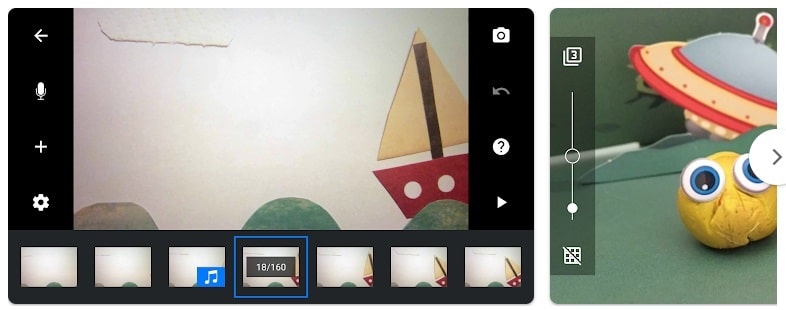
Features of Stop Motion Studio Pro:
a) Stop Motion Studio Pro is one of the easiest green screen apps to use. Even if you are just a beginner at shooting a video, this app can make the entire process seamless for you.
b) As mentioned, the green screen video app comes with a rich set of features with everything. Be it background, transitions, or anything, you need not look for other options when you use Stop Motion Studio Pro.
c) The integrated audio feature can help you to add customized audio to your videos. Hence, along with setting up a green screen background, this app can be effectively used to add amazing audio too.
d) The green screen video app comes with 4K UHD support. Hence, quality video content output is guaranteed with this green screen app.
7. iMovie
iMovie is one of the simplest yet most powerful iOS and macOS video editors that various Apple device users use to edit videos on their iPhone, iPad, or Mac devices. You can use iMovie for iOS or macOS to edit green-screen videos. Updated at regular intervals, iMovie comes with all sorts of the latest features that provide a top-notch integrated green screen effect.

Features of iMovie:
a) iMovie comes with intuitive multitouch gestures and an overall interface. Hence, setting up green screen background by using this green screen video editor app is fun.
b) The 4-point masking effect of the iMovie app allows effective customization of the green screen background for you.
c) You can even use this green screen video editor app to clear your background from effects. Hence, along with giving yourself an amazing background, you can use the app to keep the flaws away from your already existing option too.
8. Green Screen Pro
Green Screen Pro is a widely known green screen app for Android that helps to create amazing green screen backgrounds. The chroma key app for Android uses the Chroma function to replace the colour on the background.

Features of Green Screen Pro App:
a) This green screen app offers you several advanced features to create amazing green screen backgrounds. You can use these features to create high-quality green screens for your content.
b) Green Screen Pro app for Android is quite easy to use. Even if you are a novice, you can create green screen background with ease by using this green screen app.
c) The Android green screen app is completely ad-free. Hence, you need not worry about those annoying ads while creating green screen background by any means.
d) The green screen video app has got some of the best backdrops for use. Hence, you can effectively use them to enhance your overall content quality.
9. VivaCut Pro Video Editor
VivaCut Pro Video Editor is another Android green screen app that uses Chroma key functionality, which provides your video with Hollywood-like effects when you combine videos. This feature-rich video allows you to set up green screen background along with providing you with advanced video editing tools.

Features of VivaCut Pro Video Editor App:
a) VivaCut Pro Video Editor provides you with advanced video editing tools that you can effectively use not only to create green screen backgrounds but also to give your videos amazing quality.
b) The Chroma key functionality of this chroma key video editor app allows you to provide Hollywood-like effects to your video.
c) The multi-layer timeline helps you to create cinematic videos for any social media channel. You can combine it with green screen features and use other editing features to create perfect videos for every platform.
10. Green Screen Studio
Lastly, Green Screen Studio is a top-rated Chroma key app for iPhone and iPad that can help you to change your monochromatic background as per your requirements.
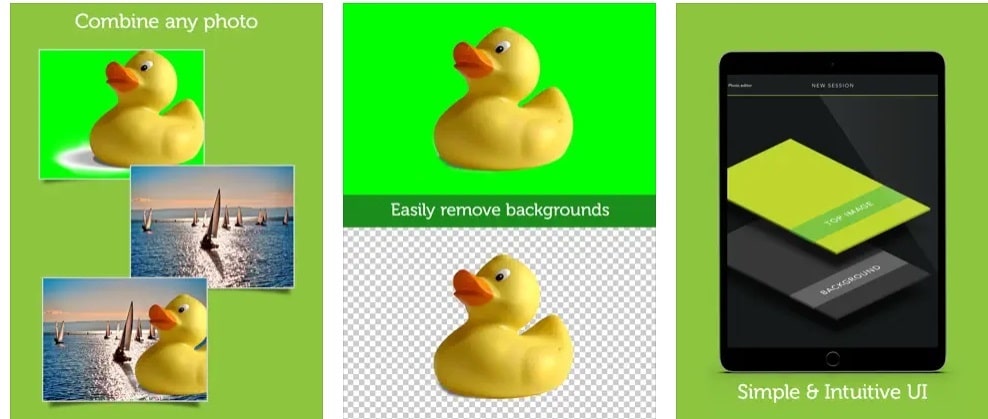
Features of Green Screen Studio:
a) With this green screen app, you can either remove or edit the background manually, or use automated built-in tools to do so. You have the flexibility to play with the apps the way you want.
b) You get ten additional photo effects to edit your content the way you want. Hence, you can ensure perfection with this chroma key app, which is again a major benefit of the same.
c) As mentioned, this is a chroma key app. Hence, you can easily set up the green screen background in a seamless way with this green screen app.
Also Read: Top 10 Best YouTube Intro Makers to Make a YouTube Intro Video
Frequently Asked Questions About Green Screen Apps:
What exactly does Green Screen mean?
The green screen is simply a background screen against which a video is shot. There are several instances when you might have to set up a background to complete a shot. This is where the green screen comes into the picture. You may shoot videos using a green screen or chroma key background, and later you can replace that green screen or chroma key with any video background of your choice using any green screen video editor app or software.
What is Chroma Key, and why is it so important?
Chroma Key is a technology that is used to replace a background. Of course, you might require different backgrounds while you shoot, and Chroma Key goes hand in hand with the green screen and undergo the background replacement.
My Green Screen video isn’t too clear, and the green shadow is troubling me. Can I do something about it?
If your green screen video isn’t too clear and the green screen shadow is troubling you, then yes, you can definitely do something about it and fix this issue. A green screen video might give these sorts of issues on rare occasions, and that happens mainly due to inappropriate lighting issues. However, just some adjustments with lighting, colours, and backdrops, and you are good to go.
Is the green screen right for any event?
Honestly, no, the green screen doesn’t suit every event. For instance, if you are trying to shoot outdoor events, a green screen might not suit you as the sun’s light is of course stronger than any virtual lighting. It might degrade your video quality.
Can I modify the green screen?
Yes, you can modify the green screen in any green screen video editor. Almost every green screen app does allow the modification of the green screen. You can modify the background as you want and make sure that it caters to your video requirements and your preferences to the fullest.
What are the ideal scenarios where I can use a green screen?
There are numerous ideal scenarios where you can use a green screen. However, there are a few limitations, as mentioned, outdoor shooting. You can use green screens to make marketing videos, create YouTube videos, the situation where frequent background changes are required, etc. Ultimately, if you are creative enough, you can fit a green screen background anywhere and make your content look amazing.
Also Read: Top 10 Best Free Video Converters to Convert Videos Online and Offline
The Pro Review from TechReviewPro
The green screen app can help you provide amazing backgrounds to your videos. As mentioned, the background is an important aspect of any video, and nailing it is extremely important.
The right selection of a green screen app can make it easy for you to provide amazing background to your content, and that too without any serious effort.
There are a number of options available when it comes to the green screen app, but the above list must narrow down the options for you, and hence, make it easy for you to select the best app for your green screen needs.
So, what’s your green screen app? Or are you still having any doubts regarding any of the green screen video apps listed above? If yes, do comment them down, and I will be quick to get back to you with answers.
Related Resources:
- Top 10 Best Video Compressor Apps, Software, and Tools to Compress Videos
- 11 Best Grain Filter Effect Apps to Add Grain Filter Texture to Photos
- 11 Best Anniversary Video Makers to Make a Video for Wedding Anniversary
- Top 10 Best Cinematic Video Recording Apps to Make Cinematic Videos
- Top 10 Best Video Trimmer Apps for FREE Video Trimming and Cutting




