If you are looking to make your image look unique, applying a grain filter is one of the most effective options to do so. Grain filters not only make your image unique, but also enhance the clarity and overall quality of the same.
However, introducing a grain filter to your image will demand assistance from grain filter effect apps. When you use a grain filter effect app, you can stay assured of the fact that your image looks unique and of amazing quality, and that too without losing any natural touch.
There are a number of options available when it comes to grain filter effect apps. However, not every app might cater to your requirements efficiently. So, how do you select the right grain filter effect app? I have tried making things easy for you by listing down some of the best grain filter effect apps. Keep reading the blog.
Also Read: Top 10 Best Photo Editing Apps for iPhone Photo Editing
Contents
- Top 11 Best Grain Filter Effect Apps to Add Grain Filter Texture to Photos
- Frequently Asked Questions About Grain Filter Effect Apps:
- The Pro Review from TechReviewPro
Top 11 Best Grain Filter Effect Apps to Add Grain Filter Texture to Photos
Read about some of the best grain filter effect apps that you can count on to make your image unique by applying film without losing any natural touch below.
1) Fix The Photo Editor & Retouch
If you are an iPhone user, the Fix The Photo Editor app for iPhone or iPad might be your ideal fit when it comes to selecting a grain filter app for your photo. The grain filter effect app works as a one-stop platform when it comes to editing your photos.
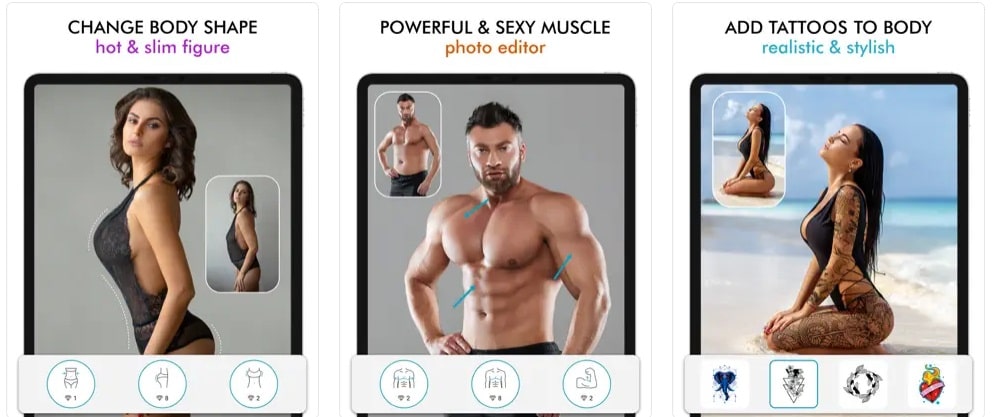
Features of Fix The Photo Editor and Retouch:
a) As mentioned, the Fix The Photo app is a one-stop platform when it comes to editing your photos. When you use this photo editing app, you need not use any other app to edit your image.
b) You get numerous editing options with Fix The Photo app. You can effectively use these advanced editing options to improve the quality of your image.
c) Fix The Photo grain filter effect app is extremely fast with its operation. It by no means lags anywhere. Hence, you need not wait forever to get your work done with this app.
d) Using the grain filter effect app is extremely easy. Even, if you don’t have advanced technical knowledge, you can use the app to add grain filter texture to your photos with the utmost ease.
2) Dazz Cam
If you love those old-school photos, Dazz Cam can be your answer. The filter effect app comes with more than 200 retro filters that you can introduce in your photos to make them look amazing.
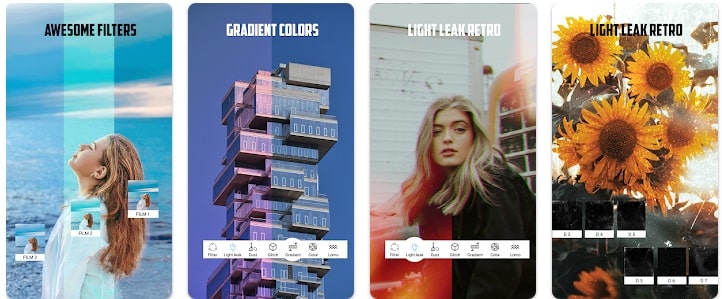
Features of Dazz Cam:
a) The retro-style processing is one primary feature of this amazing retro filter app. If you love giving those old-school looks to your photos, Dazz Cam might be your ideal fit.
b) You get a large number of retro-filter options with Dazz Cam. You can effectively use these options to make your photo look amazing.
c) Dazz Cam grain filter effect app is quite easy to use. You can use the app to add grain filter texture to your photos with the utmost ease, and the intuitive dashboard of the app makes the app usage easy even for a non-techie person.
3) Snapseed
Snapseed is another reliable grain filter effect app for both, Android and iOS users. And it has been gaining immense popularity for a while now. The photo editing app comes with a large number of advanced editing tools that can enhance the quality of your image considerably.
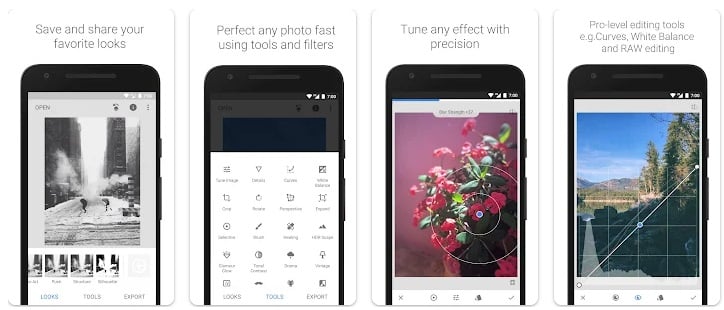
Features of Snapseed:
a) Snapseed gives you entire control over your photo. You can edit your photos as you want with this amazing photo editing app.
b) Snapseed never allows your image to lose its natural touch. Your photos by no means would look edited, which is again a major feature of the app.
c) I loved the filter options that Snapseed provides. You can effectively use these filters to boost the quality of your photo.
4) Superimpose
Superimpose is yet another photo editing app available for both, iOS and Android users, using which you may add grain filter texture to your photos. Superimpose helps the users to introduce grain filters effect to the photos with the utmost ease.
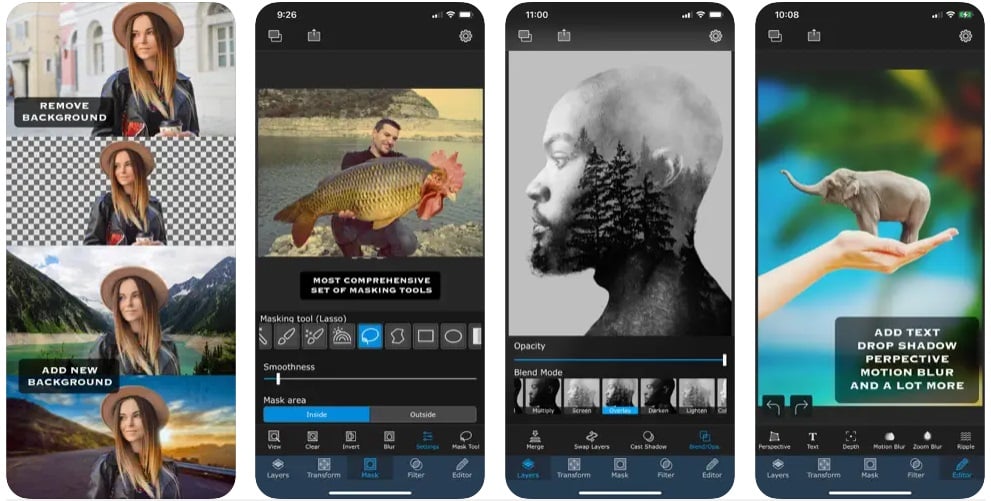
Features of Superimpose:
a) Superimpose pushes you to apply your creativity to the fullest. Hence, if you are creative enough, you can use it to the fullest to enhance the quality of your photos.
b) Superimpose grain filter effect app is quite straightforward to use. You can use this photo editor app with the utmost ease and efficiency.
c) You get several advanced editing options with Superimpose. You can effectively use these options to ensure that you edit your photos quickly and even improve the quality of the same.
d) Superimpose also allows easy social sharing options. So, after editing the photo according to your requirements, you can share your images with this app with ease.
5) Tezza Aesthetic Photo Editor
Tezza is another powerful and effective grain filter effect app that you can use not only to introduce grain filter effects, but also to edit your photos and make them look aesthetically amazing.
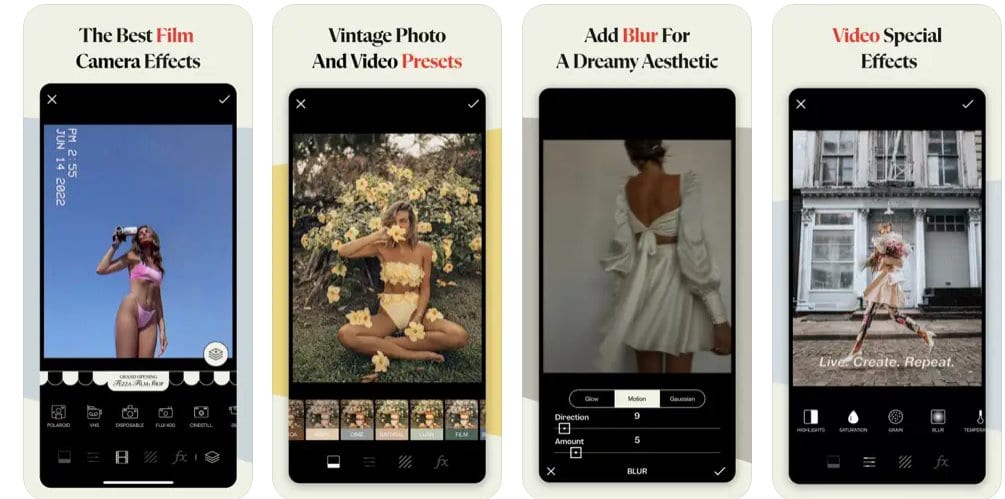
Features of Tezza Aesthetic Photo Editor:
a) You can use the Tezza grain filter photo effect app for multiple applications. Hence, when you use Tezza, you need not use other applications, which is a major benefit of the same.
b) If you are creative enough, the Tezza photo editor app can be a great option for you to enrich your image with amazing filters, and make the same look natural.
c) Tezza Aesthetic Photo Editor is extremely powerful and efficient when it comes to performance. It by no means lags anywhere, which gives you a smooth user experience.
d) Tezza grain filter app keeps on introducing updates at regular intervals. Hence, you keep on getting several advanced features at timely intervals.
6) PicsArt Photo & Video Editor
PicsArt is another powerful grain filter effect app that provides you amazing flexibility with everything you do with your photo.
The photo editor app has been immensely popular for a while now, and the advanced and powerful features it comes alongside it clearly justify the popularity of this smartphone photo editing app.

Features of PicsArt Photo and Video Editor:
a) As mentioned, PicsArt provides immense flexibility and control with every editing feature it offers. You can customize your photo and video as you want with this all-in-one photo and video editor app.
b) You get a wide range of filter and overlay options with the PicsArt photo editing app. Hence, you get plenty of options to improve the quality of your photos.
c) The grain filter effect app is beginner-friendly. Even if you are a beginner, you can use PicsArt to add grain texture to your photos with extreme ease. The user experience of the PicsArt app is quite high.
d) You can use PicsArt for all your editing applications. When you use this app for adding grain filter effect to your photos, you really need not use any other applications by any means.
7) VSCO
VSCO, powered by Visual Supply Company, is another top-rated grain filter effect app that allows users to introduce high-quality grain filters to their photos.
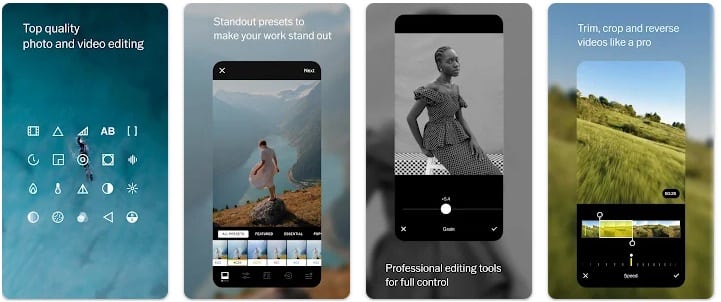
Features of VSCO:
a) VSCO app comes with an appealing and very simple interface design. It not only makes it easy for you to use the app, but it also makes it fun for you.
b) You can enhance your photos in various ways by adding grains to your photos. Hence, you get a wide range of options to make your photos look amazing.
c) Yes, the grain filter app by no means takes away the natural-look factor, but if you feel otherwise, you get numerous editing options to make your photo look natural.
d) I loved the exposure that this photo editor app provides. It is much better compared to other similar grain filter apps.
8) TouchRetouch
No matter if you are an Android or an iPhone user, TouchRetouch is yet another photo retouching app that can act as a grain filter effect app for iPhone as well as Android. The TouchRetouch app can be your ideal choice to introduce grain filters into your photos and make them look amazing.
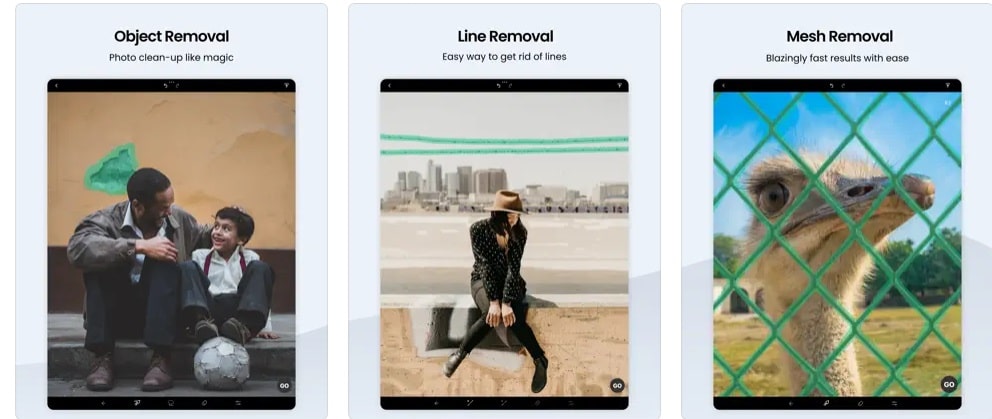
Features of TouchRetouch:
a) Firstly, I loved the quality that the TouchRetouch grain filter effect app offers to output photos. The output doesn’t look edited and unnatural at all.
b) This photo retouching app keeps on introducing various updates at regular intervals. Hence, you keep on getting various advanced and updated features at regular intervals.
c) TouchRetouch photo editing app is extremely fast. You won’t experience any sort of lagging issues with this grain filter app at all. The user experience of this photo editor app is quite high.
d) You can access the tutorials this app provides to improve your editing capability and ensure that you are able to edit your photos with perfection.
9) WILD SHOT Photo Filter Grain
If you are an iPhone user, you can consider going with the WILD SHOT Photo Filter Grain app to introduce grain and other edits to your photos. WILD SHOT Photo Filter Grain app provides you with more than 200 filter options. You can use any of them efficiently to make your photos look amazing.
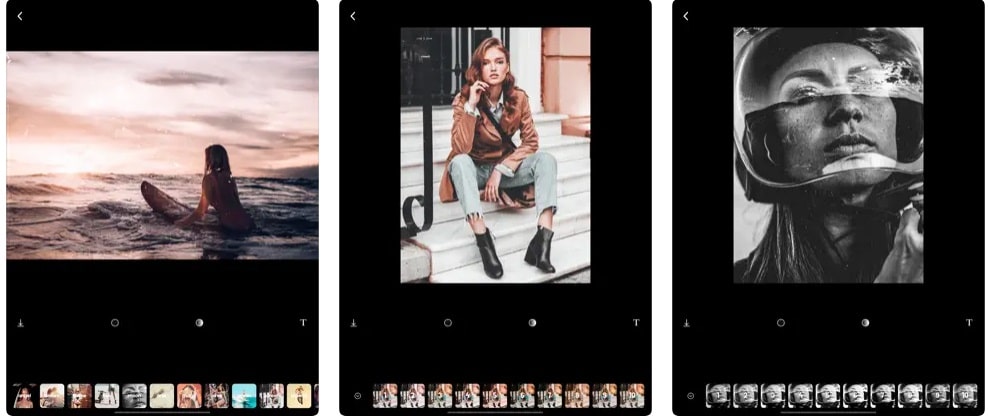
Features of WILD SHOT Photo Filter Grain:
a) As mentioned, the WILD SHOT grain filter provides you with more than 200 filters. Hence, you have a large number of options to enhance the looks of your photos.
b) The grain filter effect app is completely user-friendly. Even if you don’t have advanced technical knowledge, you can use WILD SHOT Photo Filter Grain app with extreme ease.
c) WILD SHOT grain filter app keeps on updating and improving filters and presets at regular intervals. Hence, you keep on getting the updated features of the app at regular intervals.
d) The filter texture app comes with amazing customer support. In case, you face any issues or bugs with the app, you can count on the efficient technical support team of the app to resolve them with ease.
10) Grain Cam
Grain Cam is yet another grain filter app that allows you to add grain filter textures to your photos, and the good thing is that the Grain Cam photo filter app has the ability to take back you to the 90s.
If you are looking for a grain filter effect app that can help you introduce traditional yet unique and amazing filters and grains to your photos, the Grain Cam filter app is your definite answer.
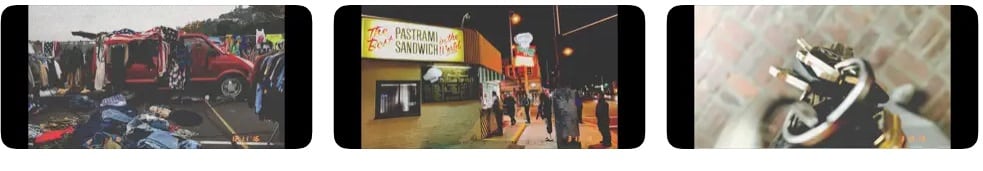
Features of Grain Cam:
a) Introducing traditional and old-school effects to photos is the trend now. Grain Cam helps you to stay with these trends by helping you introduce traditional grains and filters into your photos.
b) Grain Cam photo grain filter app is a highly user-friendly app. The development team has taken every care of the thing that no users by any means face any sort of issues while using this app.
c) The grain filter effect app makes available several advanced features like grain slider, fade slider, etc. You can take full control of your photos with these sorts of advanced features.
11) Afterlight Photo Editor
Lastly, Afterlight Photo Editor is a perfect image editing app that allows you to edit your apps quickly and with the utmost efficiency. And using Afterlight photo editor, you can easily add photo grain effect texture to your photos.
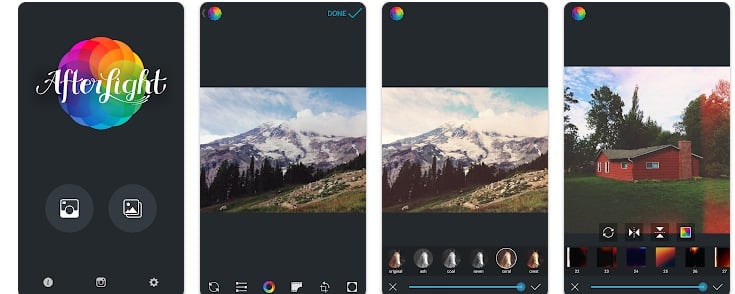
Features of Afterlight Photo Editor:
a) Afterlight is an extremely simple, yet powerful photo editing app for Android and iOS. You can edit your photos in a simple, yet very efficient way with this app.
b) Be it grains, filters, textures, or frames, you get full control of everything that you do by using this photo editor app. The grain filter app offers high flexibility to the users.
c) You will simply love the interface of Afterlight Photo Editor. It is extremely easy and even fun to use.
Also Read: 11 Best Photoshop Apps for iPhone to Edit Photos on iPhone and iPad
Frequently Asked Questions About Grain Filter Effect Apps:
How do I select the best grain filter effect app?
While selecting the best grain filter effect app, you need to ensure that you check the editing features offered along with the number of applications of the app. Try to select the grain filter app that covers all your editing requirements. Also, check the other factors like the user interface, pricing, customer support, etc. to ensure that the grain filter app you select caters to your requirements to the fullest.
Does introducing grains into my photos make them look unnatural?
Whether introducing grains into your photos makes them look unnatural or not – purely depends on the grain filter app that you select and the extent to which you edit your photos. If you select the right app for adding grain filter effect texture and avoid over-editing your photos, they won’t lose that natural touch by any means.
Is using the grain filter effect app free to use?
Yes, using the grain filter effect app is free, and not. The pricing norms of the grain filter effect app vary according to the app you select. Some grain filter effect apps are completely free to use, while some are free to some extent, while some other grain filter apps do charge fees for even the slightest editing. Hence, make sure to read the pricing norms of the app before you select one.
What do grains exactly mean?
In simple words, a grain filter implies a variation of light and dark shades on the photo that improves the overall texture of the photo and gives it a unique look along with making it look sharper.
Does a grain filter blur my image?
No, a grain filter doesn’t blur your images. The grain filter effect by no means reduces the clarity of your image. In fact, it makes your photo look sharper, and hence, better. However, be sure not to overdo anything with the grain filter.
Also Read: Top 7 Best Photo Booth Apps for iPhone and iPad
The Pro Review from TechReviewPro
A grain filter can really amplify the looks of your photos to a considerable extent. However, it’s necessary to select the right grain filter app and ensure that you stay right while playing with the grain filter.
As mentioned, there are numerous grain filter effect apps available for iPhone as well as Android phones, and selecting the right option is always difficult and confusing. However, the above list must narrow down your choices rightly, and selecting the right option must no longer be difficult for you.
So, are you ready to add grain filter effects to your photos? Or, did I miss out on any app that you feel must be on this list? If yes, do comment down the same below. I will be happy to help.
Related Resources:
- 11 Best Photo Enlargement Software to Enlarge Photos without Losing Quality
- 8 Best Photo Editing Apps for Android to Edit Photos Easily
- Top 10 Best Free Photo Editing Software to Edit Photos Like a Pro
- 10 Best Photo Stitching Software for Panorama Photography
- Top 6 Best Photo Organizing Tools and Alternatives for Picasa




