Hard Drive Defragmentation is very important for the smooth working of your PC. With use, the data is stored in random locations on the hard drive, this leads to slower processing as system must locate the data by going through non-required files/folders. Defragmentation process puts all the bits of data in a sequence, so it will be easier for the system to locate the file.
The built-in Windows Defragmentation tool works fine, but many people prefer more features and control over their tools. Thankfully, there are many third-party best free disk defragmenter tools available that offer a better interface with loads of customization options.
Checkout: 7 Best Data Backup and Recovery Software to Overcome Worst PC Crash
Contents
7 Best Free Disk Defragmenter Software Programs to Defrag Your Hard Drive
To make your hard disk work smoothly, we have compiled a list of 7 best free disk defragmenter software tools. These tools are completely free to use without any kind of limitations. You can pick the one that suits your needs best.
1. Smart Defrag
Smart Defrag might be the most customizable free disk defragmenter software tool. It offers complete control over defragmentation process with multiple types of smart defrags, like Quick Defrag, Optimized Defrag and Files Prioritized Defrag. All of these defragging processes serve different needs and can also take time according to it.
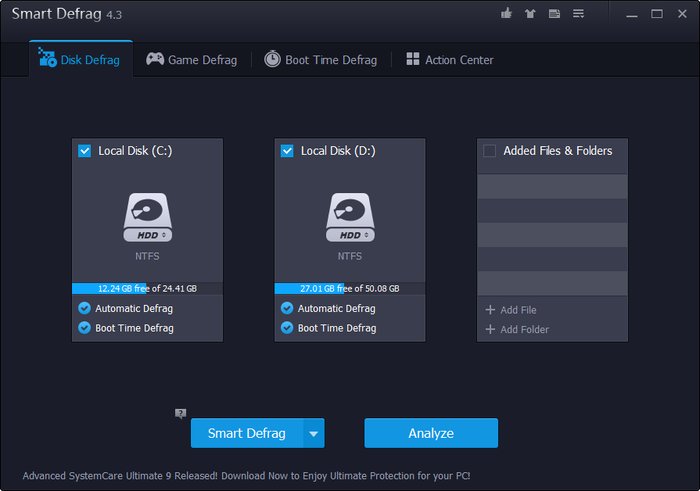
You can setup Boot Time Defrag to defrag system files that cannot be defragged while the system is running. Furthermore, you can separately specify files/folders to defrag, and there is even an option to automatically defrag games on your PC. To make things even better, all of this can be scheduled so you won’t have to deal with anything in the future.
2. Defraggler
If you like to get more information about your Hard drive along with the defragmentation process, then Defraggler is a good option. Defraggler might not give as much customization options as Smart Defrag, but the information it offers is worth checking out. Before defragging your hard drive, you can benchmark individuals drives to see how much speed you will get after the defragmentation process.
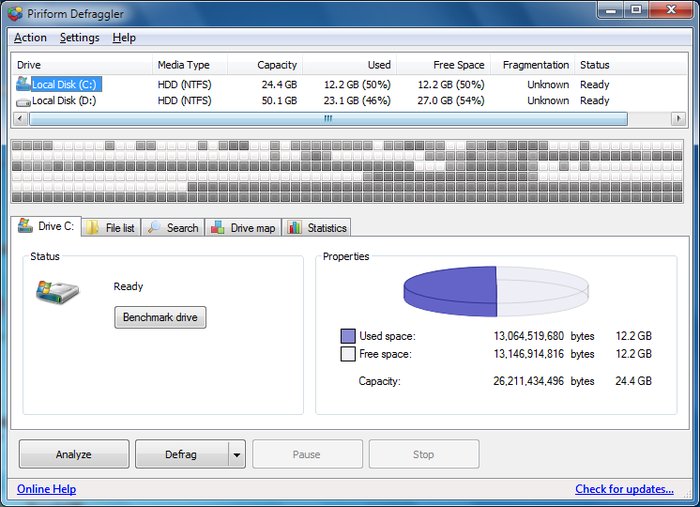
You can specify size/name of the files that should be searched and defragmented, and also see the searched files in the real-time. You can setup boot time defrag and also schedule defragmentation for automatic processing.
3. UltraDefrag
UltraDefrag is an open-source defragmentation tool that is light and fast. It lacks a lot of customization options that you may find on most other tools. However, it still offers all the core features needed for perfect defragmentation. The interface isn’t really that attractive, but don’t let it fool you.
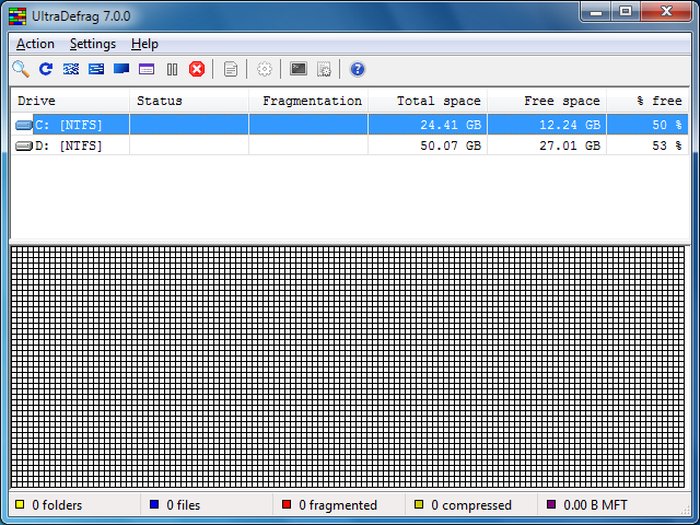
It has option of quick defrag and also a complete optimization scan. It can even defrag MFT (Master File Table) for faster processing. It comes in more than 65 languages and has a Boot Time scan as well. If you want something light ( 2 MB installer) and powerful, then UltraDefrag is perfect.
4. Ashampoo WinOptimizer
Ashampoo WinOptimizer is actually a complete program for optimizing Windows for free. It has a set of tools to optimize most of the important functions of windows, including defragmentation. We are only going to tell you about the defragmentation tool, but other tools it offers are worth a try as well. The defragmentation tool is not that customizable as others mentioned here, but it is definitely strong.
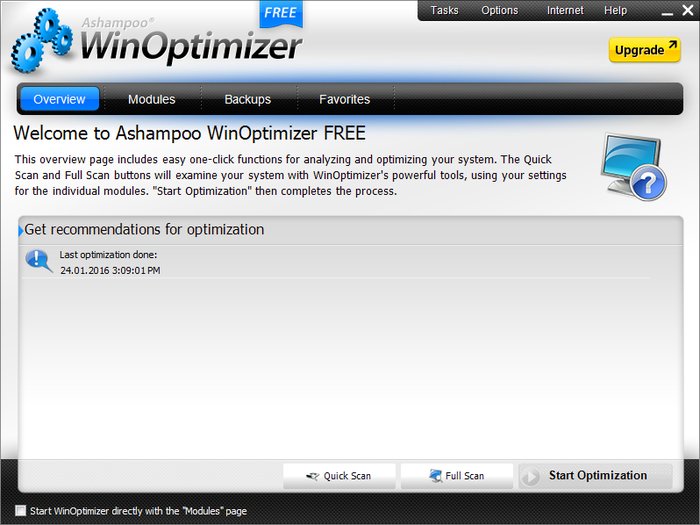
You can select multiple hard drive to defrag and you can specify parameters to allow defragmentation process. There are both basic and intelligent defrag options, and a Boot Time scan is also available. Just like other tools, you can schedule all the scans.
Also Check: 7 Best Free System Information Utilities to Check Complete System Specs
5. Puran Defrag
It is another very simple and light defragmentation tool that offers all the required features you need. It adds a context menu button to select and defrag files right from the Windows explorer. It doesn’t have different types of defragging options, but it does have some unique features. You can Fill Gaps to avoid frequent fragmentation, optimize directories and use company’s PIOZR system to boost overall speed.
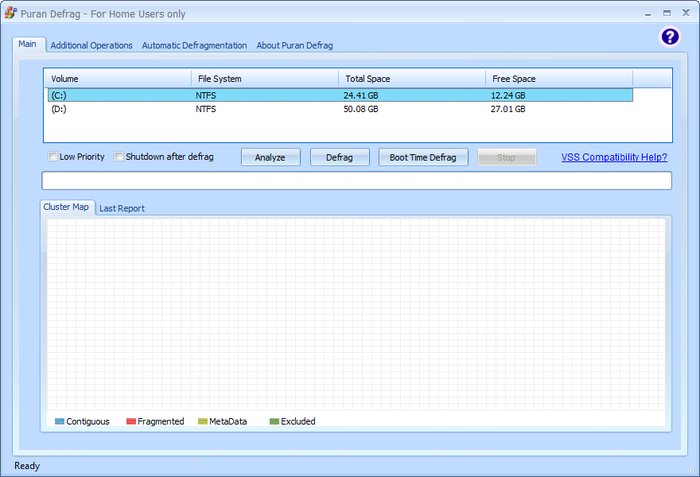
You can also carry out Boot Time scan to defrag MFT files, and automatically schedule all the processes for autonomous working. You can also specify file size to exclude smaller size files/folders. If you are looking for some extra features in your defragmentation tool, then go for Puran Defrag.
6. Auslogics Disk Defrag
This free defrag software program comes from the renowned software company Auslogics. Along with defragmentation, this tool also offers many other types of information about your hard drive. It can do everything other tools are capable of, including Quick and complete defragmentation, Boot Time Scan, Schedule defragmentation and file/folder defragmentation.
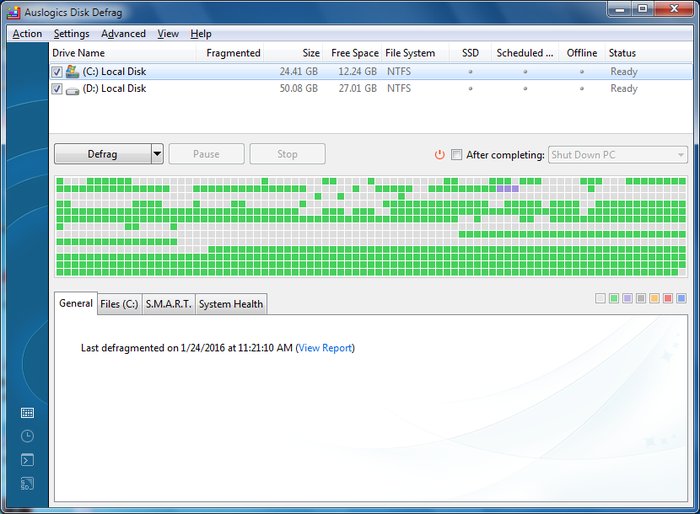
Apart from these it has some unique features as well. You can click on each cluster to see files inside it, and there is a SSD optimizer for optimizing SSD for a longer life. Additionally, you can get S.M.A.R.T information of hard drive, including temperature, health, read and write status, etc. It also explains each option that you are about to turn on/off.
7. Disk SpeedUp
Disk SpeedUp is similar to Smart Defrag as far as the functions are concerned. It has everything that Smart Defrag has to offer, but it has a much simpler interface. The tool itself comes with just a 5 MB installer and the interface is very simple with all the options in front of you.
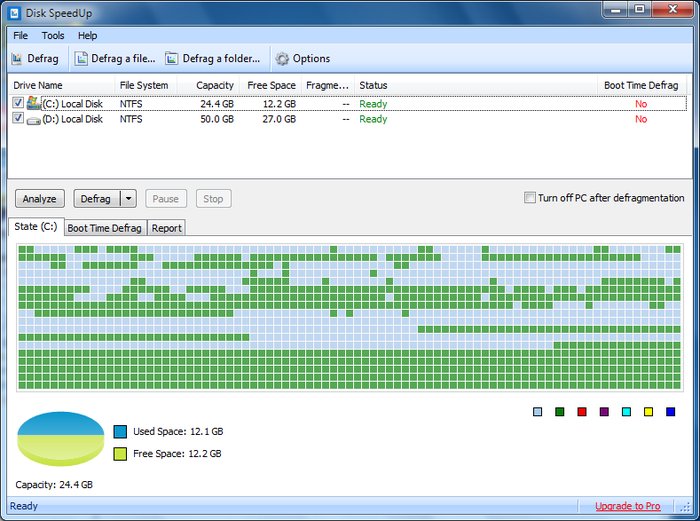
You can use different defrag methods like quick defrag or defrag and optimize for best results. Moreover, it will let you defrag individual files and folders including games. Also, its boot-time defrag is as customizable as Smart Defrag. If you will open its “Options“, its is literally same as Smart Defrag, just with a different interface. If you want a light and simple alternative to Smart Defrag, then Disk SpeedUp is a perfect choice.
Also Read : Top 8 Best GPU and CPU Overclocking Software
The Pro Review From TechReviewPro
Defragmentation is one of the most basic yet important feature of your PC. You should defrag your hard drive every month or so to process data faster. Use the above mentioned third-party best free disk defragmenter software programs to automatically defrag your hard drive according to your needs. They offer individual defrag ability along with boot-time defragmentation, and many other customization options. So using them is a wise decision if you are ready to defrag your hard drive.
Smart Defrag is a great option for overall performance, but UltraDefrag can be a great light alternative as well. Do you use any other free defragmenter software program, or you just prefer the built-in defragmentation tool? Let us know in the comments.




