Several times, generating catchy images from the text input is a serious requirement. AI art generator can do it all for you here.
With an AI art generator, you just need to input the text you wish to generate an image for, and the artificial intelligence art generator tool will manage the rest.
There are several AI art generator options available, both, free and paid. However, not every tool might suit your requirements and preferences. Hence, it’s necessary to research well, narrow down the options, compare them, and select one that fits your bill the best for generating AI-based art.
I have explored a good number of free AI art generators. This is why just thought of helping you by listing some of the best options you can count on to give any text the form of a catchy image. Just keep reading, check out my recommended tools, and see which one suits you the best to make AI-generated art.
Also Read: Top 10 Best AI Text-to-Voice Video Speech Makers for YouTube
Contents
- What is an AI Art Generator?
- Top 10 Best Free AI Art Generators to Generate Art from Text
- Frequently Asked Questions About AI Art Generator Tools:
- Does the AI art generator match the emotions and quality that an artist can give?
- Can I edit images generated from the AI art generator?
- Can I sell AI-generated art images?
- How do I select the best AI art generator?
- Are images generated from AI art generators unique?
- Can I upload my own image to convert it into AI art by using an AI art generator?
- Can I copyright AI art?
- The Pro Review from TechReviewPro
What is an AI Art Generator?
In simple words, the AI art generator is a tool that generates artistic images for you from the text you enter. Be it creating 3D models, illustrations, or simply a photo, an AI art generator can do it all for you.
Most AI art generators use the advanced and latest algorithm for generating image art, which gives you artistic images within a few seconds.
Also Read: Top 10 Best Text-to-Speech Ai Video Makers for YouTube
Top 10 Best Free AI Art Generators to Generate Art from Text
Check out the best free AI art generators that you can use to generate amazing artistic images from any text below.
1. Canva AI Image Generator
Oh, Canva! Probably, not a single graphical application that this tool doesn’t offer. Well, you can use its AI image generator tool to generate artistic images from text, and of course, without worrying about the output quality.
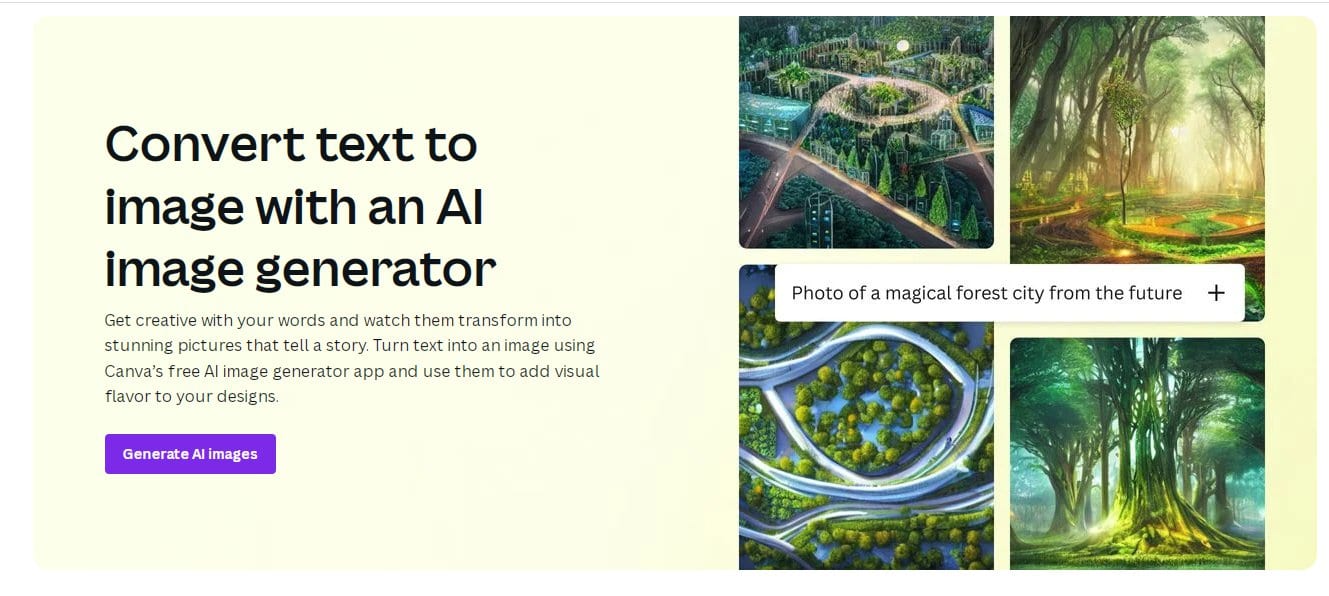
Features of Canva AI Image Generator:
a) Yes, Canva is a mighty tool, but accessing any application of this tool is quite easy. You won’t be facing any technical complexities while using this tool at all.
b) With the Canva AI image generator tool, making AI-generated art takes just a couple of seconds. Just input the text, and the tool will prepare artistic images for you within a couple of seconds.
c) The output that the Canva AI art generator tool generates, looks absolutely natural and amazing. If you are looking for images for audience engagement, Canva is absolutely the right choice to go with.
d) The user experience with Canva is quite high. The user experience is one factor why the Canva AI image generator is a favorite tool of numerous content creators for making AI-generated art from the text.
2. NightCafe AI Art Generator
NightCafe is one tool that gave me a lot of surprises. Honestly, the quality that this AI art generator tool gave wasn’t expected by me. Plus, user-friendliness is another reason why I have recommended it here.
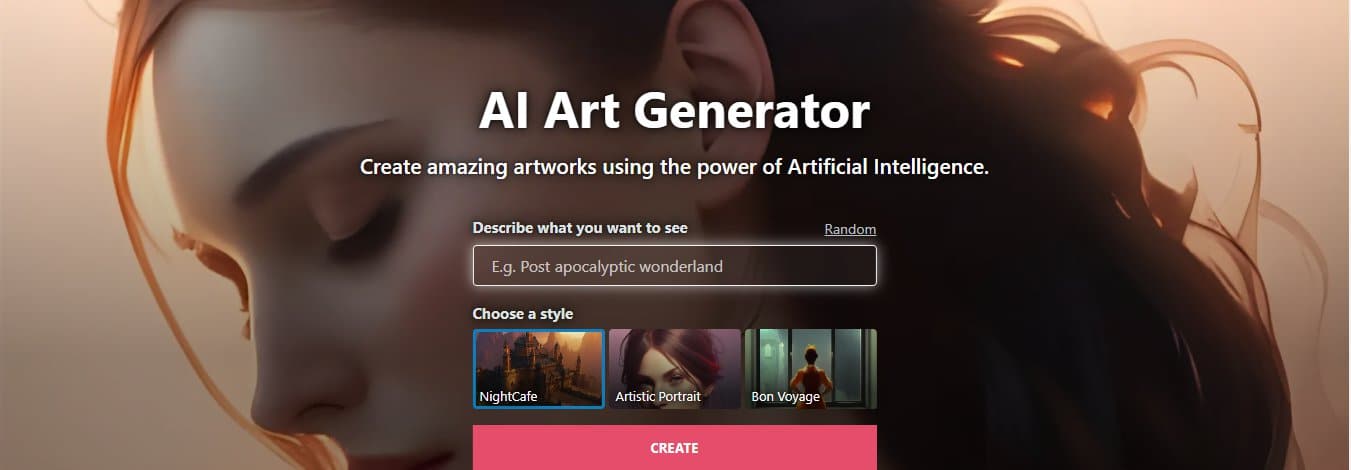
Features of NightCafe AI Art Generator:
a) NightCafe AI art generator tool has a lot of advanced features. These simple yet effective features can actually sharpen your AI art generation process to a good extent.
b) Yes, the tool has a bunch of advanced features for making AI-generated art from the text, but it by no means is difficult to use. You can use NightCafe for creating amazing artwork with extreme ease and little effort.
c) NightCafe uses more algorithms as compared to other AI art generators. This clearly means better and more amazing output as compared to other options for making realistic AI art from text inputs.
d) NightCafe AI art generator really comes with an active community. Hence, in case, you face any issues here, you can post the same on the community. As the community is active, you will be getting your answers in no time.
3. Pixray (text2image)
Pixray is a bit of an underrated text-to-image art image generator. However, the AI art generator tool is absolutely spot-on in terms of providing you with a high-quality image from the text you input here.
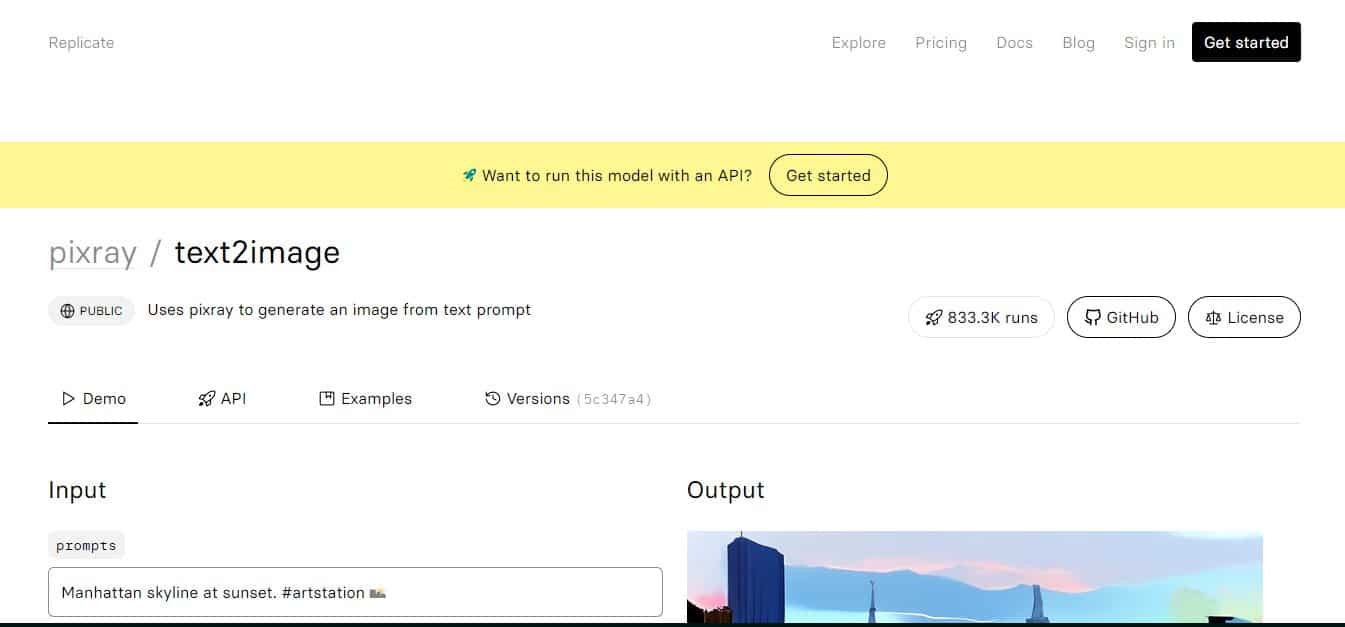
Features of Pixray (text2image):
a) Pixray comes with a simple default interface, but it is customizable. You can customize various aspects of this text-to-art generator tool the way you want.
b) Using this AI art generation tool is quite simple. Just enter the sentence you wish to generate an artistic image for, select drawer, and the tool will do the rest for you.
c) The text-to-image AI art creator tool allows you to define quality, scale, or iterations the way you want. Hence, it’s a validation of the fact that the flexibility offered by the tool is high.
d) You can just check the examples displayed on this tool, and you will find that the quality offered by it is quite high. The AI-generated output image will look aesthetic and natural.
4. DALL-E-2 (OpenAI)
DALL-E-2 is a relatively new and advanced AI art generator that creates realistic and amazing images from the text of any language. The tool uses advanced AI which ensures simplicity, flexibility, and quality for you as a user.
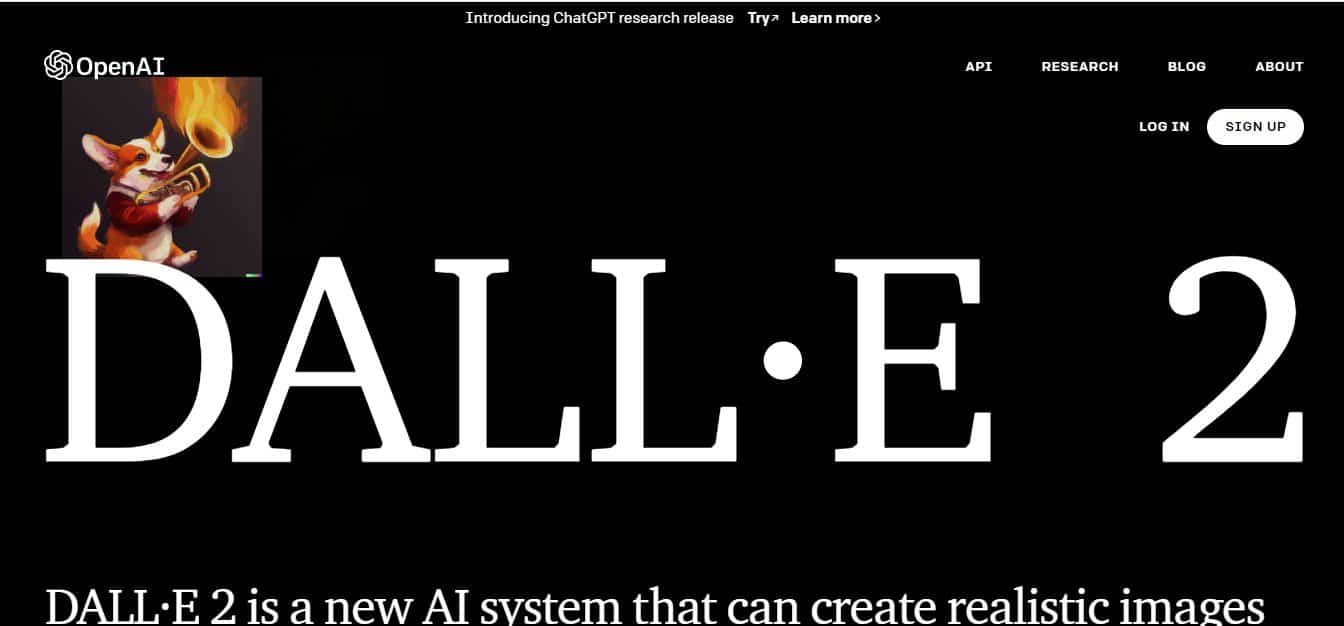
Features of DALL-E-2 (OpenAI):
a) DALL-E-2 is all about innovation. It comes on giving new shapes to images using advanced AI it uses. Hence, the AI-generated image output with this AI art generator tool is quite unique, intuitive, and of high quality.
b) Yes, the text-to-image AI art generator tool can make edits to the images, but it by no means makes the image lose its natural touch. Be it shadows, texture, or reflection, the natural look of your image is assured to stay unhindered.
c) You can even use AI to create a variation of an original image here. Hence, if you desire to make changes to the output, the AI art creator tool can do it for you.
d) The developers of this tool clearly understand that in this fast world, improvement is the key. Hence, it keeps on updating the tool with more advanced and powerful features. Regular updates imply that you keep on getting better things here.
5. Replicate (stability-ai)
Replicate is a host to various models, and Stable Diffusion is one of them. The powerful model generates images within a few seconds after you enter text and submit various parameters asked.
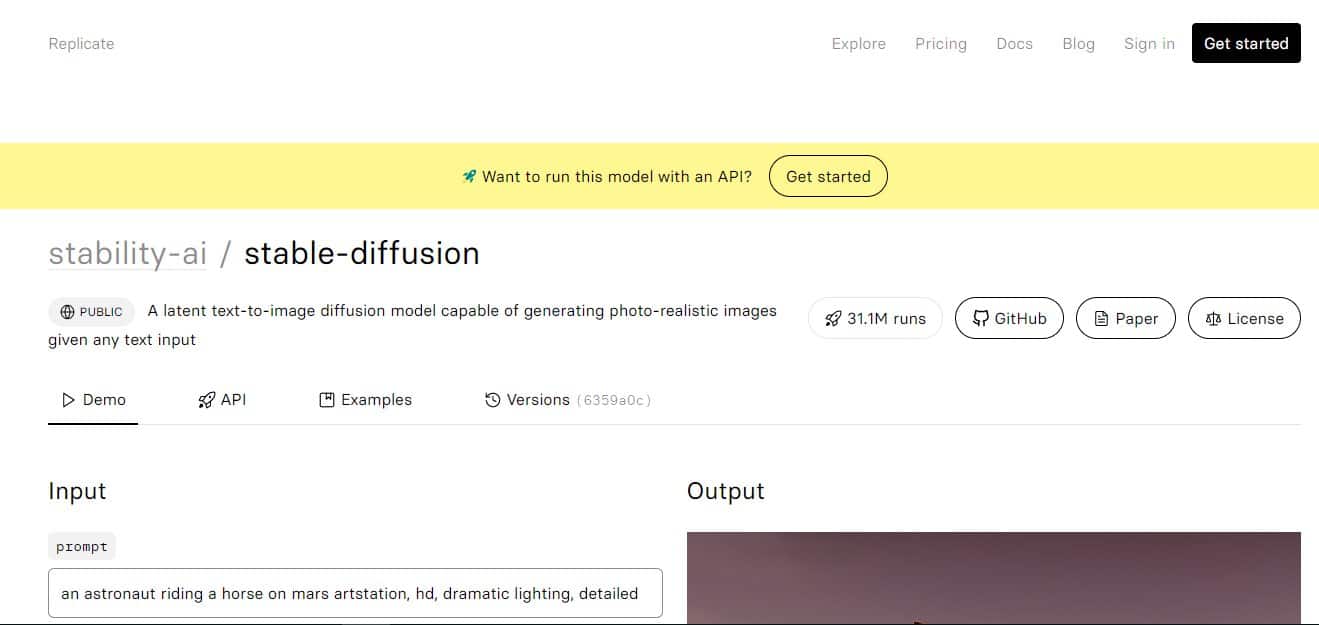
Features of Replicate (stability-ai):
a) On Replicate, you can set the negative prompt, width, and height of the image. The stability-ai tool generates images exactly according to your inputs.
b) Here, you find various aspects that you can set and shape your image. Not every AI art generator tool allows this flexibility where you can largely shape your image by yourself.
c) You can even provide a starting image here if you have some vision in your mind. The text-to-image AI art generator tool will predict and generate images according to the same.
6. Dream AI Art Tool by WOMBO
Dream by WOMBO is an AI art tool that is quite reliable and amazing when it comes to generating images from text. The availability of various art styles along with the natural touch makes this AI art generator tool a favorite of numerous people.
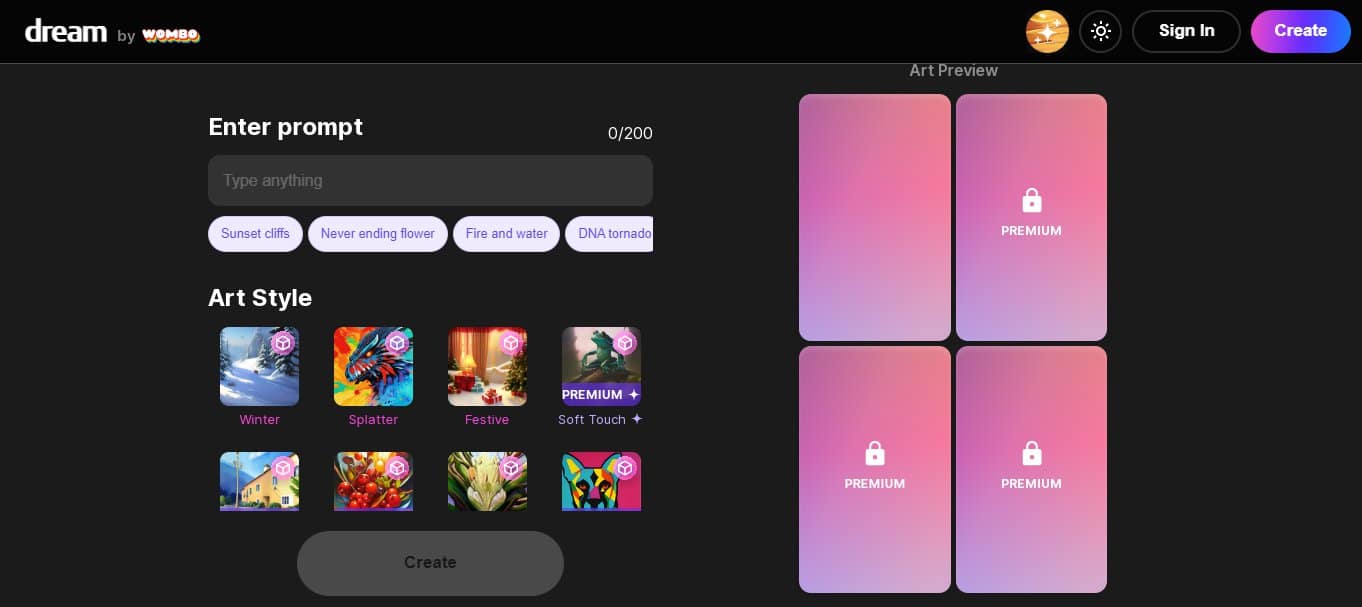
Features of Dream AI Art Tool by WOMBO:
a) With the Dream AI art tool, you get various art styles for realistic AI image art. You can select one that matches your requirements, and the AI art generator tool will generate images exactly according to the selected art style.
b) Yes, this AI art creator tool lacks some advanced features, but simplicity is what makes this tool a bit different as compared to other options. If you don’t have any advanced requirements for making AI-generated art from the text, I highly recommend giving Dream a try.
c) You can upload a reference image here. The AI art tool will then use your reference image and generate an artistic image accordingly. Hence, the chances of the output matching your vision and requirements are quite high.
7. Hugging Face by StabilityAI
Hugging Face space is another platform that hosts Stable Diffusion, and generates images from the text you submit in no time. The text-to-image art generator tool uses StabilityAI’s stable-diffusion for making AI-created images from text.
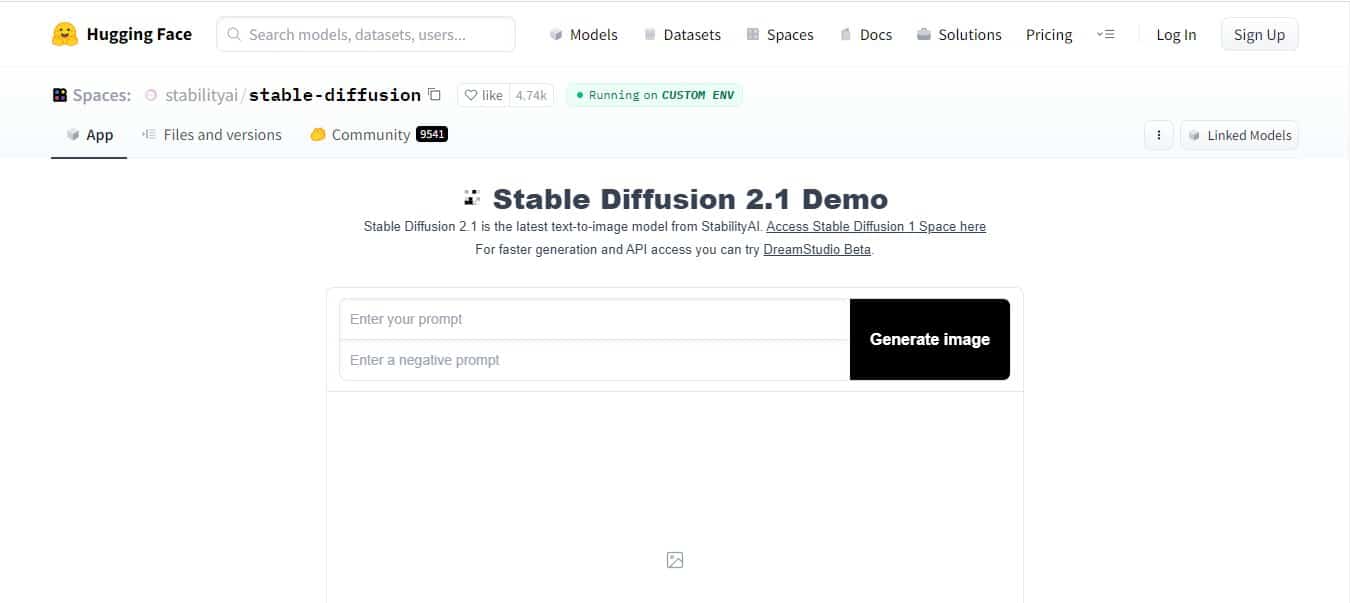
Features of Hugging Face by StabilityAI:
a) Hugging Face is probably one of the easiest AI art generators to use. You just need to submit the text, a negative prompt, if any, and the AI art tool will do the rest for you.
b) Though it’s not perfect, the developers will be introducing several advanced features soon here. Hence, you can expect to get something amazing to cater to your requirements soon here.
c) Hugging Face has an active community. You can get ideas from here, or even post your issues or confusion here. The active community implies that you will be getting your answers in no time.
8. StarryAI
StarryAI probably comes with the most intuitive interface out of all AI art generators available. It allows you to create art with AI by simply describing what you want to see. Moreover, the accuracy in terms of matching your vision and the quality makes it one of the best AI photo art generator tools to generate images from your words.
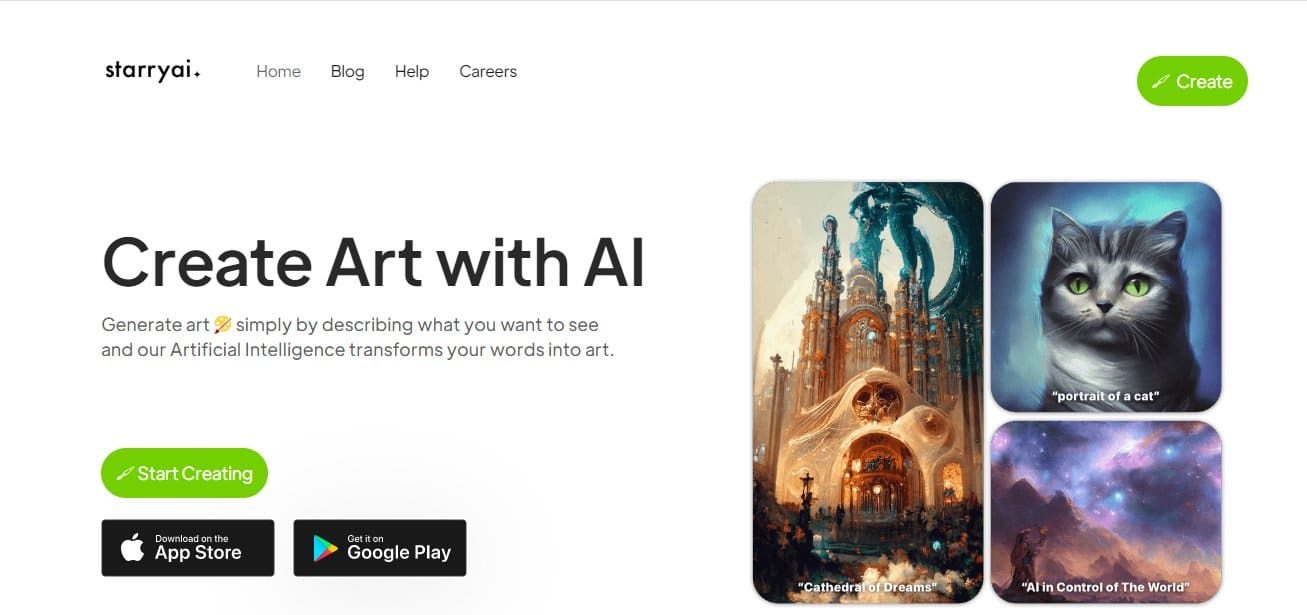
Features of StarryAI:
a) Interface is quite an important aspect when it comes to any AI art generator tool. After all, you don’t want to get lost between overwhelming elements. StarryAI nails this interface aspect quite efficiently.
b) You can customize the output the way you want here. You can choose from different models, styles, aspect ratios, etc. to ensure that the AI-generated photo output does match your requirements.
c) StarryAI uses advanced AI algorithms for creating art from the text that ensures efficiency to the fullest. These algorithms simply offer you the best, in terms of both, user-experience and quality.
9. Deep Dream Generator
In case, you desire to create something like an abstract image using AI, Deep Dream Generator can be the right choice for you. Its text-to-dream tool can generate photorealistic images and amazing art from text using AI.
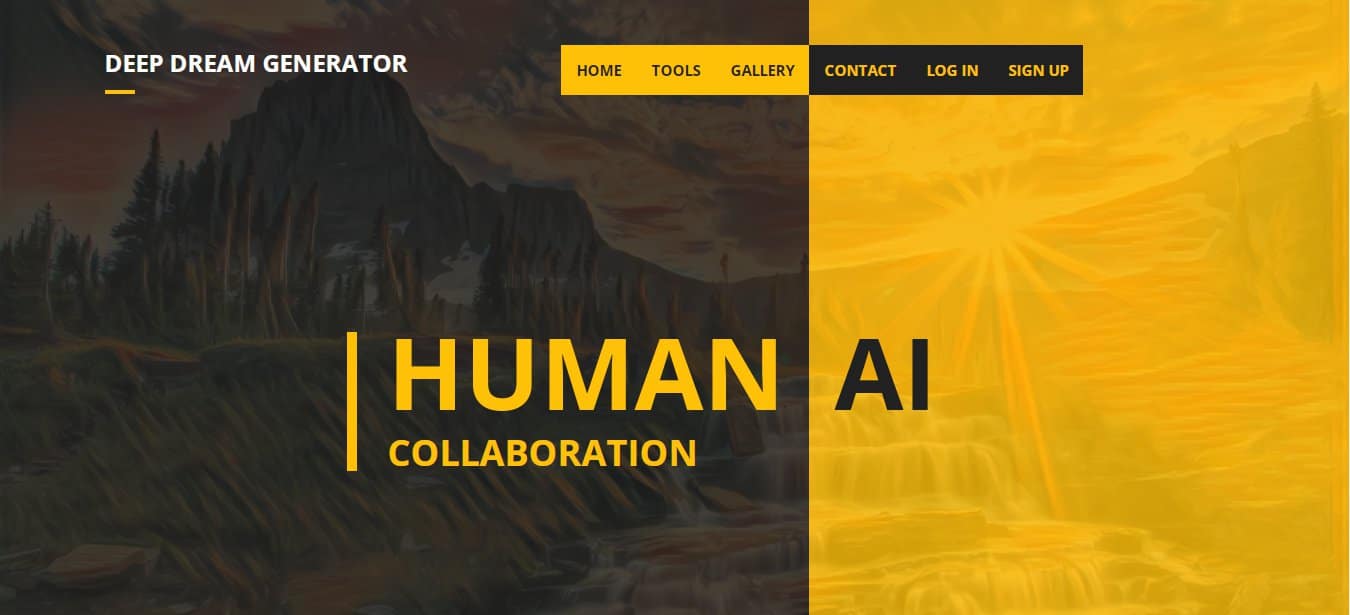
Features of Deep Dream Generator:
a) If you are someone working in a creative industry, Deep Dream Generator can be your perfect choice. It uses AI to create unique images from text, that can enhance your content engagement.
b) As mentioned, Deep Dream Generator generates abstract images from text using AI. If you have specific requirements with regard to abstract images, this AI text-to-dream art generator tool is your answer.
c) The AI photo generator tool uses a Stable Diffusion deep learning model. Hence, the algorithm used is advanced, which guarantees the output quality.
d) Lastly, it comes with a neat interface. You won’t be facing any sort of technical complexities while using this AI art tool at all.
10. Photosonic AI Art Generator
Last but not the least, Photosonic is another top-rated AI image art generator that can help you generate high-quality images from the text you enter.
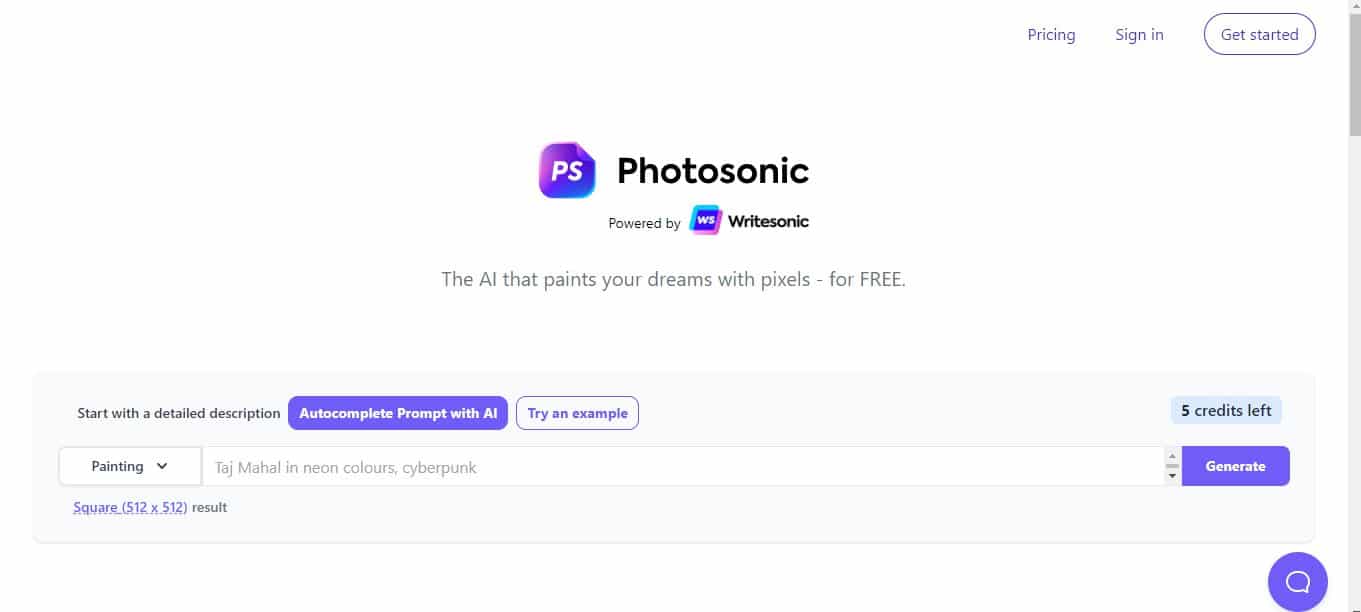
Features of Photosonic AI Art Generator:
a) Be it cartoon, abstract, realistic, or anything, Photosonic can create any image form using AI. Hence, you can trust this AI art generator tool to cater to your requirements efficiently.
b) Creating images with the Photosonic AI art generator is quite quick. The tool is extremely efficient and versatile.
c) I really loved the quality of output that Photosonic generates. It is of amazing quality, and can really boost the engagement rate of any content.
Also Read: Top 10 Best Free Animated Text Generators to Create Animated Text
Frequently Asked Questions About AI Art Generator Tools:
Does the AI art generator match the emotions and quality that an artist can give?
An AI art generator can match the emotions and quality that an artist can give only to some extent but not completely. You must know that these AI art tools are just to help humans, not to replace humans. No matter how advanced these AI photo generator tools get, they won’t ever match the emotions that a human can give. Or maybe they can, in the future, who knows!
Can I edit images generated from the AI art generator?
Some AI art generator tools do allow you to edit images generated from the AI art generator, while some don’t. However, you can download an image from the AI art generator, and can upload it to any editing tool, and then edit the same, of course, with some limitations.
Can I sell AI-generated art images?
Yes, you can sell AI-generated images. As long as you completely own the images, you can sell them without any worries. But must ensure that the images generated by AI art generators are unique, otherwise, you’ll have to face some issues.
How do I select the best AI art generator?
For selecting the best AI art generator, you need to check the quality offered by the AI art tool. The output quality of AI-generated images has to be spot on. Also, you must consider the ease of use along with the customer support or activeness of the community.
Are images generated from AI art generators unique?
Yes, images generated from AI art generators are completely unique, and hence, you can use them anywhere without any doubts in your mind. However, make sure to select the right AI art tool here. Also, ensure that you are giving the unique text prompt for AI photo generation, otherwise, generic text prompts can be used by other humans as well, and that way the generated AI art would lose its uniqueness.
Can I upload my own image to convert it into AI art by using an AI art generator?
Yes. Most AI art tools do allow you to upload your own image to convert the same into AI art by using an AI art generator.
Can I copyright AI art?
No, you can’t copyright AI art. Until and unless there’s your own human input into creative work, anything can’t be copyrighted. In case, you have provided some input in terms of editing the art, you can copyright the same.
Also Read: Top 10 Best Neon Text Generators to Create Flickering Text Effects Online
The Pro Review from TechReviewPro
AI art generator tools can be a handy option in terms of converting your words into images without any effort. As mentioned, there are numerous options available, which makes selecting the right one a bit difficult for you.
However, the above list of AI art tools must clear things for you and make it easy to select the right AI art generator. Be it quality or natural looks, selecting the right option is a critical thing here, which necessitates some research from your end.
So, with what AI art generator are you going to convert your text into images? Are you still having trouble selecting one? If that’s the case, do comment down. I would be more than happy to help you out with the selection.
Related Resources:
- Top 10 Best Random Color Palette Generators to Create Beautiful Color Schemes
- 11 Best Pixel Art Software to Make Pixel Art Online and Offline
- 17+ Best Cartoon Creator Sites to Create Your Own Cartoon Character – Cartoonize Yourself
- Top 10 Best Curved Text Generators to Make Circular Text Online for Free




