Managing a household schedule is much more difficult than it seems. Be it planning yearly trips, family dinner hosting, routine activities, or anything, it’s always a bit stressful. However, a reliable family calendar app is of great help here.
The right family calendar app can help you create a family calendar in less time, and that too with the utmost efficiency. Also, you can use various features of the family calendar app to ensure that both, you and your family members know the tasks to be accomplished.
When it comes to the family calendar apps, you will be able to find a plethora of options, and selecting one is, of course, again confusing. However, I have analyzed and listed some of the best family calendar apps that are reliable and efficient when it comes to creating a family calendar.
Also Read: Top 7 Best Calendar App for Android – Best Android Calendar Widgets
Contents
- Top 10 Best Family Calendar Apps to Create Family Calendar
- Frequently Asked Questions About Family Calendar Apps:
- The Pro Review from TechReviewPro
Top 10 Best Family Calendar Apps to Create Family Calendar
Hence, if you are looking for the right family calendar app, just scroll down, go through the apps I have listed, check their features, and see which app fits your bill best for creating a family calendar.
Read out some of the best family calendar apps to create a family calendar efficiently below.
1) CloudCal Calendar Agenda
CloudCal is one of the most popular and top-rated family calendar apps. The calendar app comes with a number of advanced and top-rated features that you can effectively use to plan your family calendar for the entire year.

Features of CloudCal Calendar Agenda:
a) This family calendar app comes with a speech recognition feature that allows you to create your family calendar with ease. Hence, no need for typing and checking things again and again.
b) CloudCal gives you access to analytics that give you insights into your family routine. You can analyze the time when you & your family members spend the most. It can help you out the most if you have kids who are into their teens.
c) This app efficiently integrates with several other advanced calendars that make the entire calendar creation process easy for you.
d) You get a colour code option here. Using this colour code, you can mark your important activities and boost your productivity.
2) Google Calendar
No matter if you are an Android or an iOS user, you can count on the Google Calendar app to help you manage your family schedule with the utmost ease. This calendar app is easily one of the best family calendar apps that you can count on to help you create your family calendar with the utmost efficiency.
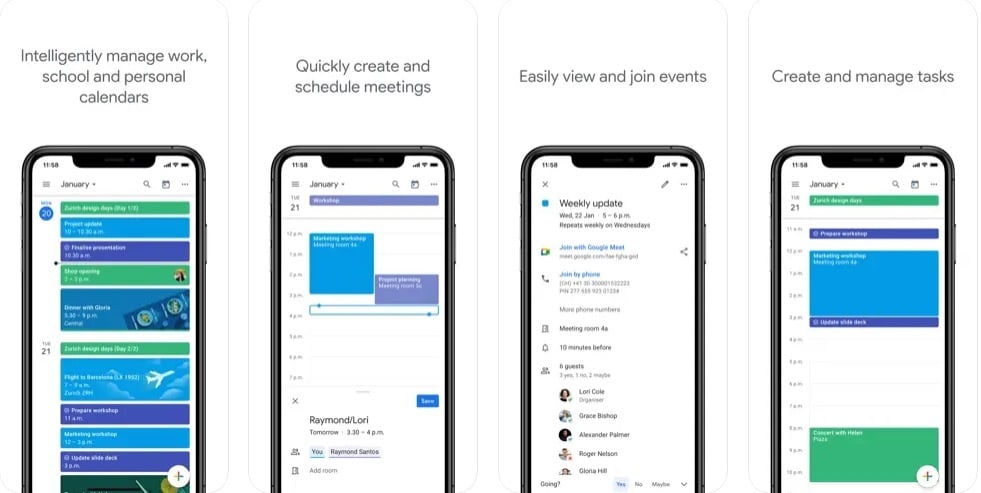
Features of Google Calendar:
a) The first major feature, or I would say the benefit of this app, is the ease of usage. You can use Google Calendar with the utmost ease, even if you don’t have much idea of technological advancements.
b) Another major feature of the Google Calendar app is that it integrates with Gmail. Now, in this world, when almost every person has a Gmail ID, using Google Calendar is, of course, feasible and easy.
c) You can set a reminder using Google Calendar. It helps you ensure that no task is missed and is completed on time.
d) You can create a single calendar on several devices at once. Hence, the entire family can access and edit the calendar.
e) Google Calendar comes with an amazing overall interface. The clean interface of the app makes it easy for you to create & manage the family calendar here.
3) Timepage
Timepage is another top-rated family calendar app that efficiently integrates with several third-party apps, making the family calendar design process easy for you.
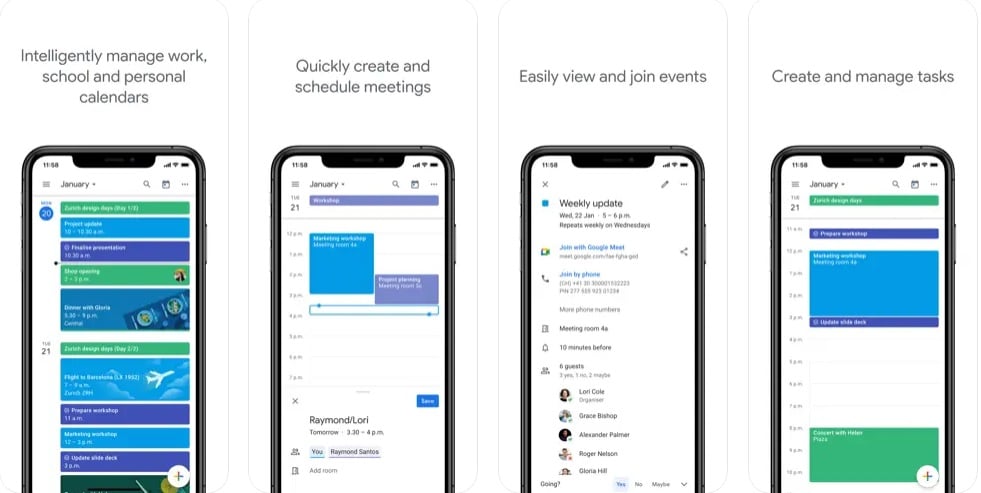
Features of Timepage:
a) With the Timepage calendar app, you can accomplish multiple tasks at once with ease. It has been a major problem for families for a while now, and Timepage solves it to a considerable extent.
b) The family calendar app sends you instant notifications when the timeframe of the task is near. It helps you accomplish your task on time.
c) As mentioned, the family calendar app efficiently integrates with several advanced third-party apps. This integration makes it easy for you to create and manage your family calendar without any hassles.
4) Evernote
If creating and sharing notes with your family members is your requirement, Evernote can be your answer. Evernote app comes with an easy-to-use interface and is available on all major platforms.
And the good thing is that the Evernote app also has an integration with calendar apps like Google Calendar. You just have to sign in with your Gmail account, and it’ll fetch all calendar events from Google Calendar and sync with that.
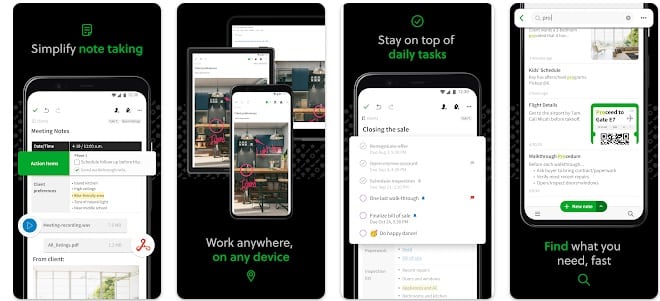
Features of Evernote:
a) Evernote is extremely easy to use. Even if you don’t have advanced technological knowledge, you can count on Evernote to do the job right for you.
b) Evernote comes with plenty of advanced features that make it easy for you to plan your family calendar.
c) Evernote comes with a very neat interface. Hence, you can find and manage things with ease on this family calendar app.
d) Evernote family calendar app comes with a great user experience. It is a major reason why most people love using this app for note-taking and managing to-do lists.
5) Trello
Trello is primarily project management and productivity app, but apart from using Trello for project management, you may also use Trello app as a family calendar app for family calendar management. This app comes with numerous advanced features that you can effectively use to manage your requirements with ease.
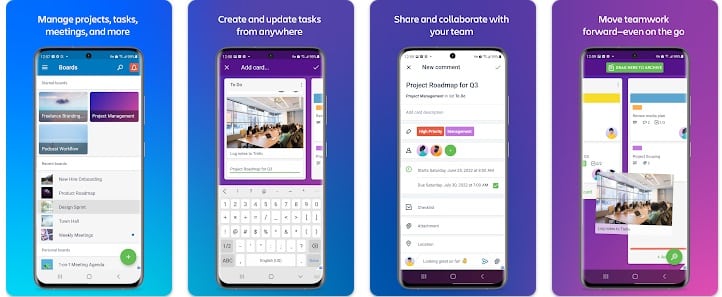
Features of Trello:
a) Trello allows collaboration too. So, you can share the notes with your family members and hence ensure that all tasks are completed at right time.
b) Be it vacation planning or anything, you can count on Trello to cater to your requirements with the utmost perfection.
c) Trello comes with several advanced features. You can use these advanced features effectively to create and manage your family calendar with ease.
d) Trello family calendar app comes with a very simple-to-use interface. You can use the application with the utmost ease.
6) Cozi Family Organizer
Cozi Family Organizer is another top-rated family calendar app that you can effectively use to create & manage a family schedule. The family calendar app has been gaining immense popularity for a while now.
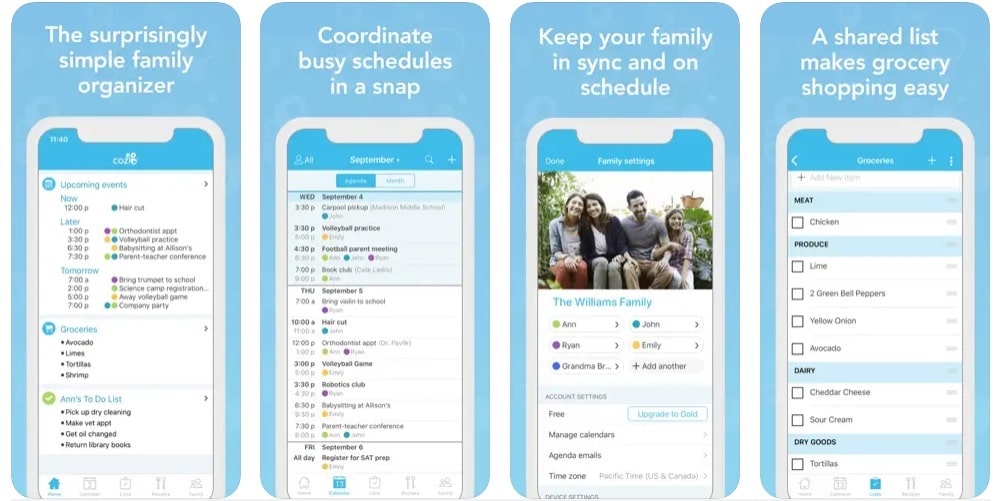
Features of Cozi Family Organizer:
a) Cozi Family Organizer app works as a one-stop platform for you to create and manage your family schedule. You can count on this family calendar app to do everything right for you.
b) You can send automated daily reminders and emails to your family members if something important is to be done. It ensures that you & your family members simply don’t miss out on anything.
c) You can even create and subscribe to different calendars like the school calendar, work calendar, personal calendar, etc. using Cozi.
d) Cozi Family Organizer app comes with a number of advanced features and built-in tools. Hence, you can use the family calendar app for a number of your calendar applications.
7) OurHome
Both Android and iOS users can use the OurHome app to create and manage the family schedule efficiently and easily. This family calendar app has been gaining immense popularity for some time now, and the features it comes alongside are a major reason for the same.
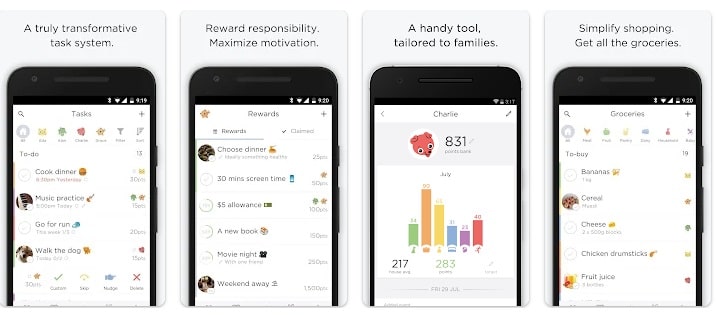
Features of OurHome:
a) OurHome family calendar app comes with a unique reward system. You can set the rewards in the app. Hence, if there’s any task to do, your family members, specifically your kids, will be motivated to accomplish the same.
b) This family calendar app comes with an extremely neat interface. Even if you are a beginner, you can use the OurHome family calendar app with the utmost ease.
c) OurHome family calendar app has taken every care to ensure that everything you enter on this app stays organized. Hence, you and your family members won’t be facing any troubles while accessing the schedule.
d) The family calendar app sends instant notifications & reminders to the family members when any task deadline is around. Hence, you & family members can accomplish the same before time.
TimeTree Shared Calendar is an extremely simple yet powerful family calendar app to ensure that you are able to manage your family calendar with the utmost ease. This family calendar is extremely easy to use, and free, and you can use the app from any device. Hence, no portability issues at all.

a) Be it social or personal lifestyle, no matter what your requirements are, TimeTree Shared Calendar offers you a lot of advanced features that can cater to your requirements efficiently.
b) You get a colour-coded calendar with TimeTree Shared Calendar. You can set different colours for every family member, and hence, reduce the chances of confusion.
c) The family calendar app sends instant notifications and reminders. Hence, you won’t be missing out on the tasks to complete at all.
d) I simply loved the interface and dashboard of the TimeTree Shared Calendar app for iPhone. You absolutely won’t face any confusion or hassles while using this family calendar app on your iPhone or iPad.
9) FamilyWall: Happy Organization
FamilyWall is another easy and reliable way to ensure that you and your family members are able to create and manage the family calendar with ease. The family calendar app allows you to keep things organized, and hence focus on things that are more important.

Features of FamilyWall:
a) FamilyWall makes it extremely easy for the family members to keep the schedule organized and access the same.
b) FamilyWall family calendar app has been one of the best sources and a proven success when it comes to enhancing the productivity of the people. It takes away the headache of keeping things organized.
c) This family calendar app effectively integrates with several advanced apps. This integration enhances your ease in terms of managing your family schedule.
d) You can use the FamilyWall app on every platform and every class of devices. Hence, you need not worry about the things like portability issues at all.
10) DigiCal Calendar
Last but not the least, DigiCal Calendar is another top-rated family calendar app that can make the entire family calendar creation and management process easy for you.
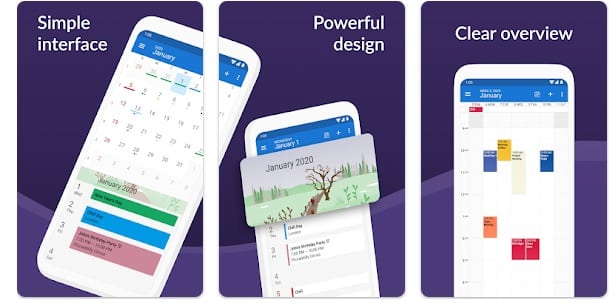
Features of DigiCal Calendar:
a) DigiCal is quite advanced and instant with notifications. It even sends weather notifications, which helps you and your family plan your schedule effectively.
b) This family calendar app is quite fast. Hence, it won’t lag at any point by any means, which means a high user experience for you as a user.
c) This family calendar app comes with numerous advanced features. These features make it easy for you to manage your family calendar to a good extent.
Also Read: Top 7 Best Daily Reminder Apps for Android
Frequently Asked Questions About Family Calendar Apps:
Why should I use the family calendar app?
Here is the reason why you should use the family calendar app: If you are planning a schedule for your family, you definitely know how difficult it is for you to manage everything manually. A family calendar app can help you keep everything organized and ensure that you are able to manage everything with the utmost ease and focus on other important things.
How do I select the best family calendar app?
To select the best family calendar app, firstly, you need to see the interface of the calendar app. You need to see to what extent the family organizer app keeps everything organized. After all, you don’t want to waste time finding things on the app. Then, check other features like the pricing, the number of applications, features, etc., and decide which family calendar app fits your bill the best.
How do I ensure that my family calendar stays organized?
If you want to ensure that your family calendar stays organized, using the family calendar app is one of the best ways to do so. Make sure to keep everyone involved, and ensure that the calendar stays accessible to everyone. Also, make sure to do regular updates and modifications to the calendar when required. Just nailing these things would make sure that your calendar stays organized.
Yes, you can share the family calendar you create on the app with your family members. Most apps do allow calendar sharing with family as well as others (if needed). Hence, you and your family can access the schedule and plan the day accordingly.
Can I create and manage multiple calendars with a family calendar app?
Whether you can create and manage multiple calendars with a family calendar app or not – Depends on the family calendar app that you decide to go with. Some calendars do allow it, while some allow only the creation of a single calendar. It’s better to confirm the same and ensure that the calendar caters to your requirements efficiently before proceeding with the same.
Also Read: 7 Best Pedometer Apps for Android to Count Your Steps Daily
The Pro Review from TechReviewPro
A family calendar app if selected rightly can ensure that you are able to create and manage a family calendar and schedule with ease. A family calendar app not only helps you manage the family schedule with ease, but also allows you to focus on other important things as it keeps everything organized and in one place.
So, with which family calendar app have you decided to go? Or are you still having any confusion regarding any of the family calendar apps explained? How do you plan your family schedule management? Do comment your answers below and let me know!
Related Resources:
- 8 Best Clock Widgets for Android to Better Customize Home Screen
- Top 9 Best Free Navigation Apps for Android with Better GPS Navigation
- 5 Best Free MP3 Music Tag Editors for Android to Modify Music Tags
- 15 Best Deep Web Search Engines to Explore Hidden Web
- Top 6 Best Photo Organizing Tools and Alternatives for Picasa




