Face swapping is something that everyone who owns a smartphone has done at least once. And face swap apps have played a crucial role in helping you do face swapping easily. Whether it was out of curiosity to see what it was all about, or because you just loved the idea. Face swapping is something that was and still is a tendency among all smartphone users, and that is here to stay as long are various face swap apps are available.
With various face swap apps available, Swapping faces with someone is not only easy, but it is something that makes us all laugh also. It’s just so much fun that you just can’t help but want to try it over and over again. Developers caught on and began making all kinds of version of face swap apps for us to enjoy. Let’s take a look at a few.
Also Read: Picasa has Gone Away – 6 Best Photo Organizing Tools and Alternatives for Picasa
Contents
Top 7 Best Face Swap Apps for Android to Have Fun with Your Photos
Previously, I have shared best hair styler apps for Android to try different hair styles. In this post, you’ll come to know about top 7 best face swap apps for Android users that you can find in the Google Play store. Simply install the best face swap apps of your choice start having fun with your photos.
1. Photo Face Swap – Face Camera
If you’re the kind of user that likes to use apps that keep things simple, then you’re going to love Photo Face Swap. It is one of the easiest to use face swap apps for Android that is waiting for you to download it. The only permission it asks for is to access your device’s gallery, a reasonable permission to ask for. Unlike other face swap apps that ask you for the ridiculous permission to use the app.
Once you launch the app, the interface is very easy to understand since it’s only divided into three section. The first one is a sample picture of what the app can do and the other are for you to add an image.
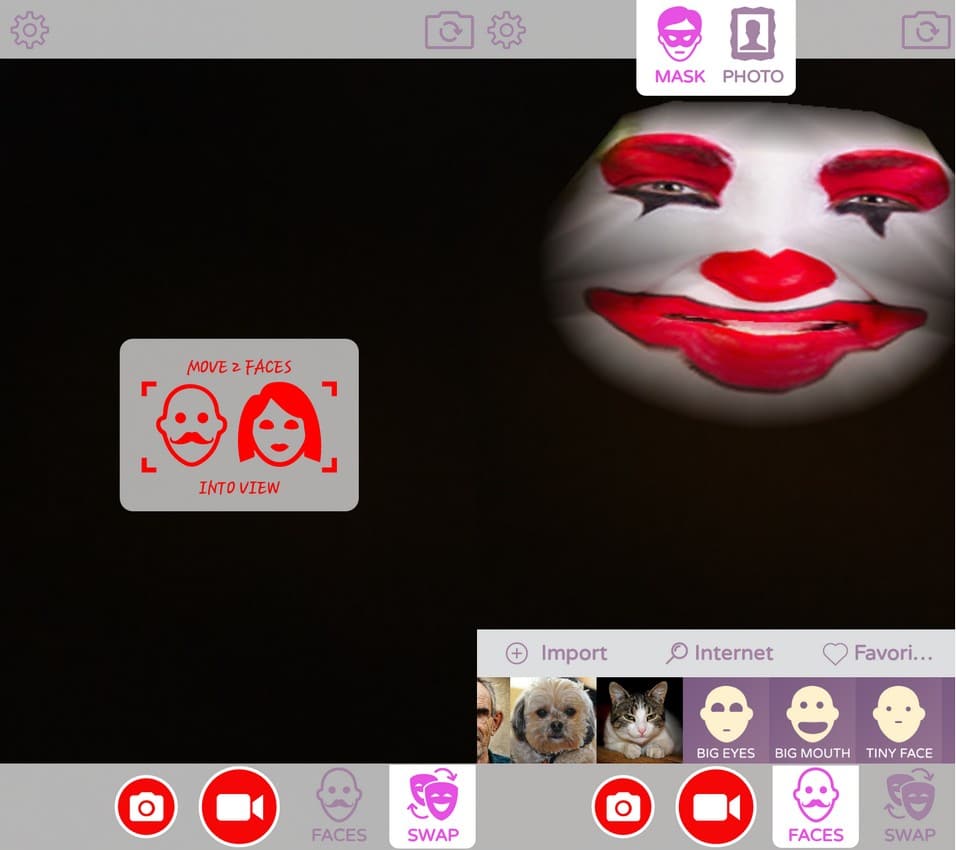
Tap on the camera icon and then choose where you want to insert the picture from. You can either decide to upload it from your device’s Gallery, Camera or use some sample pictures to test it out.
I went ahead and used some sample photos, and the above images show you what I got. You can either face swap one face at a time or use a photo with two people in it. The face swap app will then randomly swap the faces, and the results are hilarious.
2. MixBooth
The MixBooth app is a little different from other typical face swap apps for Android. When you think of face swap, you expect to see two separate pictures with only the faces changed. But, what MixBooth does is that is morphs two pictures into one. To get the mix just right, it will ask you to place certain markers on the eyes, mouth and chin on one picture. Make sure to place them carefully to try and get the best results possible.

The second picture is more of the head where the previous picture will be placed. The app already has some pictures for you to choose from. For example, you can make a choice between Santa, a baby, a senior woman, and more! Once you finish selecting the face and head shot, the face swapping app automatically morphs the pictures together.
3. Snapchat
I couldn’t leave out the king of all face swap apps, Snapchat. In my opinion, it’s my favorite app when it comes to face swap since it offers more than just that. It offers you fun real-time filters that change periodically so that you always have a new option to try.
To obtain access to Snapchat’s Face Swap. First, you need to open the app and go as if you’re going to take a snap selfie. Now, long-press on your face and wait for a spider-man type of effect on your face.
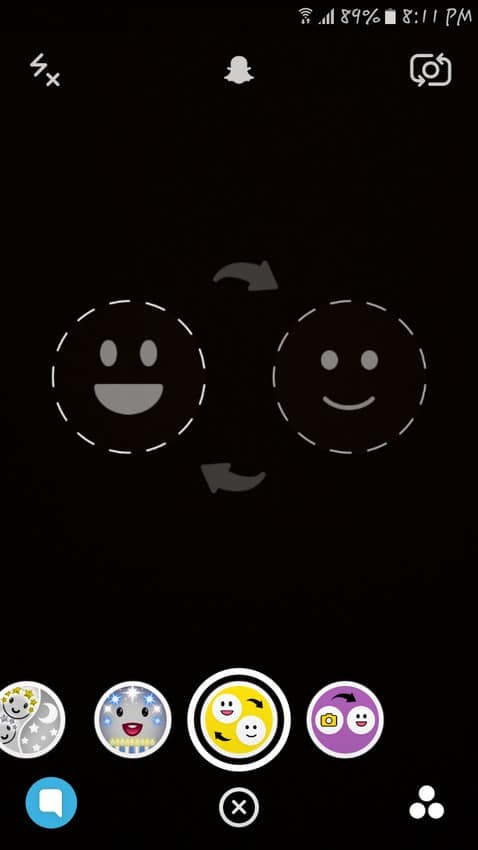
You should see various fun filters at the bottom you can try (Like I did), but the face swap feature is all the way to the right. So, you’ll have to swipe to the left to find it, and hopefully, you won’t get too distracted with the Snapchat filters you find on the way.
Once you find it, you can either face swap with someone who is there with you or you can face swap with a picture from your device’s gallery. I guarantee that you’ll have so much fun that you’ll lose track of time.
4. Face Swap Live
The Face Swap Live is yet another face swap app for Android that works like Snapchat since to swap faces, you and your friend need to be detected by the camera. Once the two faces are detected and facial detection is complete, the face swap is instant and so is the laughter.
At the bottom, you are going to see two buttons. With one, you can either take a picture of the face swap or you can choose to record a video. Immediately after either option, you can either erase it or tap on the share button to share with family and friends.
At the top right, you are going to see the camera icon. Tap at that and you can either use the front or rear-facing camera to use the face swap feature.
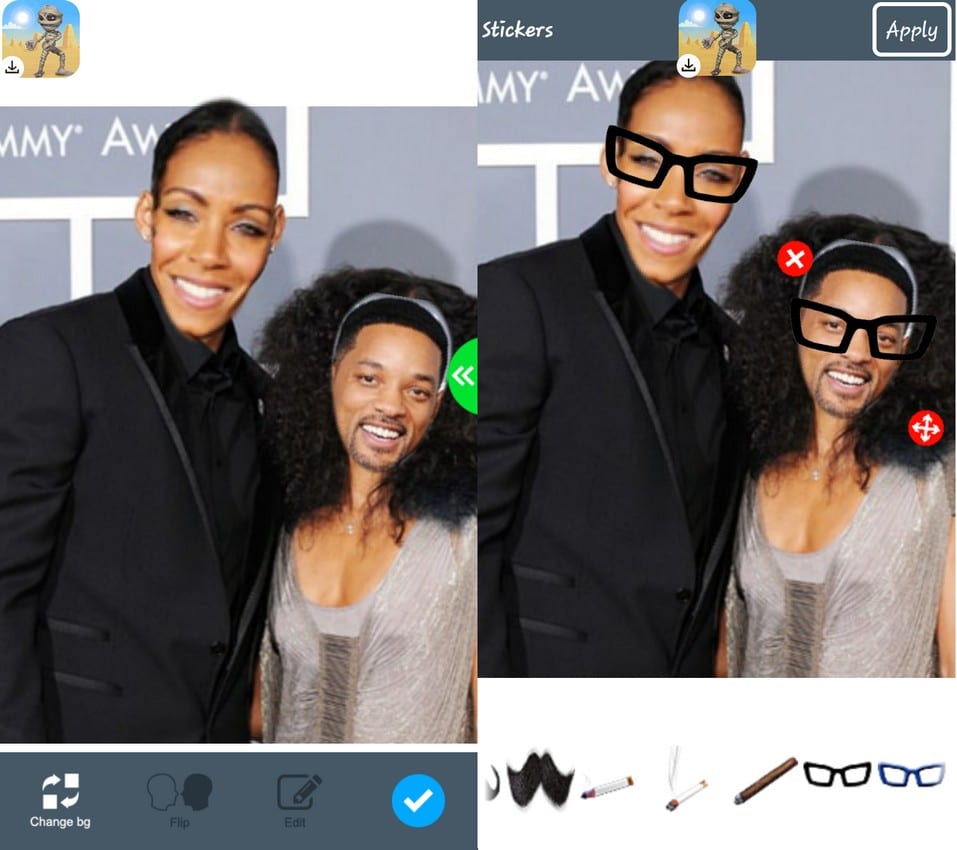
As a plus, you can also use the Faces options. Here, you can either add an animal face (among other options) as a mask or just have your face pasted onto the entire picture. The face swapping app is fun to use, and you’ll have a real good time while using it.
You can either put your face on a Cat, Dog, Elderly Man, or a blond girl with painted face. There are also other effects such as making your eyes bigger, adding a big mouth, Tiny Face, No Nose or get mouth eyes.
The fun doesn’t end there since just like creating your own cartoon character, you can also add your face to the Mona Lisa, Abraham Lincoln, Mozart, A Clown, A Snowman, A Skeleton or some random lady.
5. Face Swap
With Face Swap, you can only do face swap with pictures, unlike the other face swap apps for Android that can do it in real-time. I prefer an app like Snapchat that offers both options and not just one. But, if you only like to face swap with images then this is an excellent choice.
When you first launch the Face Swap app you can either choose to select a picture from your device’s gallery or take a new picture. You will need to manually select the faces from the pictures and place them where you want them to go.
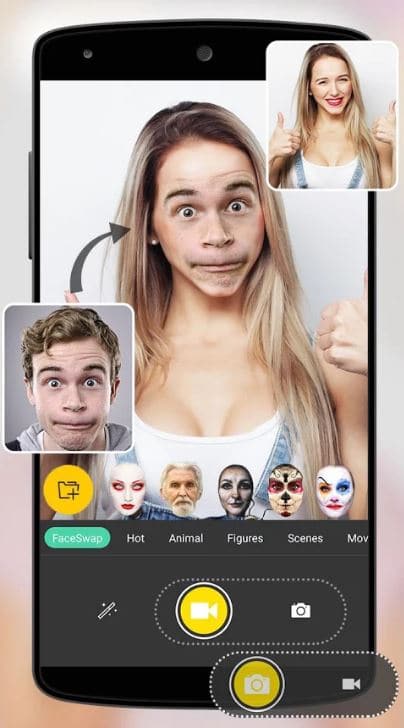
Face Swap app provides you with all the necessary tools to complete the face swap, but it would be better if the app did the face swapping for you. Unless you are precise with the face cutting, you might not get the results you are looking for. If you don’t mind doing it manually, then it’s a fun app to use for face swapping.
You can also cut someone’s face off and add it to another picture altogether. So if you want to show your friends that you met a celebrity, you can always cut the face off from an image and place it on another person’s you were with.
There are editing tools you can use to edit someone face. You can either give it a black and white look, tilt it, or use the eraser to get rid of anything. You can also add all kinds of stickers that will give your picture that extra something you were looking for. You can either add emojis that will give the picture the finishing touch. Did I mention you can also add frames and use all sorts of editing tools with this face swap app?
6. Face Changer 2
Face Changer is one very popular and fun app for face swapping on Android. It has so many fun features to enjoy face swap with that you can easily lose track of time like I did. You can face swap by tapping on the pink button on the bottom right.
It will then ask you where you want to take the pictures from and you can choose from options such as Gallery, Faces, Stock (the faces the app has included), Search (online), and Facebook. Once you have chosen your picture, you will see a large variety of options on the bottom.

Select the purple Swap button and tap on the two crisscrossed arrows. If you tap once the app will swap one face but if you tap twice it will swap both faces. On the bottom right, you will also see a before and after icon so you can see how much our picture has changed.
After you face swap, you can add all sorts of things to your image. For example, you can choose from options such as:
- Morph
- Face Part
- Stickers
- Fuse
- Replay
- Reshape
- Draw
- Text
- Filter
- Crop
- Makeup
- Clone
I have to admit that I was very impressed with all the free features this face swap app has to offer and you can bet that this is a face swap app that is going to stay on my phone.
7. SWPR: Live Face Swap
If simplicity is your thing, then don’t forget to try out SWPR. The name of the app doesn’t do it a lot of justice, which it gets the job done. The face swap app has an easy to understand interface. When you first open the app, you are going to see the camera, video and gallery icon at the bottom.

Tap the gallery icon on the bottom left and there you will see the option of either face swapping with someone who is with you or choose an image from your device’s gallery. You can also do a web search, but if you swipe left, you will find some funny options.
For example, you can either face swap with The Mona Lisa, a Porcelain Doll, Abraham Lincoln, a Gorilla, A Puppy, a senior man and some weird mask. If you want to take a video of the picture of the face swap, just tap on the dedicated icons, and you’re set.
Also Read: Top 5 Best 3D Camera Apps for Android to Capture 3-Dimensional Images
The Pro Review from TechReviewPro
Ever since Snapchat popularized the Face swap, it has inspired many developers to try and create an app that can be as good or even better than Snapchat. Some have succeeded but many have failed. There is just something about seeing your face on someone else’s body that just keeps us coming back for more.
I mean, Who doesn’t want to see what they would kind of look like as a woman or vice versa. It’s a trend that I think will continue to inspire more and more developers to create even better face swap apps for us to enjoy. Which face swap app did you like the most? Let know in the comments.
Don’t Miss:
- 6 Best Free Online Photo Collage Maker to Make Photo Collage Online
- Top 10 Best Photo Stitching Software for Panorama Photography
- 8 Free Online Photo Converter Tools to Convert Photos Online
- 13 Best Android Camera Apps to Improve Android Camera’s Picture Quality
- 5 Life-Changing Apps for Android that Every Lazy User Should Start Using




