The quality of smartphones is increasing exponentially with each passing day. Be it recording videos, editing them, or anything, you can count on your smartphone to do everything right for you.
Let’s discuss cinematic video recording apps here. Cinematic video recorder apps can help you to make cinematic videos and record them with the utmost ease and efficiency. But first, let’s learn what really a cinematic video means.
Contents
- Top 10 Best Cinematic Video Recording Apps to Make Cinematic Videos
- Frequently Asked Questions About Cinematic Video Recording Apps:
- What Exactly a Cinematic Video is?
- What is the difference between normal videos and cinematic videos?
- What makes a good cinematic video?
- How do I make the perfect cinematic videos?
- How to turn a normal video into a cinematic video?
- How do I give enhanced effects to my cinematic videos?
- Can I shoot cinematic video using my phone or do I require a camera?
- How do I select the right cinematic video recording app?
- What is Cinematic Mode on iPhone?
- What is the Frame Rate of a Cinematic Video?
- How Long is a Cinematic Video?
- Which iPhones have Cinematic Video Mode?
- Where Can I Find Music for Cinematic Videos?
- What are the Steps to Make a Good Cinematic Video?
- The Pro Review from TechReviewPro
What is a Cinematic Video?
In simple words, Cinematic video implies making a video look like a movie. Be it sounds, graphics, colours, lighting, or anything, every aspect of a cinematic video appears as if you are enjoying a movie in a theatre.
Now that we know about what is a cinematic video, it’s time to discuss cinematic video recording apps. There are a number of options available when it comes to cinematic video recording apps. Yes, technology has advanced and so are the number of options. And with these many options, selecting the right option is always confusing and troublesome.
I have discussed some of the best cinematic video recording apps that you can select from to ensure that you are able to create and record cinematic videos with ease using your mobile phones. Readout the blog entirely to know some of your best cinematic video recorder app options.
Also Read: Top 10 Best Cinematic Video Editor Apps to Edit Cinematic Videos
Top 10 Best Cinematic Video Recording Apps to Make Cinematic Videos
Read out some of the best cinematic video recording app options that you can effectively use to make and record cinematic videos below.
1) FiLMic Pro: Mobile 4K Video Camera
FiLMic Pro is one of the best and most advanced cinematic video recording camera apps for Android as well as iOS. The cinematic 4K video recording app helps record high-quality cinematic videos and ensures that you are able to record your cinematic videos without any compromise of quality.

Features of FiLMic Pro Cinematic Video Recording App:
a) FiLMic Pro comes with a very simple interface for the users. Even if you are just a beginner, you won’t be facing any technical troubles while recording videos by using the FiLMic Pro app for iPhone as well as Android.
b) The mobile 4K video camera app offers you a large number of setting options that you can effectively play with to ensure the quality of your cinematic videos.
c) Be it slow motion video recording, fast presets, or anything, you can record the videos as you want with FiLMic Pro cinematic video recorder app.
d) Another major feature of this cinematic video recording app is that it keeps on introducing updates at regular intervals. Hence, you keep on getting advanced features to make cinematic videos in a much better way with this mobile cine camera app.
2) Beastcam – Pro Camera
Beastcam Pro Camera app is one of the most advanced cinematic video recording apps for iPhone that makes it easy for you to record cinematic videos efficiently and also maintain the quality of the same. The most advanced iPhone camera app is quite powerful, fast, and easy to use, even for beginners.

Features of Beastcam Pro iPhone Camera App:
a) As mentioned, this iPhone camera app makes it easy for you to record cinematic videos. The powerful features the app comes alongside are really useful to make video recording easy.
b) The cinematic video recording app comes with advanced file management settings. It not only keeps your files organized, but also helps you find your files with ease whenever you want.
c) The mobile cinematic video recorder app is built such that all the advanced features allow you to customize every aspect of your cinematic video the way you want.
d) The quick zoom feature is a perfect option for manual focus here. It actually boosts your video quality to a considerable extent.
e) The iPhone cinematic video recorder app comes with advanced preset options. These options amplify your pace of video recording, and that too without any compromise of the video quality.
3) ProMovie Recorder
ProMovie Recorder is another cinematic video recorder app that is quite rich in features and offers you plenty of options to record cinematic videos with perfection.
What I like most about the ProMovie Recorder app is that it gives you manual control over your cinematic video recording settings on your iPhone or iPad.

Features of ProMovie Recorder App for iPhone:
a) Be it exposure, frame rate, focus, or any other aspect of your cinematic video, ProMovie Recorder app for iPhone provides you full control of everything.
b) I simply loved the audio features that this iPhone cinematic video recording app provides. You can effectively use the audio offered by this app to boost the quality of your cinematic video.
c) The cinematic video recorder app for iPhone comes with a very intuitive interface. Understanding this professional 4K video camera app and using it won’t be difficult for you by any means.
4) ProCam 8
If you are an iPhone user, ProCam 8 is a reliable cinematic video recording app on which you can count for recording amazing cinematic videos. ProCam 8 is an iPhone camera app that simply pushes your iPhone camera app limits with manual controls and settings that you won’t find in the default camera app on your iPhone.

Features of ProCam 8:
a) This manual camera app for iPhone offers you several features and controls that can give your cinematic videos amazing quality.
b) Advanced features like manual exposure control, focus flexibility, etc. can help you record your cinematic videos on your iPhone the way you want.
c) ProCam 8 is an extremely easy-to-use iPhone camera. Even if you are just a beginner, you can use ProCam 8 cinematic video recording app with extreme ease and efficiency.
d) This cinematic video recorder app for iPhone comes with an amazing interface. The clean interface of this app really makes it easy for the users and even fun to record cinematic videos.
Also Read: 7 Best Video Filter Apps for iPhone and Android
5) Protake Mobile Cinema Camera
Protake, regarded as one of the best mobile cinema cameras, can be used to make high-quality cinematic videos on iPhone as well as Android phones. The cinematic mobile camera app is available for iPhone as well as Android. You get a complete filmmaking experience with this cinematic camera app, another concrete reason to go with the same.

Features of Protake Mobile Cinema Camera App:
a) No matter if you are a blogger, content creator, or just a beginner who is trying to create a cinematic video, the Protake cinema camera app can help you do so with the utmost ease.
b) The cinematic video recorder app keeps on introducing new and advanced features at regular intervals. Hence, you keep on getting advanced features for recording and editing videos at regular intervals.
c) This cinematic video recording app maintains quality to the fullest. Hence, you can count on the quality of the videos that you make by using this app to the fullest.
d) Using this app for making cinematic videos is quite easy. Even if you are not a professional video creator or just a beginner, using Protake won’t demand any serious effort from you.
6) MoviePro – Pro Video Camera
MoviePro Pro Video Camera app is yet another professional cinematic video camera app that you can use for recording cinematic videos on your iPhone. Millions of users trust the MoviePro cinematic pro camera app when it comes to recording high-quality cinematic videos. The number itself validates the quality this cinematic video recording app provides.

Features of MoviePro Pro Video Camera App for iPhone:
a) The MoviePro cinematic video camera app is one of the best video recording and filmmaking apps for iPhone. It offers advanced recording presets. These presets can really boost the quality of your cinematic videos along with helping you to record them quickly.
b) The manual controls of the cinematic pro camera app give you complete control over the aspects like focus, exposure, colours, etc. Hence, you can record cinematic videos on your iPhone the way you want with MoviePro.
c) You can record using multiple (two or more) cameras on your iPhone at the same time with this app. However, the feature is available only for the devices above iPhone XR.
d) I loved the user interface of the MoviePro Pro Video Camera app for iPhone. It is not only neat, but intuitive enough to provide you with an element of fun while you record cinematic videos.
7) 4K HDR Video Recorder
The 4K HDR Video Recorder app is a cinematic video recording app for iPhone that provides several features which other similar film-making apps don’t provide. Be it quality, control, flexibility, or anything, this app can be a perfect cinematic video recorder app for you.

Features of 4K HDR Video Recorder:
a) You can switch between multiple cameras with this cinematic 4K HDR video recorder app. Hence, if the resolution is your concern, this app can simplify things for you to a considerable extent.
b) You can even save your videos here itself. Hence, if cinematic 4K video footage file management is your primary concern, with 4K HDR video recorder can be your definite answer.
c) The cinematic HDR video recorder app is quite powerful and fast in its operation. Hence, the user experience with this cinematic video-making app is quite high.
8) Pro Camera by Moment
Pro Camera by Moment is widely regarded as DSLR in app form. It gives us an idea of the features that the app comes alongside. So, if you are looking for a DSLR camera app for iPhone, Pro Camera by Moments is your answer, but wait, it’s not limited to that only. You can use the professional DSLR camera features of this app to record cinematic videos on your iPhone as well.
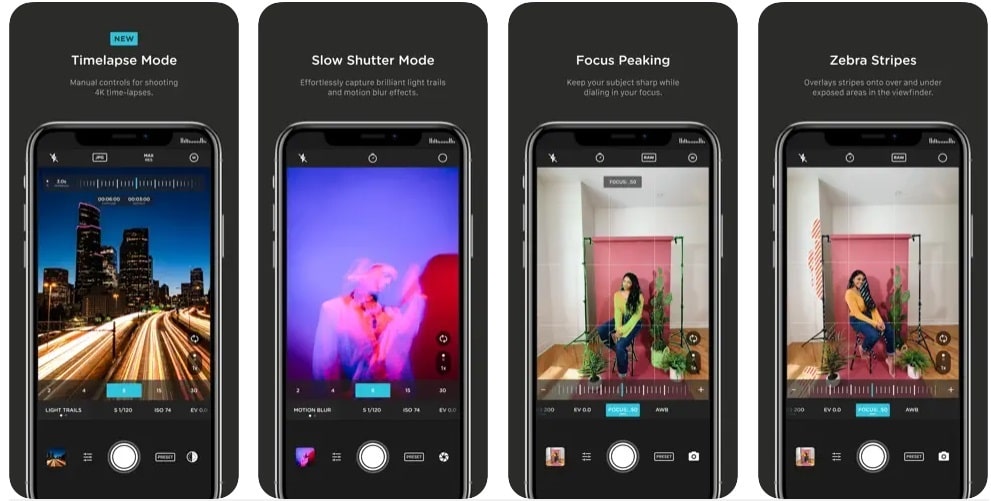
Features of Pro Camera by Moment:
a) No matter if you are a photographer, a filmmaker, or a person with a bit fewer photography skills, if you are recording your cinematic videos with Pro Camera by Moment app, you are giving yourself the best platform to do so with perfection.
b) The developers have ensured that the interface of this cinematic camera app is fast, simple to understand and use, and quite intuitive. Hence, using this cinematic video recording app won’t give any trouble to you.
c) From time-lapse to slow shutter, from rich colours to something plain, this professional film-recording app has everything that you might require for high-quality cinematic videos.
d) We all know the quality that cinematic videos demand. If you are recording a cinematic video, you by no means can compromise the quality factor. This app makes sure that from one end to the other, the quality is maintained to the fullest.
Also Read: Top 10 Best Video Recording Apps for Android (Free and Paid)
9) ProCamera App by Cocologics
ProCamera by Cocologics is yet another professional RAW photo camera app that you can use to record professional quality cinematic videos as well. It is one of the leading professional photo and video camera apps for iPhone and iPad users. Be it recording a professional-quality cinematic video or capturing a professional photo, the ProCamera app for iPhone can be your ideal companion.

Features of ProCamera App for iPhone:
a) ProCamera is an advanced photo and video camera app for iPhone that comes with many advanced features and controls to help you supercharge your iPhone camera.
b) With the ProCamera app for iPhone, you not only get professional quality video recording options, but you also get the option to capture photos to take your pro photography game to the next level.
c) ProCamera app is an amazing cinematic video recording app for iPhone, as it allows you an all-in-one solution for all your professional photo and video needs.
d) With the ProCamera app, you get various advanced recording options and manual controls as well. You may use the ProCamera app on your iPhone to record and film professional video in the advanced HD and 4K video resolution, ranging from cinematic 24 fps to thrilling 240 fps.
10) Manual Camera: DSLR Camera Pro
Last but not the least, Manual Camera: DSLR Camera Pro is one of my favourite cinematic video recording apps for Android that you can effectively use to record cinematic videos if you are an Android user.

Features of Manual Camera: DSLR Camera Pro
a) With this Android cinematic video recorder app, you get complete control over the features like shutter speed, manual speed, manual focus, etc. You can play with these things as you want and ensure that your cinematic video is recorded with perfection.
b) The cinematic pro camera app introduces updates at regular intervals, which can bring cinematic video recording via your Android device to the next level. With these updates, you get access to several advanced features.
c) The cinematic video recording app for Android maintains a resolution of up to 4K UHD. Of course, it validates the quality of the output video that you get.
Also Read: Top 10 Best Video Editing Software to Edit Videos Like A Pro User
Frequently Asked Questions About Cinematic Video Recording Apps:
What Exactly a Cinematic Video is?
A cinematic video is just like a real movie that you watch in movie theatres. Cinematic videos have every quality that a theatre movie has. Be it sound effects, video quality, lighting, etc. cinematic video matches the movie to the fullest.
What is the difference between normal videos and cinematic videos?
Well, the biggest difference between normal videos and cinematic videos is that normal videos or say videography is mostly about capturing random footage from the day. While cinematic videos or say cinematography is highlighting the story behind the images. The importance of efficient editing, colours, focus, etc. increases a lot more in cinematic videos when compared to normal videos.
What makes a good cinematic video?
A good cinematic video has multiple components. From storytelling to quality of the footage in terms of picture quality as well as angles and creativity you choose to shoot cinematic video, and colour grading, as well – different aspects of cinematography make a good cinematic video.
How do I make the perfect cinematic videos?
To make the perfect cinematic videos, firstly, you need to make sure that you select the right lens to create cinematic videos. Also, make sure to keep things simple and not overdo things with regard to editing. Moreover, make sure to select the right cinematic video app to record the videos with the correct features and in the correct way.
How to turn a normal video into a cinematic video?
A normal video might have a lot of flaws that you need to overcome to turn the normal video into a cinematic video. If you want to turn normal videos into cinematic videos, firstly, make sure to stabilize the footage. Then, improve the quality of lightning along with adding slow motion or time-lapse, if required.
You might also have to go with colour correction in order to make your video look top-quality, and add music that matches the vibe of the story you want to tell with your cinematic video. Remember, cinematic video is all about quality, and to turn a normal video into cinematic video, make sure to overcome all the quality flaws of the same.
How do I give enhanced effects to my cinematic videos?
If you want to give enhanced effects to your cinematic videos, you need to ensure that you select the right cinematic video maker app to do so. The right cinematic video maker app would allow you to record cinematic videos in RAW so that you may edit your videos later the way you want using a good cinematic video editor app. Having access to the cinematic video recorder and cinematic video editor apps is very important here to have full control and advanced features at your disposal. Also, that’s not everything. You also need to use your creativity to the fullest to ensure that you are able to create the perfect cinematic video.
Can I shoot cinematic video using my phone or do I require a camera?
Yes, you can shoot cinematic videos with your phone easily. The above cinematic video recording applications I have listed can help you to create cinematic videos with your iPhone or Android smartphone with ease and efficiency.
How do I select the right cinematic video recording app?
While selecting the right cinematic video recording app, things like the camera control feature offered, the ease of use, the recording presets, etc. are some features that you must consider. The more an app fits all these aspects, the better is that option for you.
What is Cinematic Mode on iPhone?
The cinematic mode on iPhone allows you to record videos with shallow depth and add beautiful transitions to the same. Cinematic mode on iPhone is one of the most talked about iPhone camera features on recent iPhone and the cinematic mode usually gives your iPhone videos that cinema-grade look.
What is the Frame Rate of a Cinematic Video?
24 Frames per second (fps) is the standard norm when it comes to cinematic video. However, it might vary according to various requirements and your location too. For instance, 30 fps is the accepted frame rate in North America, while 25 fps is the standard frame rate for a Cinematic video in Europe.
How Long is a Cinematic Video?
The ideal timeframe of a cinematic video is between 60 and 90 minutes. However, you can play with the timeframe according to your requirements.
Which iPhones have Cinematic Video Mode?
The list of iPhones having cinematic video mode is as follows.
1) iPhone 14 Pro Max
2) iPhone 14 Pro
3) iPhone 14
4) iPhone 14 Plus
5) iPhone 13 Pro Max
6) iPhone 13 Pro
7) iPhone 13
8) iPhone 13 mini
Where Can I Find Music for Cinematic Videos?
There are several platforms where you can find music for your cinematic videos. However, Pixabay, Bensound, Mixkit, and EpidemicSound are my personal favourite. Certain cinematic video recording apps also provide music for cinematic videos. You can explore these options and see if your music requirements are catered to with perfection.
What are the Steps to Make a Good Cinematic Video?
If you want to make a good cinematic video, follow these steps: Firstly, you need to make sure that you select the right cinematic video app to record your cinematic videos. Then, you must know the right colour grading options. Colours are highly important in cinematic videos.
You need to use camera options like slow motion, time-lapse, manual focus, etc. offered by the cinematic video recorder app efficiently. Make sure to shoot at the right frame rate and stay right with lighting.
You can apply features like cinematic crop if required. Just keep things simple, follow the process correctly, select the correct cinematic video recorder app, and recording good cinematic videos won’t be difficult for you.
Also Read: Top 10 Best Video Compressor Apps, Software, and Tools to Compress Videos
The Pro Review from TechReviewPro
Cinematic video is amazing to create, but creating one isn’t easy. There are a plethora of options available when it comes to cinematic video maker apps. People often get confused and hence, end up selecting the wrong option.
Selecting the wrong option doesn’t allow content creators to make amazing cinematic video apps. However, the above-listed options will narrow down the options to a considerable extent, and hence, help you select the right option with ease.
Just check out each option listed above, see which one fits your bill the best, and make sure that you select a cinematic video recorder app that caters to your requirements to the fullest.
So, with which cinematic video maker app are you going? Do you want more information about any of the professional video camera apps I have listed above? If yes, don’t hesitate to let me know in the comments below. I would be quick to answer any question you might have.
Related Resources:
- Top 10 Best Video Trimmer Apps for FREE Video Trimming and Cutting
- Top 7 Best Selfie Camera Apps for Android to Take Beautiful Selfies
- 13 Best Android Camera Apps to Improve Android Camera’s Picture Quality
- Top 5 Best 3D Camera Apps for Android to Capture 3-Dimensional Images
- 8 Best Time-Lapse Video Maker Apps to Make Time-Lapse Videos




