The storage offered for Android devices is expanding fast. The flagship devices are now coming with a base model coupled with 64 Gigs of internal storage, and the usual other variant comes combined with 128 Gigs of internal storage. Now, comes the scenario to save storage and free up space on Android. Alternatively, only sharing or moving the files (which has got quite large!). But how do you share files on Android? Bluetooth, USB Cable, Android file transfer apps, etc, – there are multiple ways to share files from Android devices. And, we now no longer need Bluetooth to share files. Given that Bluetooth v5.0 is around the corner, it still won’t make a large difference for the users who love file sharing apps and also it works like a charm on low-end devices as well.
In the past, Bluetooth used to be a primary way of file transfer on Android devices. But, now we no longer need Bluetooth to share files. Given that Bluetooth v5.0 is around the corner, it still won’t make a large difference for the users who love file sharing apps and also it works like a charm on low-end devices as well.
We’ve compiled a list of best Android file transfer apps to make file transfer fast and easier, and you won’t be needing Bluetooth v10.0 in the future as well (just to brag a little). It’s for sure that Bluetooth may get obsolete at a point of time for the purpose of file sharing, but these file sharing apps simply aren’t going anywhere.
Also Read: Best Android Browser: Top 5 Best Free Web Browsers for Android
Contents
- Top 10 Best Android File Transfer Apps for Easy File Transfer
- 1. SHAREit – File Transfer, Sharing
- 2. Xender: File Transfer, Sharing
- 3. 4 Share Apps – File Transfer
- 4. CM Transfer – Share Files
- 5. Zapya – File Transfer, Sharing
- 6. Software Data Cable
- 7. T Share – Best File Transfer App
- 8. SuperBeam|WiFi Direct Share
- 9. Share Link – File Transfer
- 10. SFT – Swift File Transfer
- The Pro Review From TechReviewPro
Top 10 Best Android File Transfer Apps for Easy File Transfer
1. SHAREit – File Transfer, Sharing

ShareIt is one of the most popular Android file transfer apps on the Play Store developed by Lenovo. It comes pre-installed on most of the Lenovo smartphones except the Moto series. It’s feature rich, and the user interface is impressive as well. It supports the transfer of files across different platforms (Windows, Mac, iOS, Android, Windows Phone & iPad).
2. Xender: File Transfer, Sharing
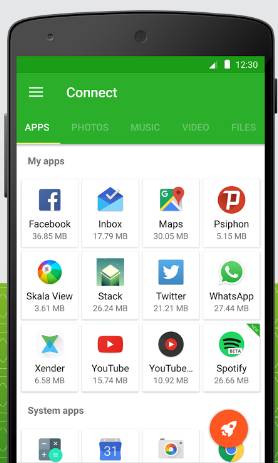
Xender is yet another popular file transfer app for Android. It recently got a visual overhaul to implement the material design user interface. The visual overhaul seems to have impressed and attracted more users to its community. It supports file transfers across multiple platforms as well. Also, it offers a smart replication feature which lets you clone your current device data to a new device.
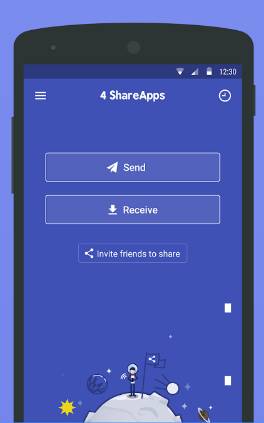
4 Share Apps is a pretty basic Android file sharing app. It supports a total of 31 different languages. If you’re strict about your privacy, you probably won’t go for it. The reason behind it being the hottest shared file tracker present in it. It lets you know the trending app which gets the maximum number of shares. So, it would be a perfect place to choose a great Android app saving you a lot of time.

CM Transfer is a compelling alternative Android file transfer app to apps like Shareit and Xender. It’s obvious from the name itself that the Clean Master team has developed it. The user interface offered is same as you would find on other CM products, CM Launcher being an exception. The speed goes around.
5. Zapya – File Transfer, Sharing

Zapya is an Android file transfer app which is less on the trends but has a huge user base. It’s simple, fast, and useful. The user interface has been carefully crafted and gives a rich user experience while using the file sharing app. Unlike other file transfer applications, it offers some cool features to enhance file sharing capabilities. It supports group sharing. So, if you’re in a situation where some of your friends want the same file, you won’t have to waste time sending them one by one. But, you can directly send them at once with the group sharing feature on Zapya.
6. Software Data Cable
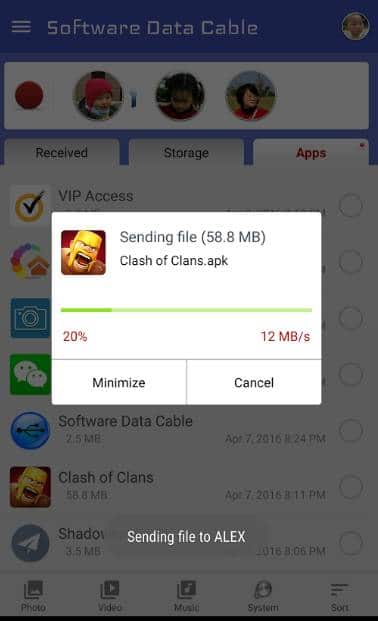
Software Data Cable is indeed another impressive Android file transfer app. Don’t get fooled by the user interface. The user interface is basic and not-so-attractive. However, if you want the QR Code scanning transfer capability and a higher transfer speed, this would be your favorite.
Besides, if you are low on storage, you could use similar kind of Android file transfer app which wouldn’t break your storage while installing because it’s much lighter compared to others.

T Share is yet another lightweight file sharing app for Android. The user interface is clean and intuitive to use. However, the file sharing speed isn’t good enough compared to other Android file transfer apps mentioned above. No flexible fancy features offered here. So, if you want a real clean and simple file transfer solution for your Android, this is the one for you. The user interface resembles that of CM Transfer, but if you’re one of the users who don’t trust Cheetah Mobiles with their privacy policy, you should consider this.

When it comes to best Android file transfer apps, SuperBeam was a direct competitor to Xender and Shareit. However, due to the visual overhaul and the app containing in-app advertisements, the users switched to other file transfer applications. Although, the reason that the app still exists in the list is the rate of transfer it offers.
It’s a classic file transfer app which was immensely popular back then. Well, it is still attractive enough. But, if you compare two of the Android file transfer apps, you would notice the slim difference.

Share Link is an Android file transfer app that makes file transfer simpler across multiple platforms. And, just like Lenovo, here ASUS tried to get to the scene making it easier for users to share stuff across mobile devices. The UI has been inspired from the ZenUI, and they also have a beta community where you can access the unreleased features before they get to the Play Store.
10. SFT – Swift File Transfer
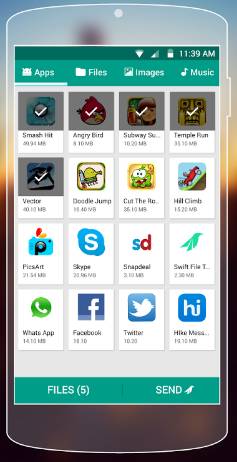
You might not have used Swift File Transfer app earlier. Although it isn’t as popular as other Android file sharing apps, yet it does the job well. The file transfer speed is impressive and helps to transfer a lot of data in a few seconds of time. It also supports directly sharing the files from cloud drives to your friends. You don’t have to share the particular file always, and it lets you share the complete folder which makes the task easier.
Also Read: 13+ Excellent Free Large File Sharing Tools to Securely Send and Share Large Files Online
The Pro Review From TechReviewPro
Now that you’ve known the best Android file sharing apps available on the Play Store, the ball is in your court to make the move. I’ll personally prefer Shareit for its massive user base and popularity. Xender would be the best alternative choice with a higher transfer rate and reputation as well. In some cases, we observed that using the app – “Software Data Cable” gave us higher transfer rates than Shareit and Xender offers. Similarly, you can decide the best app for yourself, keeping in mind what’s popular at your place, so that you won’t have to install a different file transfer app every time you meet a friend.
Let us know in the comments section below if we missed any of your favorite Android file transfer apps for easy file transfer.
Don’t Miss:
- 6 Best Screen Sharing Software to Share Your PC’s Screen
- How to Create WiFi Hotspot Using Command Prompt and Share Files Easily?
- Top 10 Best File Sharing Software for Peer to Peer File Sharing
- 3 Best Android Recycle Bin Apps to Recover Deleted Important Data
- TRP Guides: How to Password Protect Folders and Files in Windows?




