Unlike the old days, when it was the geek-exclusive stuff, 3D Modeling has become way too simpler. There was a time when you needed high-end PCs and corresponding graphics hardware to design something and the UI of tools were way too complex as well. Now, thanks to the effort from developers and open-source guys, we have easier ways to do 3D Modeling.
Contents
What is 3D Modeling?
As some of you might know, 3D Modeling is the process of designing a 3-Dimensional shape, using the computer. 3D Modeling is often referred to as Computer Aided Design, commonly known as CAD. To design elements in 3D, there are various tools available, both professional and beginner-based ones.
And, now, with the stunning growth of 3D Printing and related technologies, you might also be interested in designing something in 3D, given that you have basic drawing skills. Also, you might need the help of 3D modeling software when you’re an animator, filmmaker, graphics designer etc.
Check: 13 Best Android Camera Apps to Improve Android Camera’s Picture Quality
11 Best Free 3D Modeling Software for Beginners to Make 3D Printing Easier
If you’re a beginner, however, you need a well-designed, easy to use and affordable free software for 3D Modeling. In this post, we have a list of 11 best free 3D Modeling software for beginners out there. We hope it helps.
1. Blender
Blender is an open-source solution for 3D Modeling and many other designing-oriented purposes out there. It is one of the best free 3D modeling software having many powerful features that have gained attraction from both experts and beginners when it comes to CAD. The best part of the 3D modeling tool is that it can also be used for purposes like texturing, skinning, animating, many kinds of simulations, nonlinear editing etc.
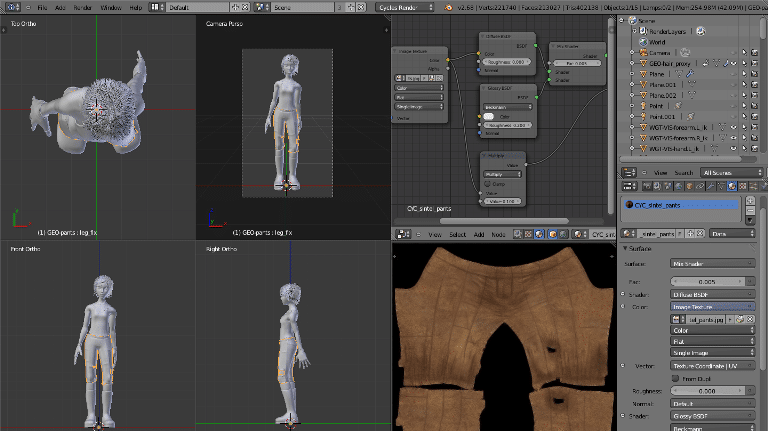
Notable features of Blender include Photorealistic rendering technology, thanks to the powerful engine in use, faster modeling through the use of keyboard shortcuts and Python scripting, animation toolset that’s very useful etc. Also, the always-growing open-source community is awesome.
2. Sculptris
Sculptris from Pixologic is the choice of experts and beginners when the main focus is on 3D sculpturing as well as 3D modeling. User Interface of the tool is so simple that you can start sculpturing with it, right away and you would not have to look back. Pixologic has included some stunning features in the tool, by the way.
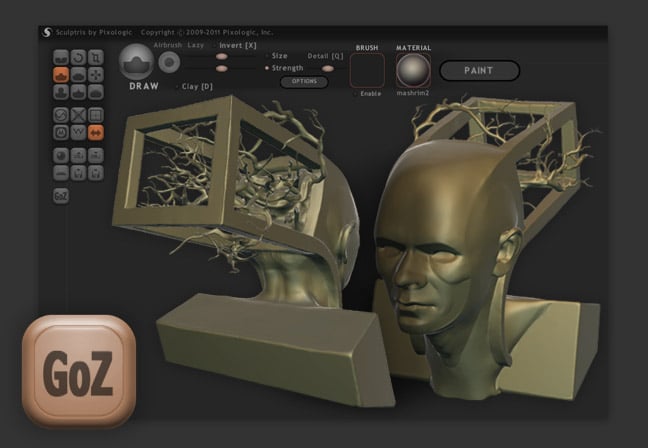
For instance, you can toggle the navigation method between ZBrush navigation or standard navigation. Similarly, you have a vast collection of plug-ins to choose when you want to enhance productivity. On top of all, the interface is the best-noted feature.
3. Autodesk 123D
Autodesk 123D is yet another best free 3D modeling software, which comes straight from Autodesk. As opposed to many of the 3D modeling tools, this one is dedicated for 3D Printing purposes and for beginners. Autodesk 123D Design will work fine with Windows, Mac, and iPad also. So it is also popularly known as the best free 3D modeling software for Mac.
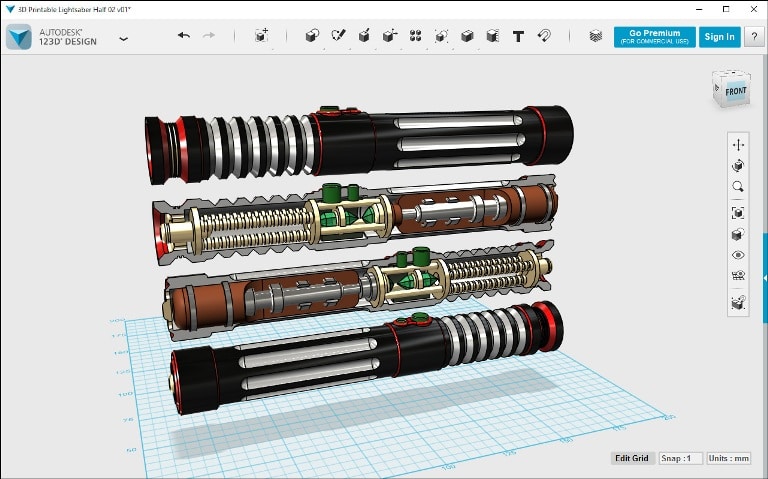
The best part of Autodesk 123D Design is the minimal interface, which ANYONE can use. It is a powerful 3D drawing software as you can easily insert shapes you’d like to have, change them as you like and do whatever with basic drawing skills you have. Moreover, Autodesk 123D comes with a community, where you can showcase and check out 3D Modeling works.
4. SketchUp Make
SketchUp Make is one of the best 3D modeling software choice when we come to professional-level 3D Modeling, despite preferring sort of simple interface. Although SketchUp has a Pro version, both beginners and professionals find it quite easy to use it for various kinds of designing purposes. There are some extensive features as well.
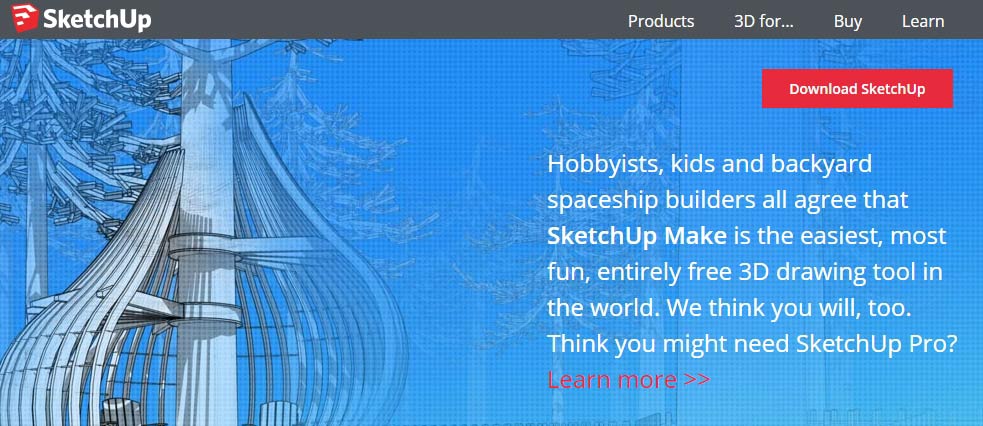
For instance, it has a 3D Warehouse, from where you can have templates for designing 3 Dimension elements. At the same time, its Extension Warehouse is a great platform for extending productivity of the tool as per your needs. As it is a Ruby-based tool, you can be quite confident about stability of it.
5. OpenSCAD
OpenSCAD is the free 3D Modeling software you can have when you don’t mind coding everything. The tool may not have much toolbars or in-built features, but you have to code everything, through lines of codes. OpenSCAD is the best 3D modeling software for Linux, Windows and Mac OS X devices present out there.
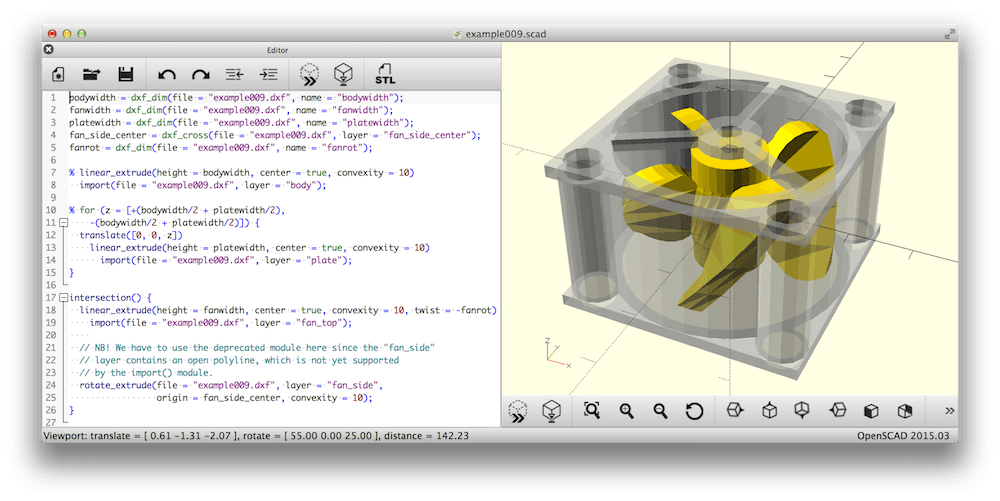
As we said, it’s all about codes in OpenSCAD and the parameters you have to keep are available in a document that it is accompanied with. When you’re a coder and do not want to spend much time with tool selection and all, it’s one of the best choice for 3D modeling or 3D model maker.
6. AutoCAD
When you are a student of 3D Modeling, you can have the free version of AutoCAD, which offers support of 3 years. As you do know, AutoCAD has been trusted as one of the most effective solutions when it comes to Computer Aided Design. You can go with it, if your institution insists you to use the particular solution.
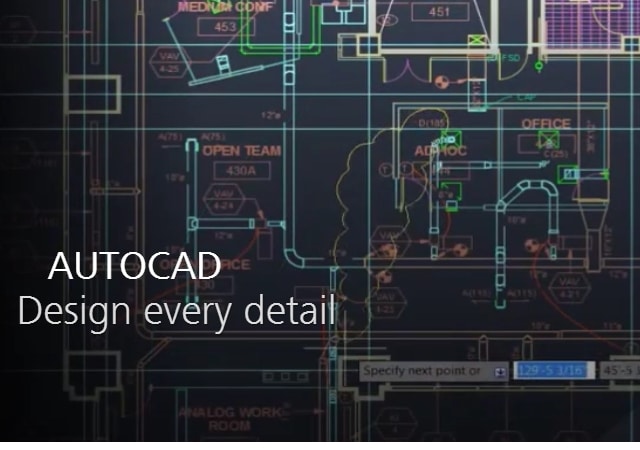
Of course, you have the options of stability, productivity and dazzling User Interface. From design feed to enhanced PDF, from Surface analysis to customizable UI, AutoCAD would be there to help you, right away. It’s a bit nicer for professionals, by the way.
7. K-3D
K-3D is yet another free-to-use and user-friendly 3D modeling solution that you can have as a beginner, who’s stepping into world of 3D Modeling. The tool comes with an interface that is similar to most of the Computer Aided Design tools out there in industry and this open-source tool rocks the stage.
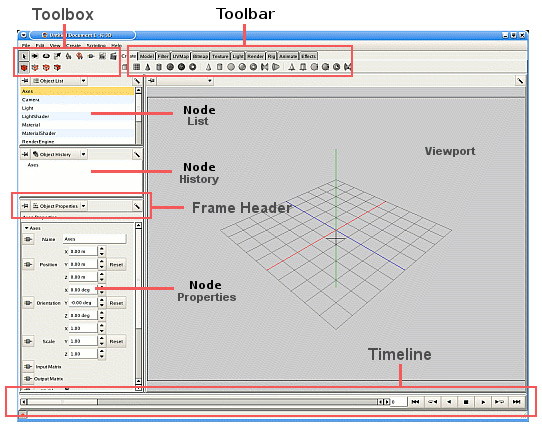
Some features of K-3D include the power of flexibility, using which you can bring your designing experience into new level. Also, there’s a procedural and parametric workflow methods that help the designer to build a reliable type of environment. By the way, K-3D is available for both Windows and Mac OS X and you can have the source code.
8. DX Studio
DX Studio is a fully-fledged studio environment 3D Modeling solution, in which you get a lot of options. This tool has a set of professional features and yet is available as a freeware. Just like the case of Blender, DX Studio can be, at the same time, used for 3D modeling as well as real-time editing.

There’s a set of impressive features in DX Studio, such as the availability of special effects that you can use in project of yours, controls and various modules to suit different purposes, support for commonly-accepted formats, a good-level support from the community etc.
9. FreeCAD
FreeCAD comes with a variety of features such as the modular architecture, which is useful when it comes to adding productivity as per requirements, the support for standard formats like STEP, STL, DXF, SVG, IFC, OFF, etc, a Robot simulation module that can be effective as in case of robot movement studying etc.
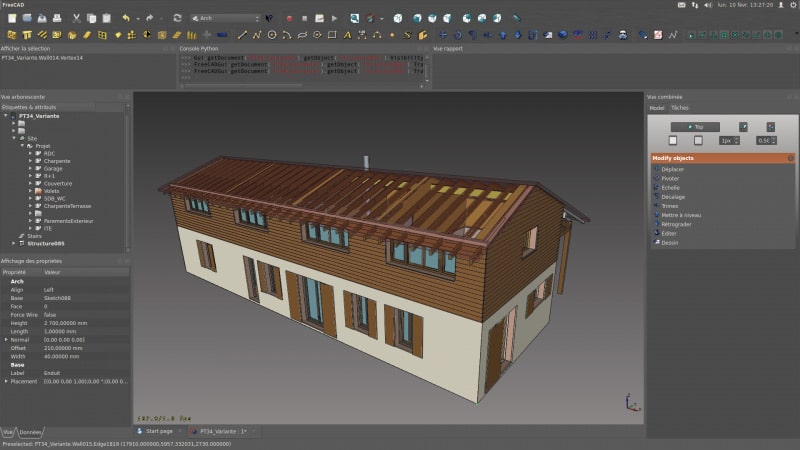
In order to ensure the best experience, FreeCAD has a fully-fledged working environment as well. Furthermore, the UI is quite similar to industry-standard solutions like AutoCAD, despite being a completely free solution. Altogether, FreeCAD would be sufficient for both professional and personal purposes. The module-based structure is good for beginners, because they can choose what they need.
10. trueSpace
trueSpace is yet another fully-fledged solution that offers both 2D and 3D animating capabilities with 3D modeling, which you can depend upon. Although the tool has a seemingly-complex User Interface, you will be able to get used to it in a few days, at maximum. There are some productive features too.
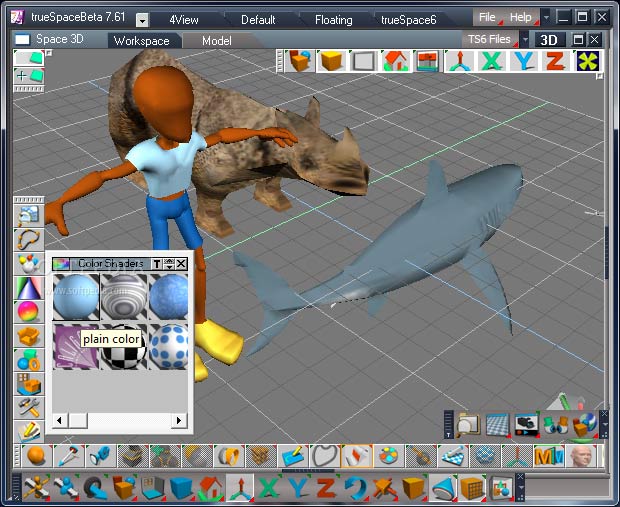
For instance, it has a ‘Library’, where you can find objects that can be implemented in your design. At the same time, you can use the Face Animator section to model faces that are interactive. When compared to other 3D modeling tools in the list, this 3D modeler focuses on animation, instead of just modeling.
11. Tinkercad [Web-based]
Tinkercad is a minimalistic yet effective web based free 3D Modeling software you can get, given that you’re okay with a simple User Interface. As you can guess, the main purpose is to 3D print stuff you have designed and the tool comes with in-built association with 3D Printing services out there.
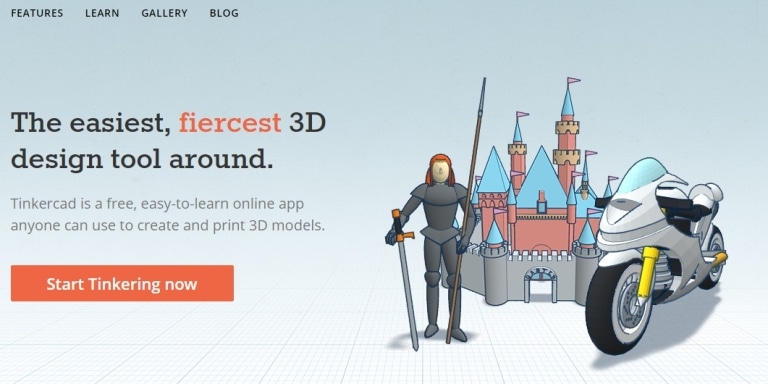
The best part of Tinkercad is that you can use it on any device, as it is based on HTML5. Yet, it has to be noted that it has satisfactory designing-based tools for professionals as well. In addition, features of the tool include availability of a huge collection shapes and designs, a stronger community etc, not to mention the tutorials.
Checkout : 11 Best Media Players for Windows – Free + Paid
The Pro Review from TechreviewPro
So, we have listed out different kinds of best paid as well as free 3D Modeling software for beginners and choosing one from the list is up to your discretion and requirement. For instance, if you love coding and a bit more precision, you might be interested in going with OpenSCAD. But, on the other hand, 123D from Autodesk would be just-right for the typical beginner, for there are no technicalities whatsoever — You can just design, and bring it into print.
We hope the list of best free 3D modeling software for beginners will help those enthusiastic designers, especially those who have a 3D Printer with them. Use the comment section below to let us know, which is your favorite 3D modeling software ?
Don’t Miss :
- 17 Excellent Websites to Create Your Own Cartoon Character – Cartoonize Yourself
- 31+ Best Graphic Design Software to Create Stunning Visual Graphics
- 33+ Beautiful Wood Texture Design Pattern for Designers
- Top 10 Best Photo Editing Software to Edit Photos Like A Pro
- 17 Cool Computer Command Prompt Tip-Tricks and Hacks for Windows Users





Comments on this entry are closed.
I am beginner in graphic designing and recently purchased new laptop so that I can proceed in my graphic designing career. I am planning to try all these softwares. Thank you so much for posting this list.